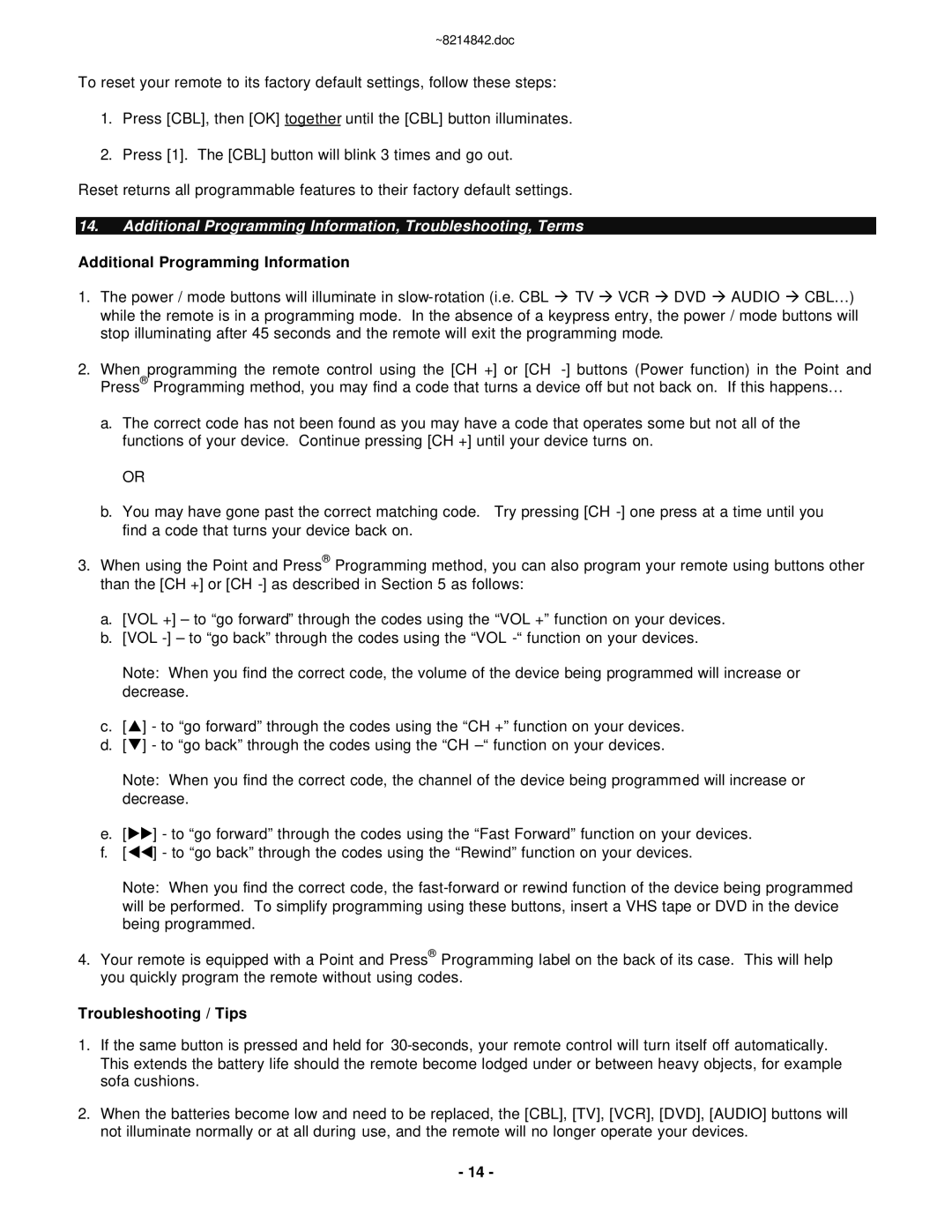~8214842.doc
To reset your remote to its factory default settings, follow these steps:
1.Press [CBL], then [OK] together until the [CBL] button illuminates.
2.Press [1]. The [CBL] button will blink 3 times and go out.
Reset returns all programmable features to their factory default settings.
14.Additional Programming Information, Troubleshooting, Terms
Additional Programming Information
1.The power / mode buttons will illuminate in
2.When programming the remote control using the [CH +] or [CH
a.The correct code has not been found as you may have a code that operates some but not all of the functions of your device. Continue pressing [CH +] until your device turns on.
OR
b.You may have gone past the correct matching code. Try pressing [CH
3.When using the Point and Press® Programming method, you can also program your remote using buttons other than the [CH +] or [CH
a.[VOL +] – to “go forward” through the codes using the “VOL +” function on your devices.
b.[VOL
Note: When you find the correct code, the volume of the device being programmed will increase or decrease.
c.[p] - to “go forward” through the codes using the “CH +” function on your devices.
d.[q] - to “go back” through the codes using the “CH
Note: When you find the correct code, the channel of the device being programmed will increase or decrease.
e.[uu] - to “go forward” through the codes using the “Fast Forward” function on your devices.
f.[tt] - to “go back” through the codes using the “Rewind” function on your devices.
Note: When you find the correct code, the
4.Your remote is equipped with a Point and Press® Programming label on the back of its case. This will help you quickly program the remote without using codes.
Troubleshooting / Tips
1.If the same button is pressed and held for
2.When the batteries become low and need to be replaced, the [CBL], [TV], [VCR], [DVD], [AUDIO] buttons will not illuminate normally or at all during use, and the remote will no longer operate your devices.
-14 -