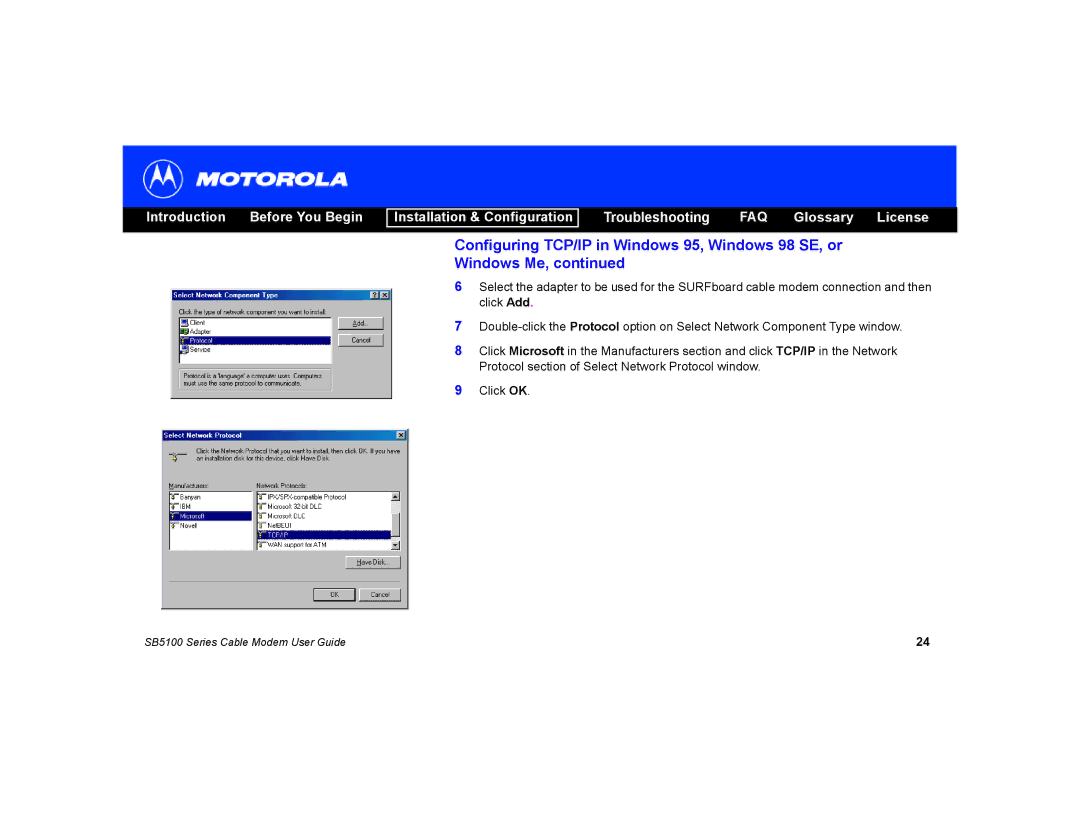Introduction Before You Begin
Installation & Configuration
Troubleshooting FAQ Glossary License
Configuring TCP/IP in Windows 95, Windows 98 SE, or Windows Me, continued
6Select the adapter to be used for the SURFboard cable modem connection and then click Add.
7
8Click Microsoft in the Manufacturers section and click TCP/IP in the Network Protocol section of Select Network Protocol window.
9Click OK.
SB5100 Series Cable Modem User Guide | 24 |