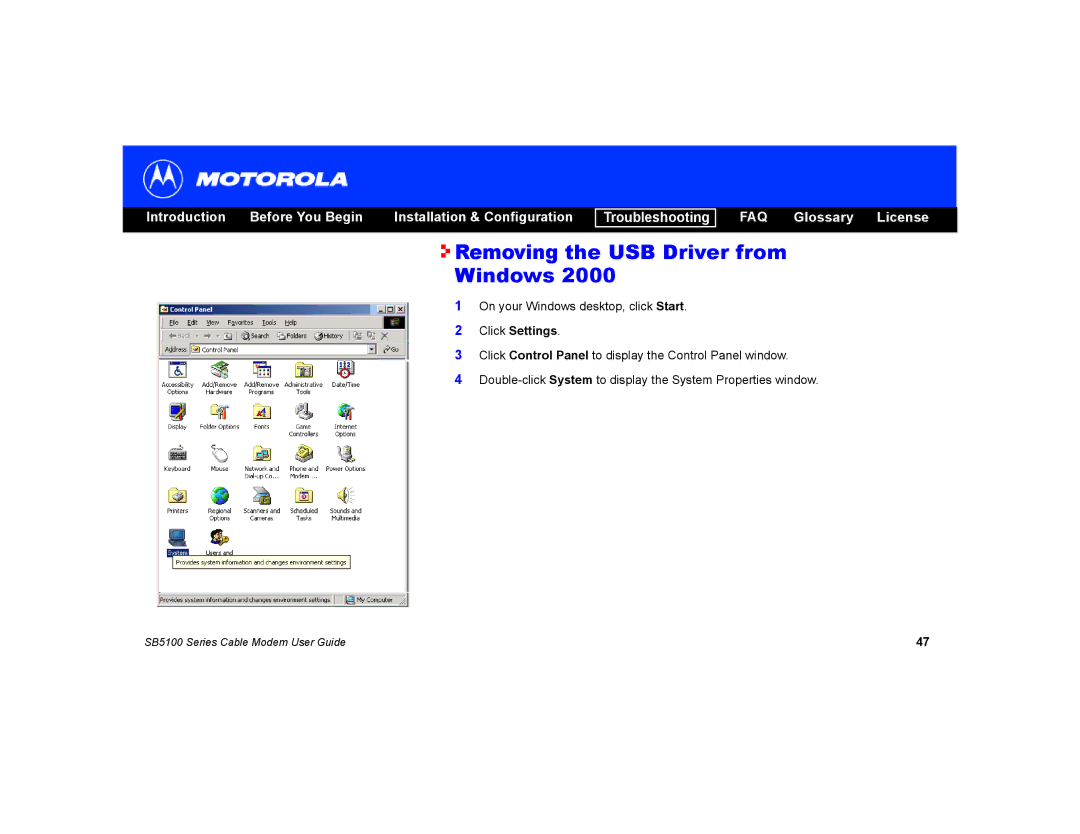Introduction | Before You Begin | Installation & Configuration |
Troubleshooting
FAQ Glossary License

 Removing the USB Driver from Windows 2000
Removing the USB Driver from Windows 2000
1On your Windows desktop, click Start.
2Click Settings.
3Click Control Panel to display the Control Panel window.
4
SB5100 Series Cable Modem User Guide | 47 |