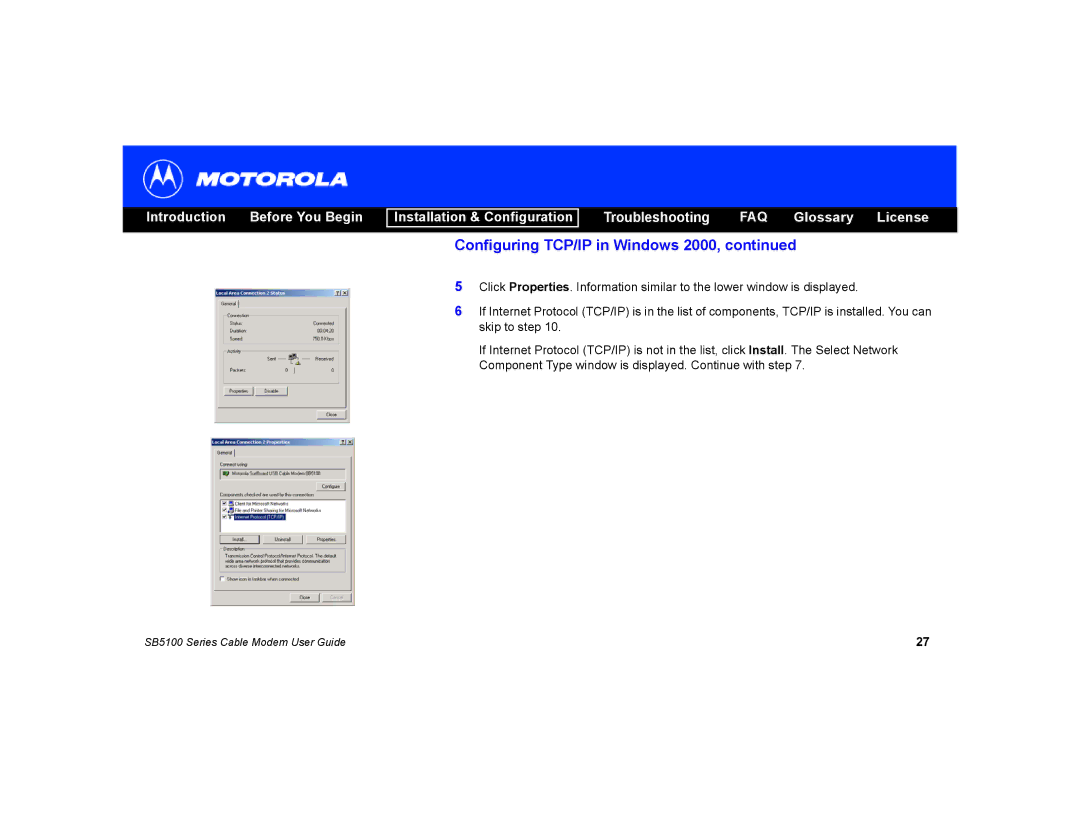Introduction Before You Begin
Installation & Configuration
Troubleshooting FAQ Glossary License
Configuring TCP/IP in Windows 2000, continued
5Click Properties. Information similar to the lower window is displayed.
6If Internet Protocol (TCP/IP) is in the list of components, TCP/IP is installed. You can skip to step 10.
If Internet Protocol (TCP/IP) is not in the list, click Install. The Select Network Component Type window is displayed. Continue with step 7.
SB5100 Series Cable Modem User Guide | 27 |