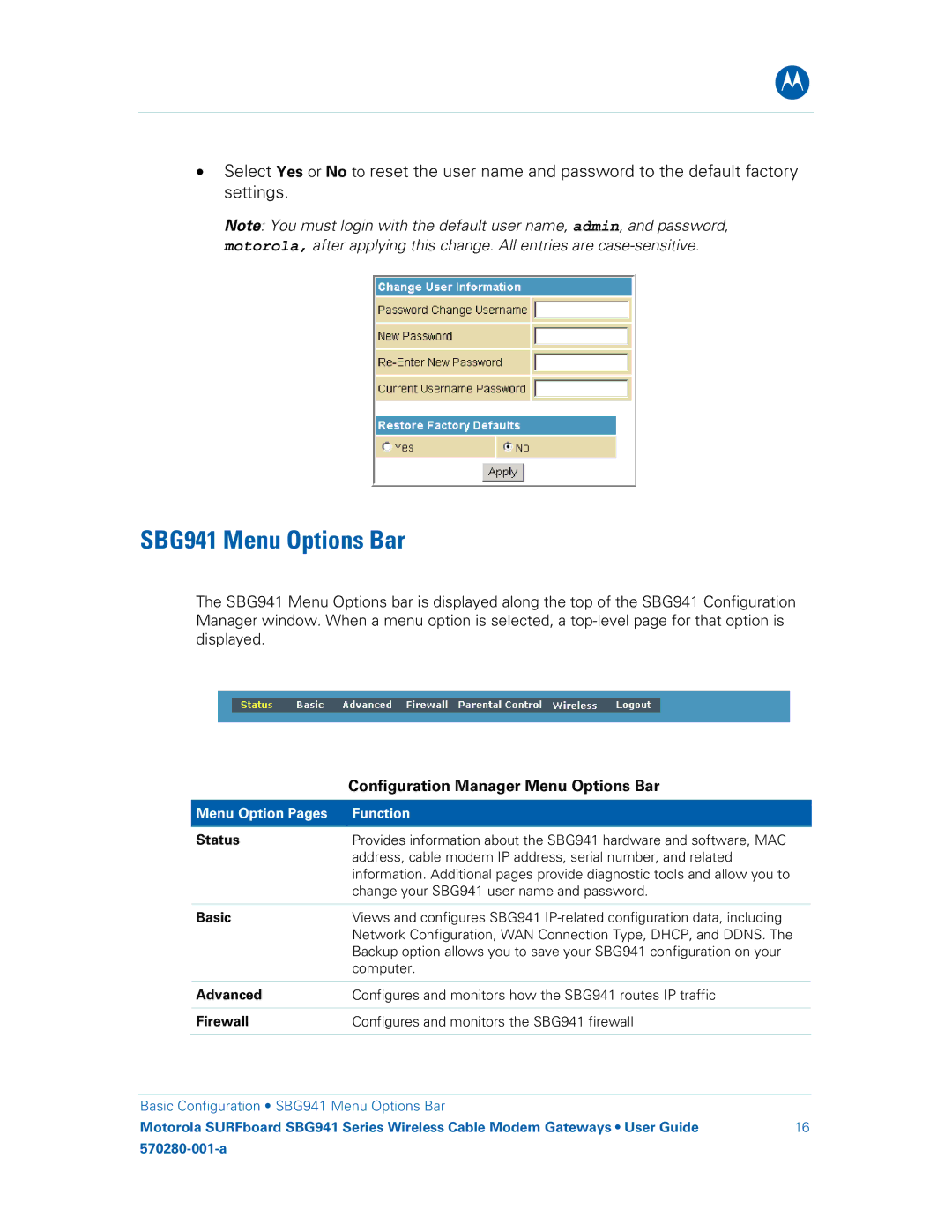B
•Select Yes or No to reset the user name and password to the default factory settings.
Note: You must login with the default user name, admin, and password, motorola, after applying this change. All entries are
SBG941 Menu Options Bar
The SBG941 Menu Options bar is displayed along the top of the SBG941 Configuration Manager window. When a menu option is selected, a
| Configuration Manager Menu Options Bar |
Menu Option Pages | Function |
|
|
Status | Provides information about the SBG941 hardware and software, MAC |
| address, cable modem IP address, serial number, and related |
| information. Additional pages provide diagnostic tools and allow you to |
| change your SBG941 user name and password. |
|
|
Basic | Views and configures SBG941 |
| Network Configuration, WAN Connection Type, DHCP, and DDNS. The |
| Backup option allows you to save your SBG941 configuration on your |
| computer. |
|
|
Advanced | Configures and monitors how the SBG941 routes IP traffic |
|
|
Firewall | Configures and monitors the SBG941 firewall |
|
|
Basic Configuration • SBG941 Menu Options Bar
Motorola SURFboard SBG941 Series Wireless Cable Modem Gateways • User Guide | 16 |