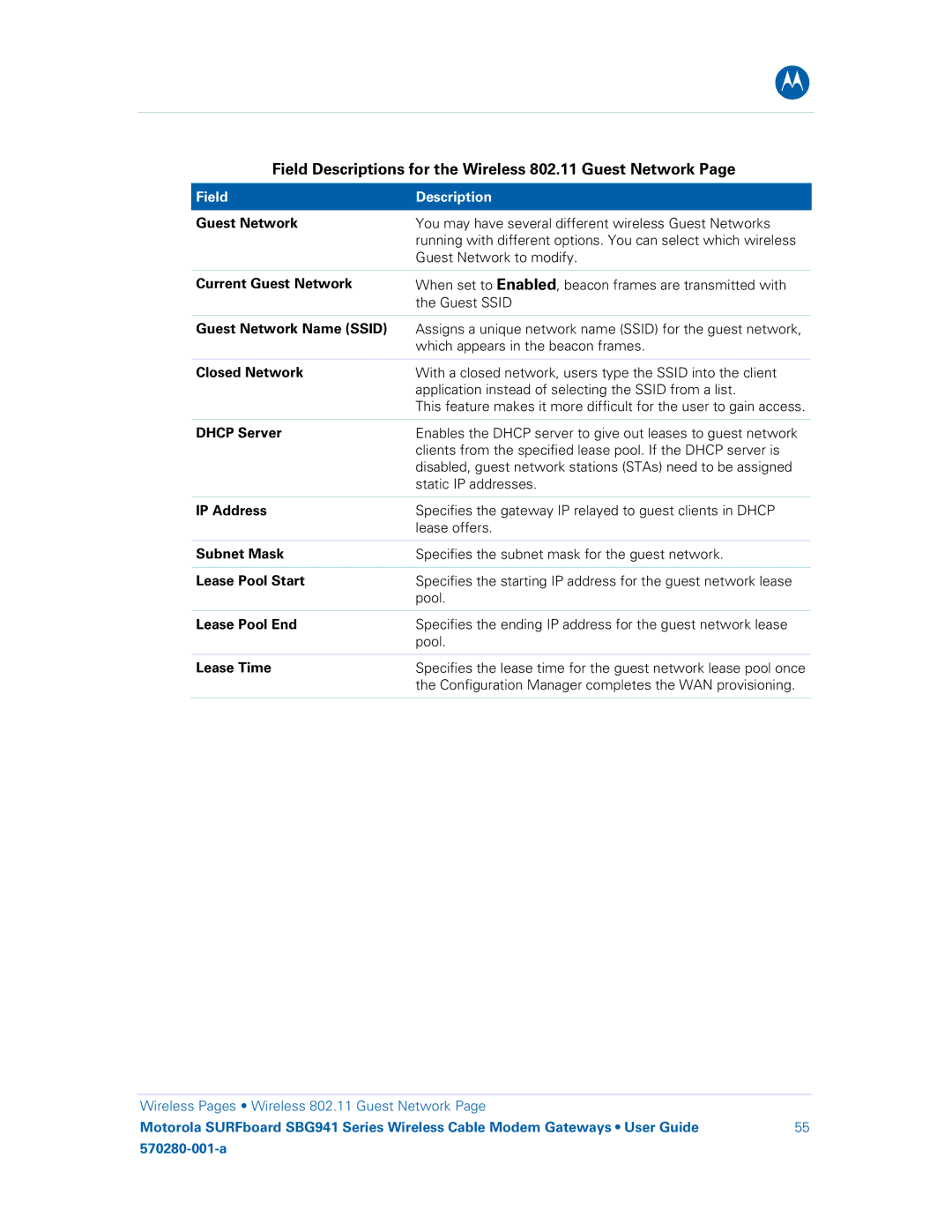B
Field Descriptions for the Wireless 802.11 Guest Network Page
Field | Description |
|
|
Guest Network | You may have several different wireless Guest Networks |
| running with different options. You can select which wireless |
| Guest Network to modify. |
|
|
Current Guest Network | When set to Enabled, beacon frames are transmitted with |
| the Guest SSID |
|
|
Guest Network Name (SSID) | Assigns a unique network name (SSID) for the guest network, |
| which appears in the beacon frames. |
|
|
Closed Network | With a closed network, users type the SSID into the client |
| application instead of selecting the SSID from a list. |
| This feature makes it more difficult for the user to gain access. |
|
|
DHCP Server | Enables the DHCP server to give out leases to guest network |
| clients from the specified lease pool. If the DHCP server is |
| disabled, guest network stations (STAs) need to be assigned |
| static IP addresses. |
|
|
IP Address | Specifies the gateway IP relayed to guest clients in DHCP |
| lease offers. |
|
|
Subnet Mask | Specifies the subnet mask for the guest network. |
|
|
Lease Pool Start | Specifies the starting IP address for the guest network lease |
| pool. |
|
|
Lease Pool End | Specifies the ending IP address for the guest network lease |
| pool. |
|
|
Lease Time | Specifies the lease time for the guest network lease pool once |
| the Configuration Manager completes the WAN provisioning. |
|
|
Wireless Pages • Wireless 802.11 Guest Network Page
Motorola SURFboard SBG941 Series Wireless Cable Modem Gateways • User Guide | 55 |