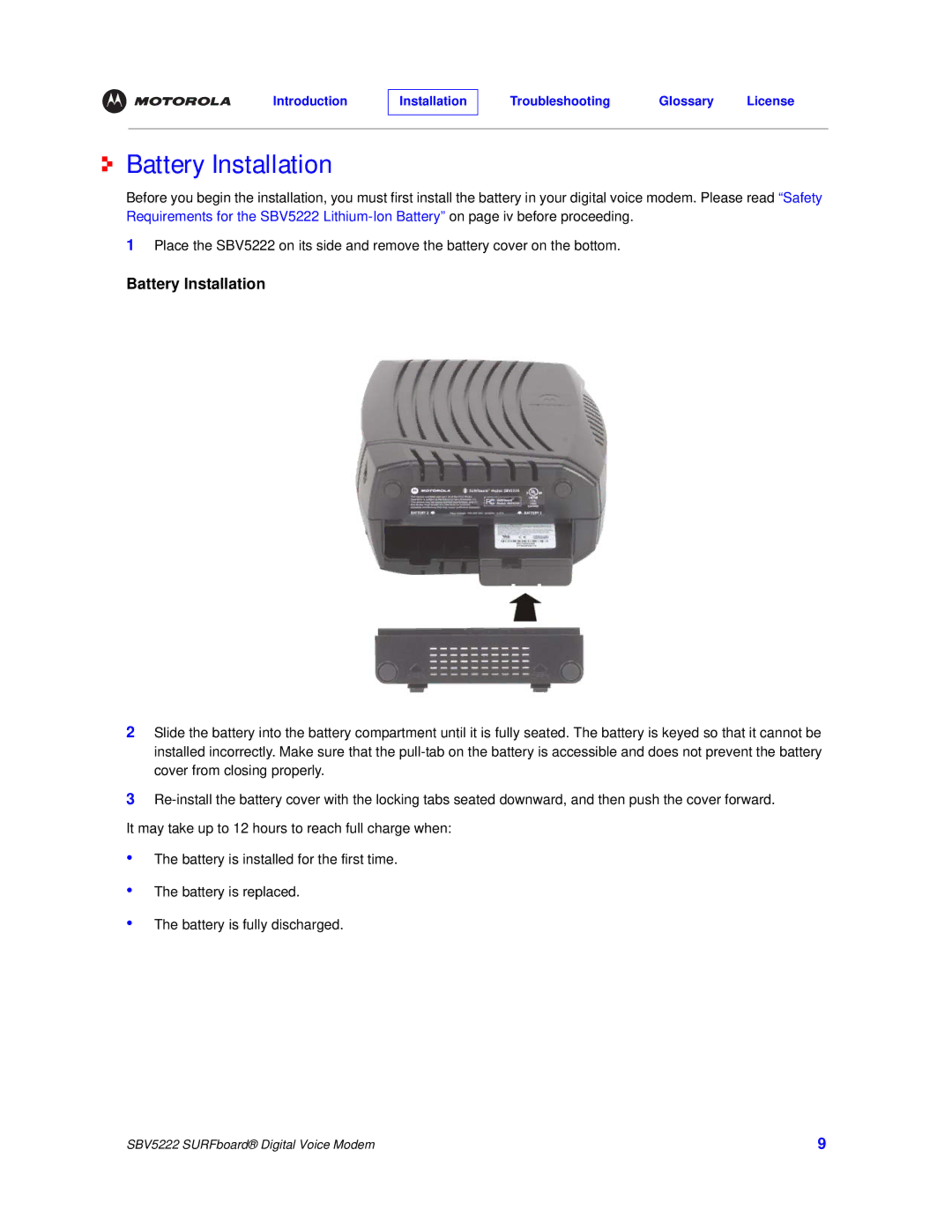Introduction
Installation
Troubleshooting Glossary License
Battery Installation
Before you begin the installation, you must first install the battery in your digital voice modem. Please read “Safety Requirements for the SBV5222
1Place the SBV5222 on its side and remove the battery cover on the bottom.
Battery Installation
2Slide the battery into the battery compartment until it is fully seated. The battery is keyed so that it cannot be installed incorrectly. Make sure that the
3
It may take up to 12 hours to reach full charge when:
•
•
•
The battery is installed for the first time.
The battery is replaced.
The battery is fully discharged.
SBV5222 SURFboard® Digital Voice Modem | 9 |