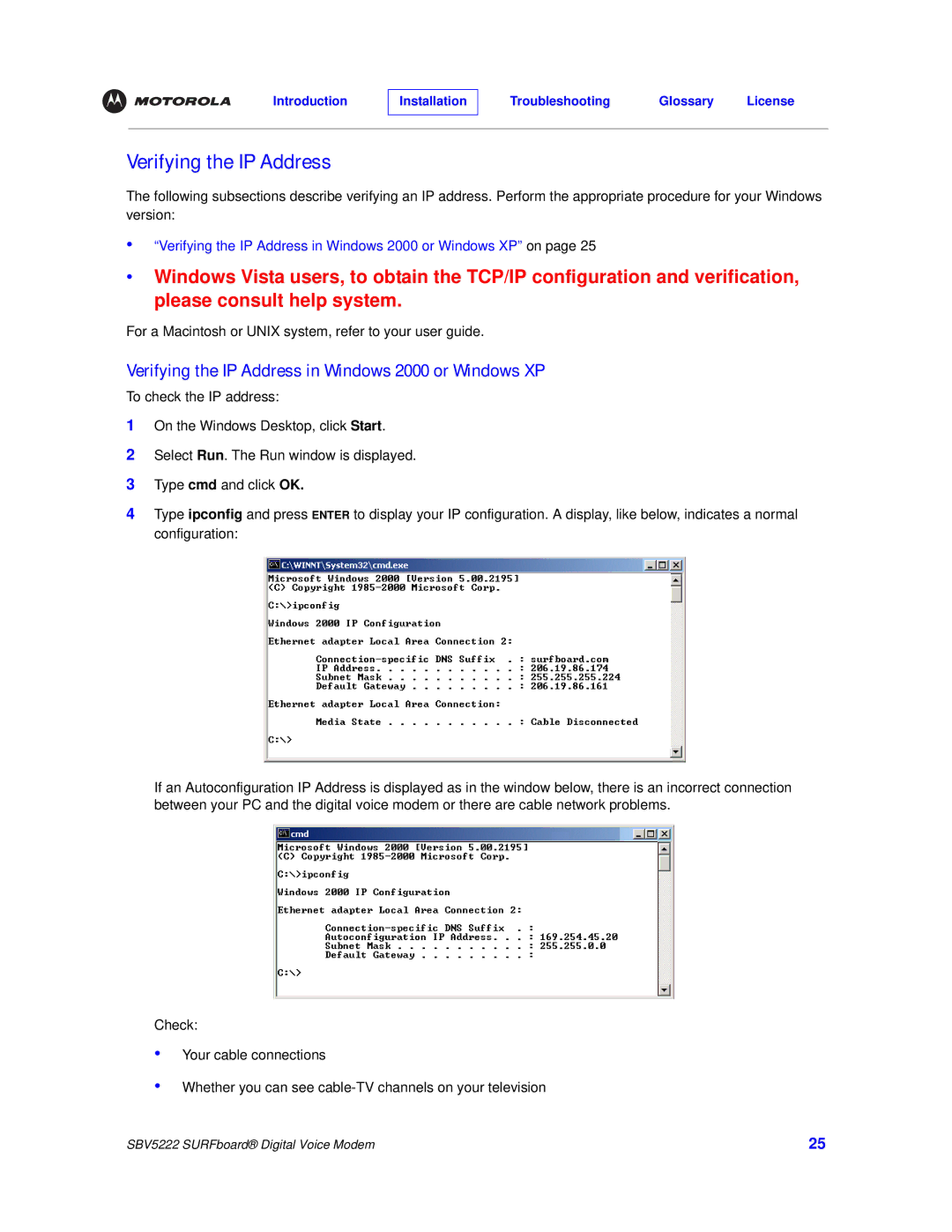Verifying the IP Address
The following subsections describe verifying an IP address. Perform the appropriate procedure for your Windows version:
•“Verifying the IP Address in Windows 2000 or Windows XP” on page 25
•Windows Vista users, to obtain the TCP/IP configuration and verification,
please consult help system.
For a Macintosh or UNIX system, refer to your user guide.
Verifying the IP Address in Windows 2000 or Windows XP
To check the IP address:
1On the Windows Desktop, click Start.
2Select Run. The Run window is displayed.
3Type cmd and click OK.
4Type ipconfig and press ENTER to display your IP configuration. A display, like below, indicates a normal configuration:
If an Autoconfiguration IP Address is displayed as in the window below, there is an incorrect connection between your PC and the digital voice modem or there are cable network problems.
Check:
•
•
Your cable connections
Whether you can see
SBV5222 SURFboard® Digital Voice Modem | 25 |