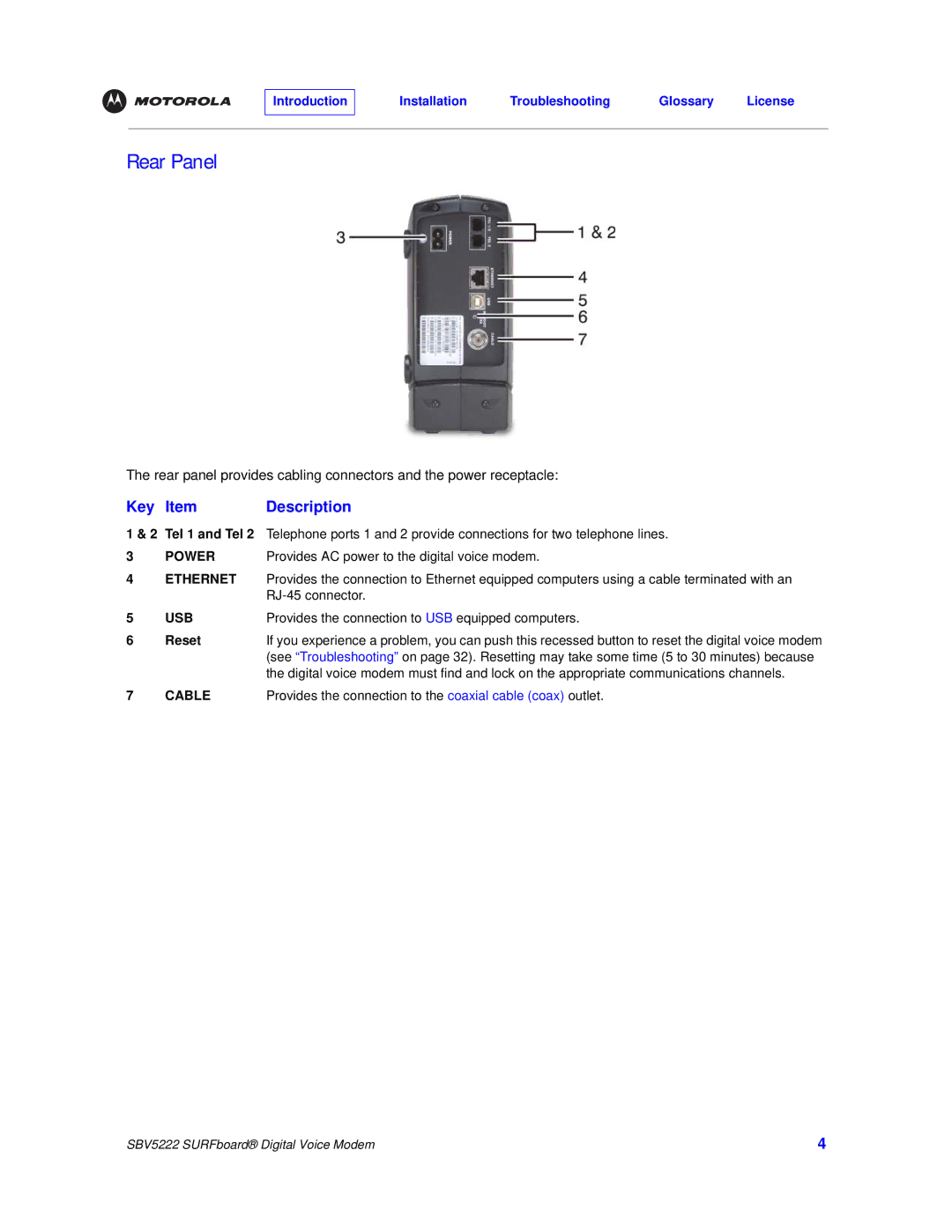Introduction
Installation Troubleshooting Glossary License
Rear Panel
The rear panel provides cabling connectors and the power receptacle:
Key | Item | Description |
1 & 2 Tel 1 and Tel 2 | Telephone ports 1 and 2 provide connections for two telephone lines. | |
3 | POWER | Provides AC power to the digital voice modem. |
4ETHERNET Provides the connection to Ethernet equipped computers using a cable terminated with an
5 | USB | Provides the connection to USB equipped computers. |
6 | Reset | If you experience a problem, you can push this recessed button to reset the digital voice modem |
|
| (see “Troubleshooting” on page 32). Resetting may take some time (5 to 30 minutes) because |
|
| the digital voice modem must find and lock on the appropriate communications channels. |
7 | CABLE | Provides the connection to the coaxial cable (coax) outlet. |
SBV5222 SURFboard® Digital Voice Modem | 4 |