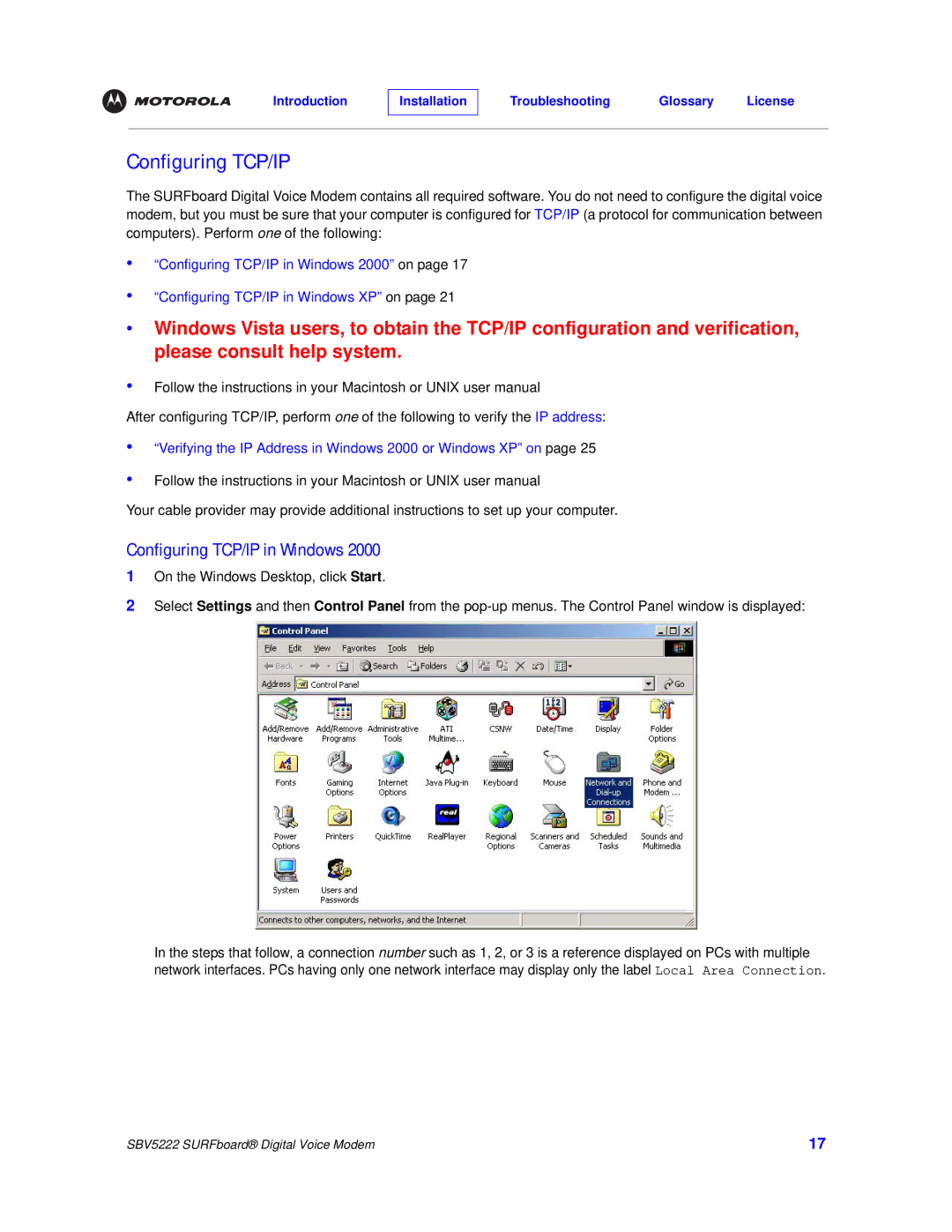Configuring TCP/IP
The SURFboard Digital Voice Modem contains all required software. You do not need to configure the digital voice modem, but you must be sure that your computer is configured for TCP/IP (a protocol for communication between computers). Perform one of the following:
•“Configuring TCP/IP in Windows 2000” on page 17
•“Configuring TCP/IP in Windows XP” on page 21
•Windows Vista users, to obtain the TCP/IP configuration and verification,
please consult help system.
•Follow the instructions in your Macintosh or UNIX user manual
After configuring TCP/IP, perform one of the following to verify the IP address:
•“Verifying the IP Address in Windows 2000 or Windows XP” on page 25
•Follow the instructions in your Macintosh or UNIX user manual
Your cable provider may provide additional instructions to set up your computer.
Configuring TCP/IP in Windows 2000
1On the Windows Desktop, click Start.
2Select Settings and then Control Panel from the
In the steps that follow, a connection number such as 1, 2, or 3 is a reference displayed on PCs with multiple network interfaces. PCs having only one network interface may display only the label Local Area Connection.
SBV5222 SURFboard® Digital Voice Modem | 17 |