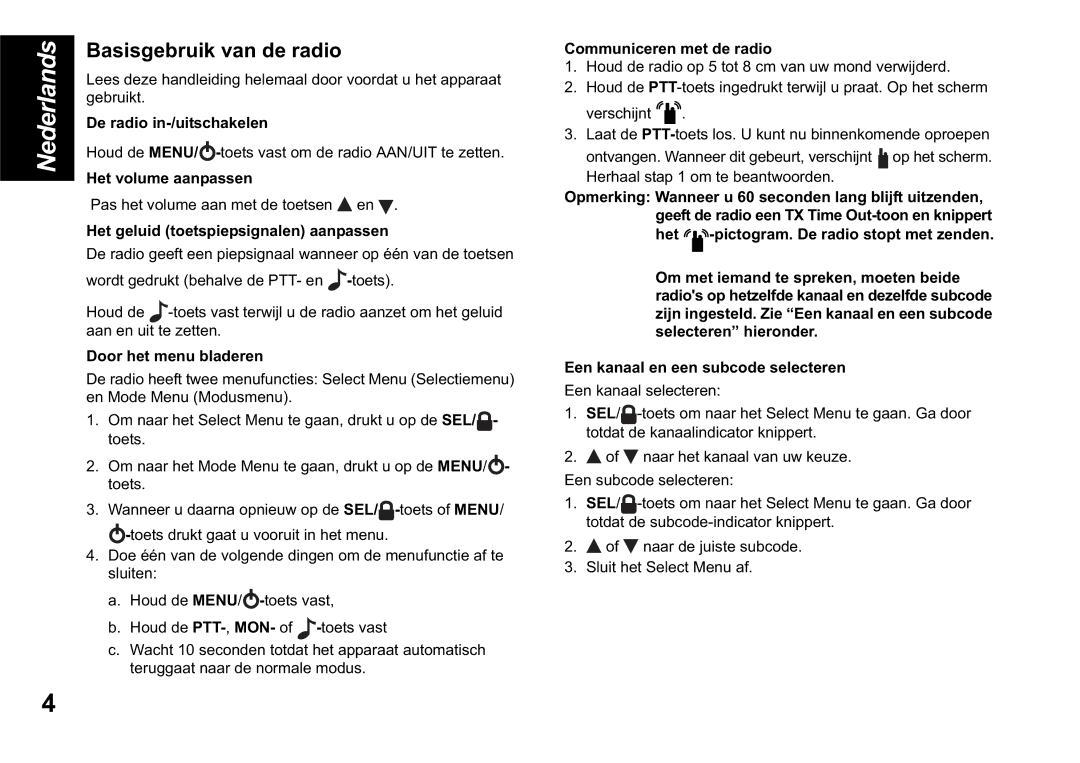TLKR T60, T60 specifications
The Motorola T60, also known as the TLKR T60, is a versatile and rugged two-way radio designed for outdoor enthusiasts, adventurers, and professionals who require reliable communication over short distances. With an impressive range of features and technologies, the T60 stands out as a robust communication tool that can handle various environments.One of the main features of the Motorola T60 is its impressive range, which can reach up to 8 kilometers in open spaces, depending on terrain and obstructions. This long-range capability makes it an ideal choice for hiking, camping, and other outdoor activities where maintaining contact is crucial. The device operates on FRS (Family Radio Service) frequencies, providing a user-friendly experience for anyone familiar with walkie-talkies.
The T60 is designed with durability in mind, meeting IPX2 water-resistance standards to withstand light rain and splashes. Its rugged construction ensures that it can endure the challenges of outdoor use, making it an excellent companion for those who enjoy exploring in various weather conditions. Additionally, the radio is equipped with a built-in LED flashlight, enhancing its utility for nighttime adventures.
This model emphasizes ease of use, featuring a large and easy-to-read display, intuitive buttons, and an ergonomic design that fits comfortably in the hand. Users can easily adjust volume levels, switch channels, or activate the VOX (voice-activated transmission) function for hands-free communication. The VOX feature is particularly useful for multitasking or when using shovels or hiking equipment.
The T60 also includes access to 16 channels and 121 privacy codes, allowing users to communicate securely and minimize interference from other radio users. Users can quickly navigate through channels to find a clear signal, making it easier to maintain conversations without disruptions.
Battery life is another strong point of the Motorola T60. Operating on rechargeable batteries, the radio can provide up to 10 hours of continuous use on a full charge. An economic power-saving mode extends battery life further, ensuring that users can communicate when it's most needed. In addition, the radio can work with standard AA batteries in case of emergencies, adding a layer of versatility.
In summary, the Motorola T60, TLKR T60, is a robust and feature-rich two-way radio that excels in outdoor settings. With its long-range capabilities, durable design, ease of use, and impressive battery life, the T60 is an excellent choice for anyone in need of reliable communication while enjoying nature or working in rugged environments. Whether you're navigating through the wilderness or coordinating activities on a job site, the Motorola T60 proves to be a valuable tool.