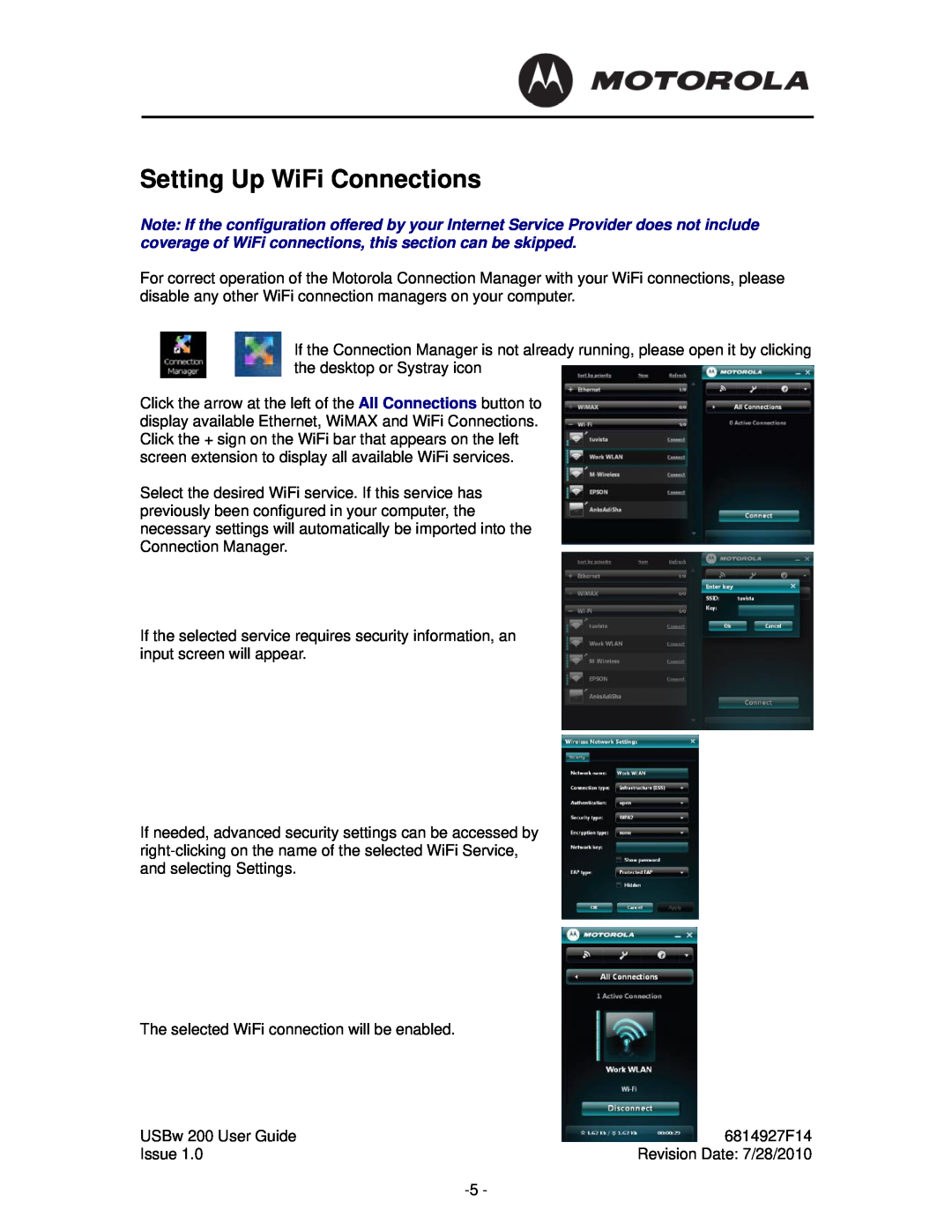Setting Up WiFi Connections
Note: If the configuration offered by your Internet Service Provider does not include coverage of WiFi connections, this section can be skipped.
For correct operation of the Motorola Connection Manager with your WiFi connections, please disable any other WiFi connection managers on your computer.
If the Connection Manager is not already running, please open it by clicking the desktop or Systray icon
Click the arrow at the left of the All Connections button to display available Ethernet, WiMAX and WiFi Connections. Click the + sign on the WiFi bar that appears on the left screen extension to display all available WiFi services.
Select the desired WiFi service. If this service has previously been configured in your computer, the necessary settings will automatically be imported into the Connection Manager.
If the selected service requires security information, an input screen will appear.
If needed, advanced security settings can be accessed by
The selected WiFi connection will be enabled.
USBw 200 User Guide | 6814927F14 |
Issue 1.0 | Revision Date: 7/28/2010 |
|