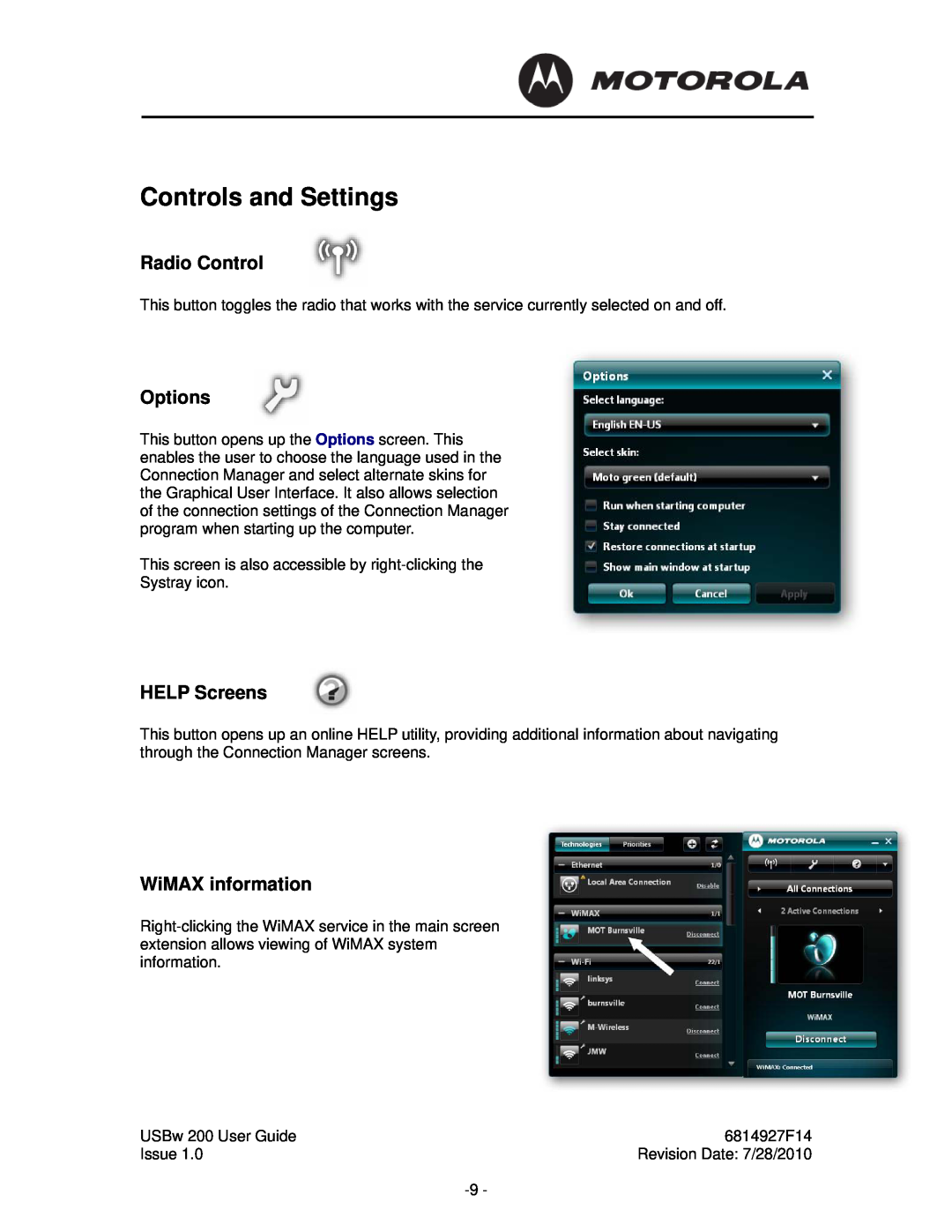Controls and Settings
Radio Control
This button toggles the radio that works with the service currently selected on and off.
Options
This button opens up the Options screen. This enables the user to choose the language used in the Connection Manager and select alternate skins for the Graphical User Interface. It also allows selection of the connection settings of the Connection Manager program when starting up the computer.
This screen is also accessible by
Systray icon.
HELP Screens
This button opens up an online HELP utility, providing additional information about navigating through the Connection Manager screens.
WiMAX information
USBw 200 User Guide | 6814927F14 |
Issue 1.0 | Revision Date: 7/28/2010 |
|