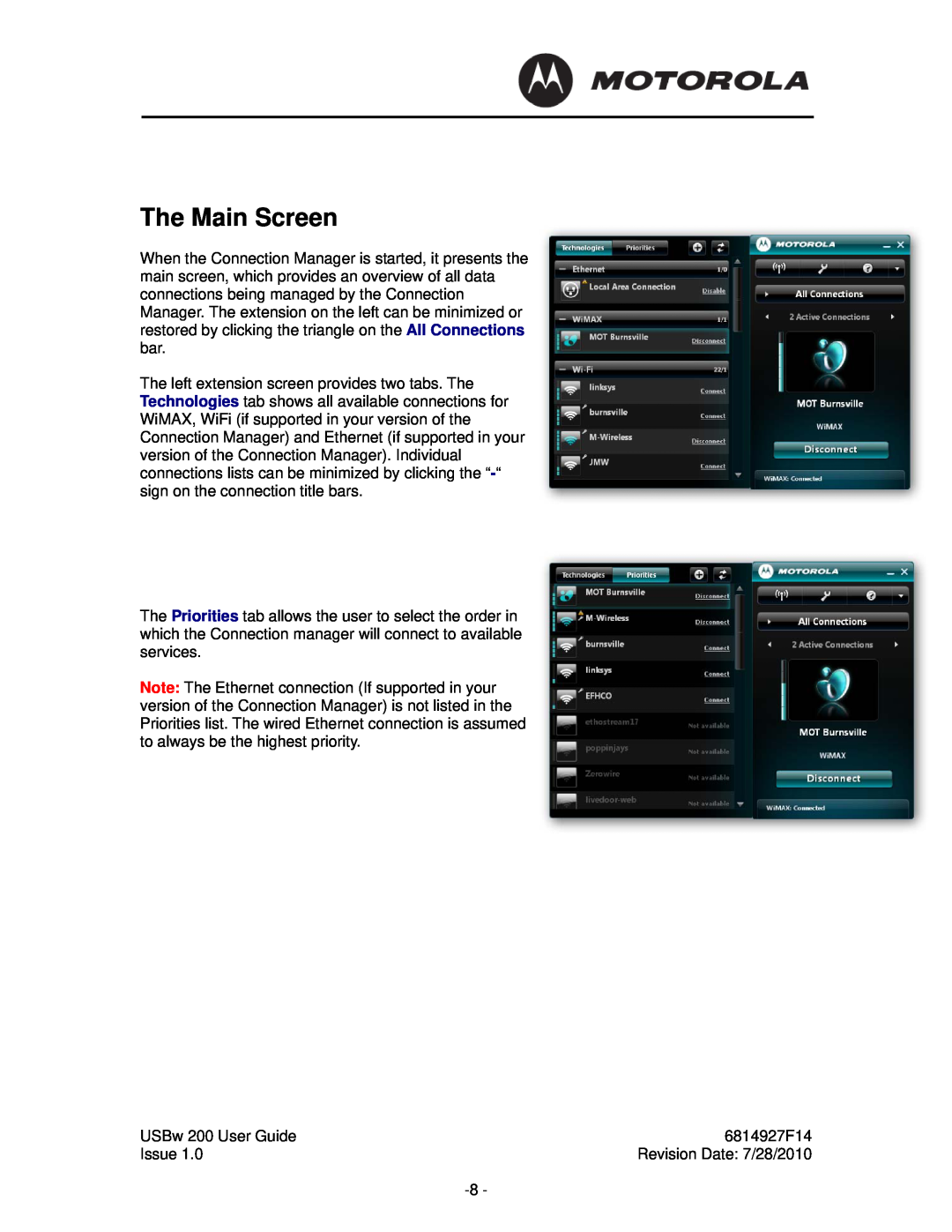The Main Screen
When the Connection Manager is started, it presents the main screen, which provides an overview of all data connections being managed by the Connection Manager. The extension on the left can be minimized or restored by clicking the triangle on the All Connections bar.
The left extension screen provides two tabs. The Technologies tab shows all available connections for WiMAX, WiFi (if supported in your version of the Connection Manager) and Ethernet (if supported in your version of the Connection Manager). Individual connections lists can be minimized by clicking the
The Priorities tab allows the user to select the order in which the Connection manager will connect to available services.
Note: The Ethernet connection (If supported in your version of the Connection Manager) is not listed in the Priorities list. The wired Ethernet connection is assumed to always be the highest priority.
USBw 200 User Guide | 6814927F14 |
Issue 1.0 | Revision Date: 7/28/2010 |
|