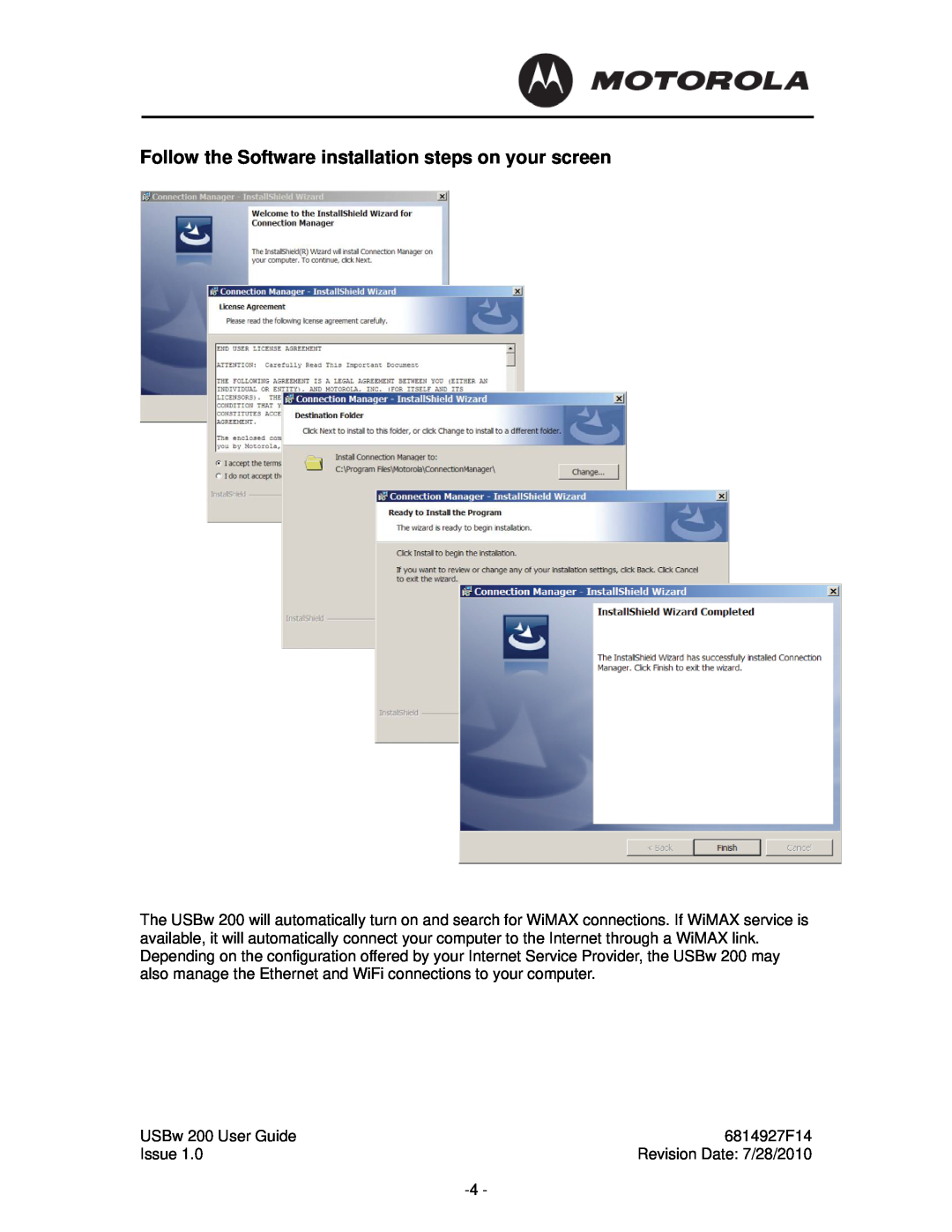Follow the Software installation steps on your screen
The USBw 200 will automatically turn on and search for WiMAX connections. If WiMAX service is available, it will automatically connect your computer to the Internet through a WiMAX link. Depending on the configuration offered by your Internet Service Provider, the USBw 200 may also manage the Ethernet and WiFi connections to your computer.
USBw 200 User Guide | 6814927F14 |
Issue 1.0 | Revision Date: 7/28/2010 |
|