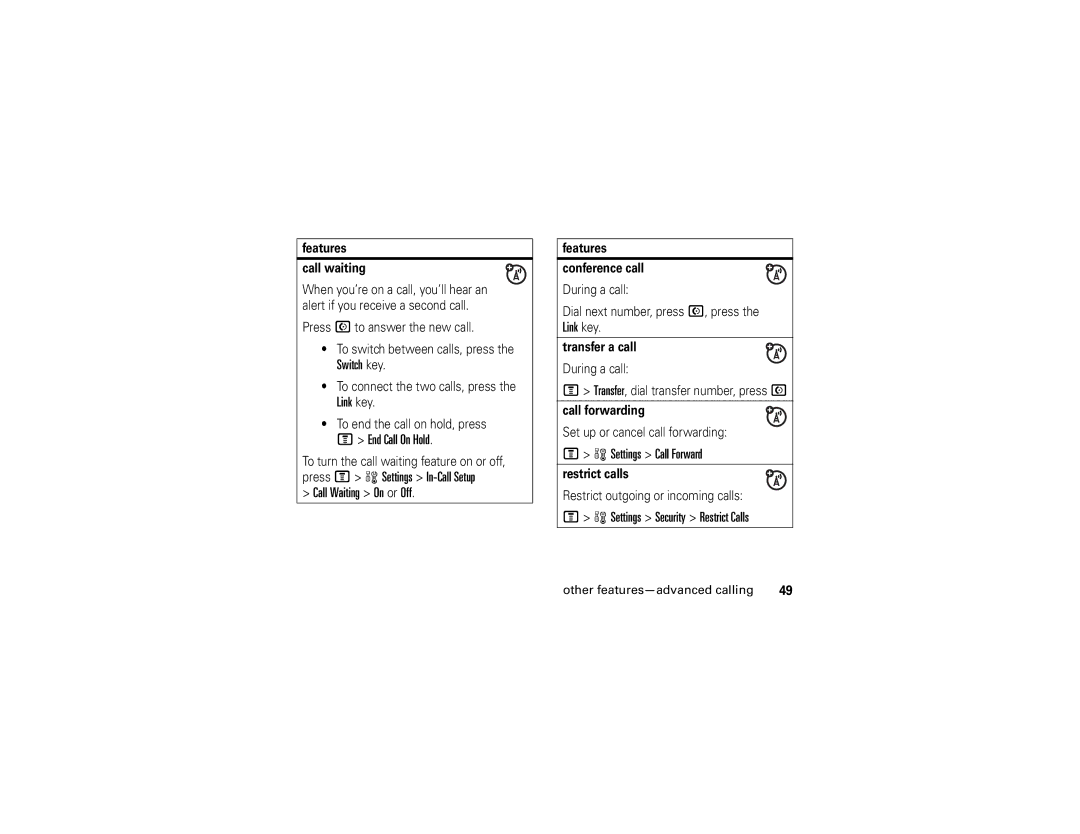features
call waiting
When you’re on a call, you’ll hear an alert if you receive a second call.
Press Nto answer the new call.
•To switch between calls, press the
Switch key.
•To connect the two calls, press the
Link key.
•To end the call on hold, press
M> End Call On Hold.
To turn the call waiting feature on or off, press M> w Settings >
> Call Waiting > On or Off.
features
conference call
During a call:
Dial next number, press N, press the Link key.
transfer a call
During a call:
M> Transfer, dial transfer number, press N
call forwarding
Set up or cancel call forwarding:
M> w Settings > Call Forward
restrict calls
Restrict outgoing or incoming calls:
M> w Settings > Security > Restrict Calls
other | 49 |