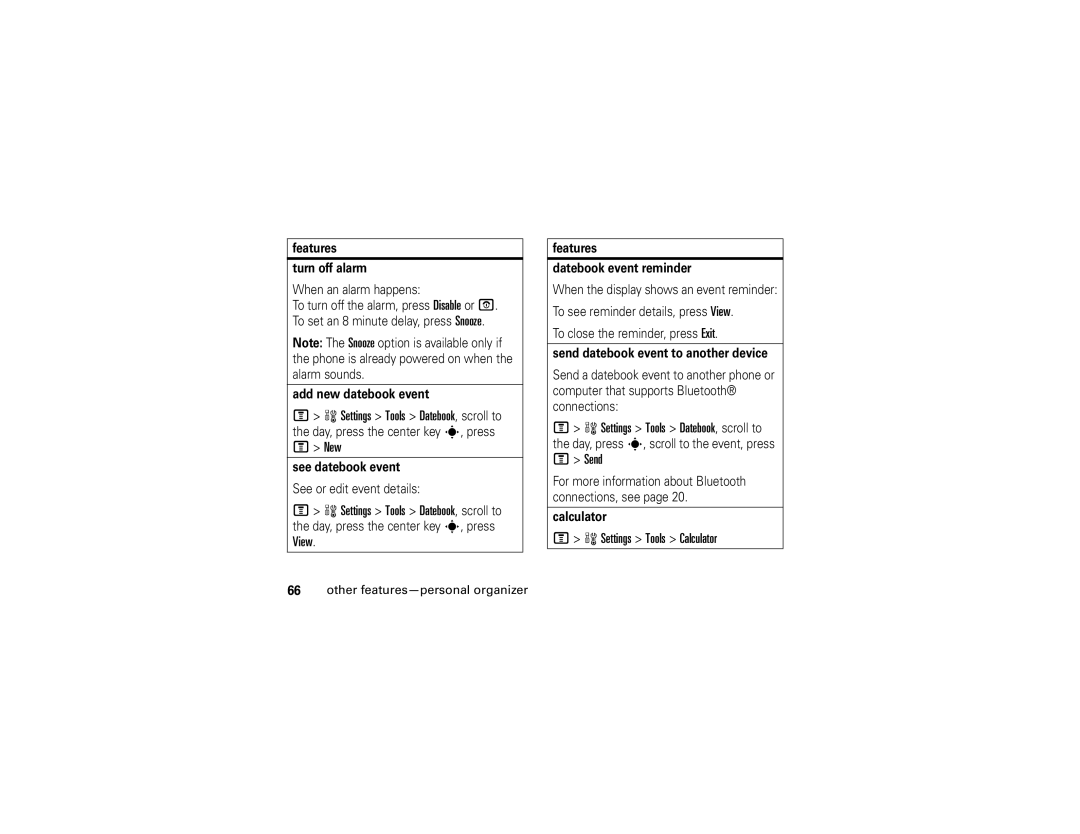see datebook event See or edit event details:
M> w Settings > Tools > Datebook, scroll to the day, press the center key s, press View.
the day, press the center key M> New
features
turn off alarm
When an alarm happens:
To turn off the alarm, press Disable or O. To set an 8 minute delay, press Snooze.
Note: The Snooze option is available only if the phone is already powered on when the alarm sounds.
add new datebook event
M> w Settings > Tools > Datebook, scroll to s, press
features
datebook event reminder
When the display shows an event reminder:
To see reminder details, press View.
To close the reminder, press Exit.
send datebook event to another device
Send a datebook event to another phone or computer that supports Bluetooth® connections:
M> w Settings > Tools > Datebook, scroll to the day, press s, scroll to the event, press M> Send
For more information about Bluetooth connections, see page 20.
calculator