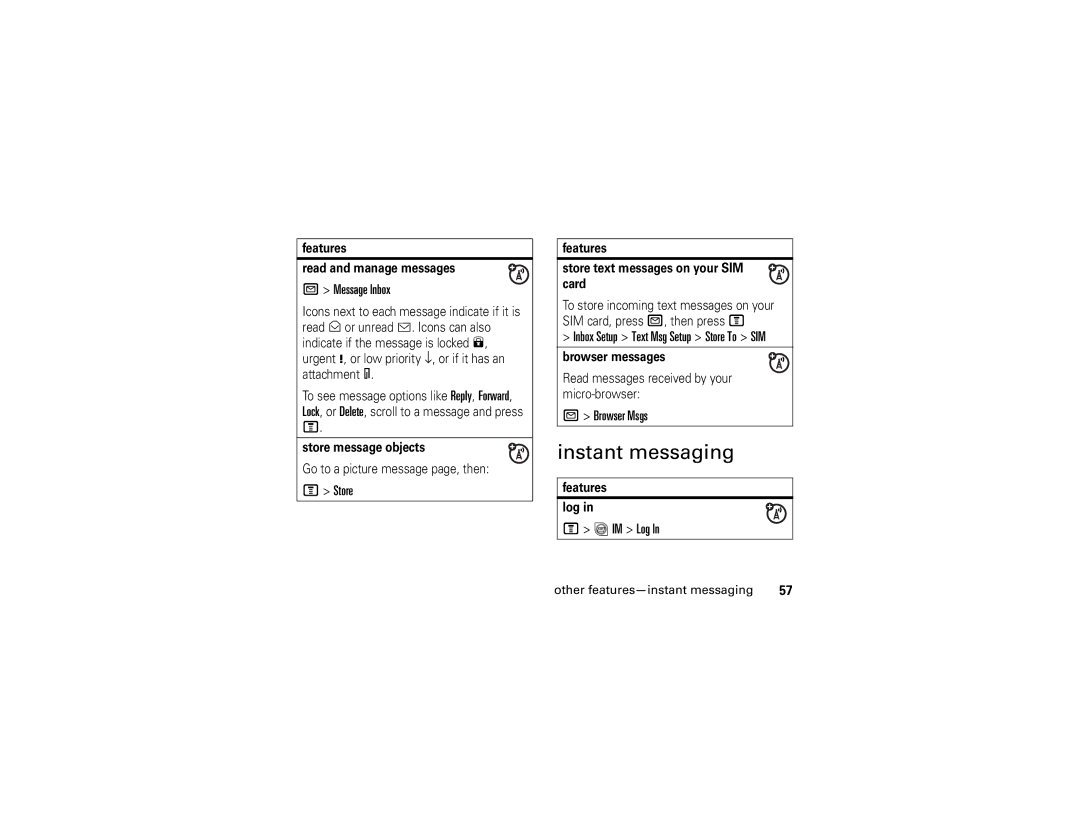features
read and manage messages
R> Message Inbox
Icons next to each message indicate if it is read > or unread <. Icons can also indicate if the message is locked 9, urgent !, or low priority ↓, or if it has an attachment =.
To see message options like Reply, Forward, Lock, or Delete, scroll to a message and press M.
store message objects
Go to a picture message page, then:
M> Store
features
store text messages on your SIM card
To store incoming text messages on your SIM card, press R, then press M
>Inbox Setup > Text Msg Setup > Store To > SIM
browser messages
Read messages received by your
R> Browser Msgs
instant messaging
features
log in
M> ã IM > Log In
other | 57 |