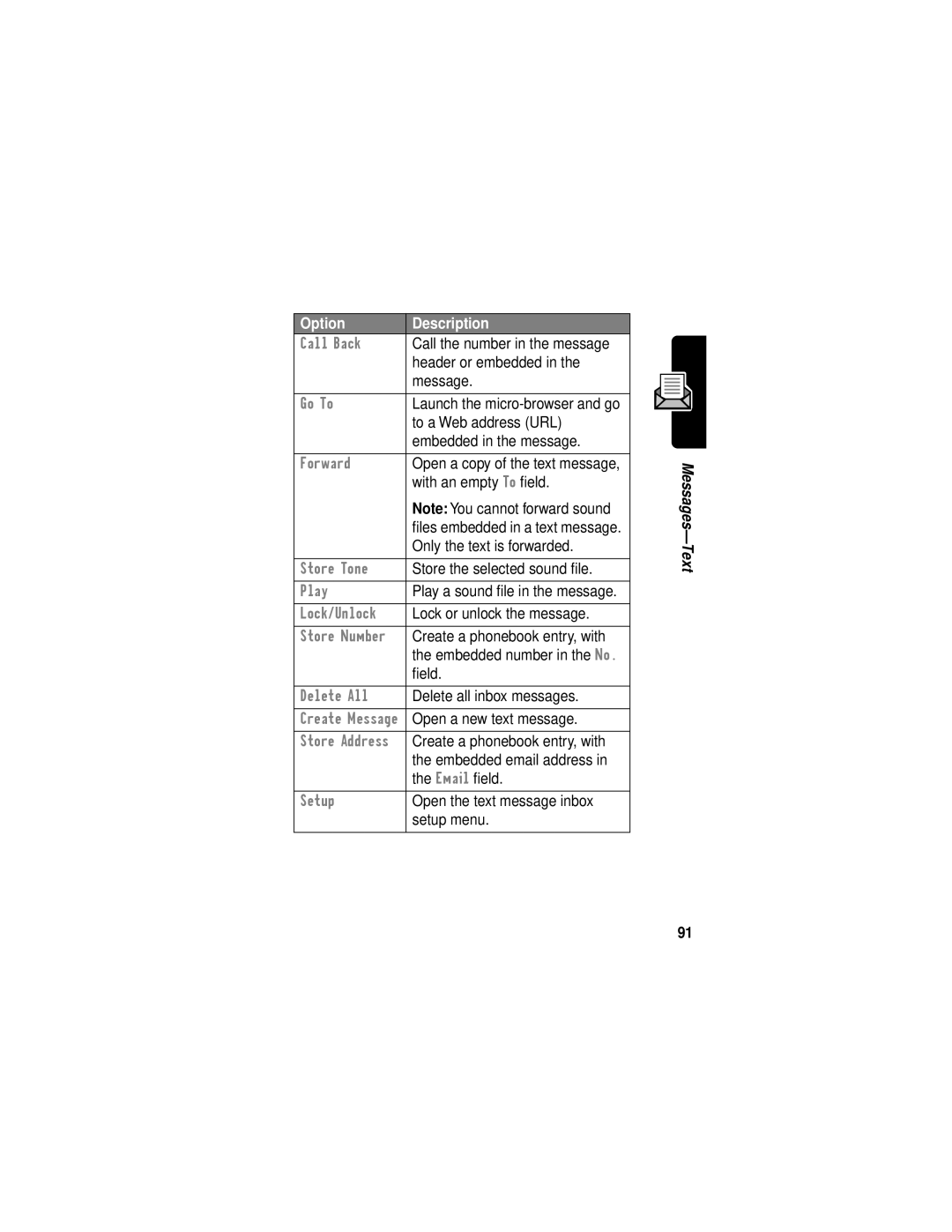Users Guide
Page
Welcome
2001, 2002 Motorola, Inc. All rights reserved
Software Copyright Notice
Manual number 6809439A84-O Cover number 8988485L49-O
Menu Map
Main Menu
Shortcuts
Other Settings
Settings Menu
Contents
Making a Three-Way Call Additional On-Call Features
Viewing and Resetting Call Timers
Viewing Received Calls or Dialed Calls
Contents
109
Standard Shortcuts Creating a Shortcut
110
111
Additional Health and Safety Information
Optional Features
Navigating To a Menu Feature
Optional Accessories
About This Guide
This device may not cause harmful interference,
Safety and General Information
Exposure To Radio Frequency Energy
Portable Phone Operation and EME Exposure Antenna Care
Phone Operation
Body-Worn Operation
Data Operation
Approved Accessories
Facilities
Aircraft
Other Medical Devices
Hearing Aids
Potentially Explosive Atmospheres
For Vehicles With an Air Bag
Blasting Caps and Areas
Antennas
Batteries
Getting Started
Installing the Battery
What’s in the Box?
Do This
Charging the Battery
Plug Travel Charger into
Your phone Tab With Release tab Facing up
Replacing the Convertible Covers
To attach a flip cover
To remove a flip cover
Turning Your Phone On
Making a Call
Press
Ending a Call
Answering a Call
Seeing Your Phone Number
About Your Phone
Using the Display
➊ Signal Strength Indicator Vertical bars show
Low Battery and hear the low battery alert
➑ Active Line Indicator Shows the current active phone line
Using the Status Light
Zooming In and Out
Indication Status
Using Smart Key
Adjusting Volume
Press the up and down volume keys to
Volume keys
Using the External Display
Set Phone Ring Style
Return an Unanswered Call
Battery Use
Battery Care
As a refrigerator
Turn off your status light
Extending Battery Life
Turn off your display backlight
Minimize keypad-intense functions
Using Talk Secure
Using Caller ID
Making Answering Calls
Redialing a Number
Calling an Emergency Number
Returning an Unanswered Call
Press Either volume key Turn off the alert
Canceling an Incoming Call
Cancel the incoming call
Turning Off a Call Alert
Calling With Speed Dial
Calling With One-Touch Dial
Calling a Number In a Text Message
Do This To Call
Additional Calling Features
Using Call Waiting
Using Features While On a Call
Press Answer the new call Switch back to the first call
Making a Three-Way Call
Additional On-Call Features
Navigating to a Feature
Using the Menu
Use these keys to move through the menu system
Left Soft Key
To go back to
Selecting a Feature Option
Previous
Screen
Entering Feature Information
Flashing Press Cursor
Choosing a Text Mode
Press Mfrom any text entry screen to select a text mode
Entering Text
Using Tap Method
General Text Entry Rules
Space ? @ & ~ ¿ ¡ % £ $
Character Chart
Symbol Chart
Using Symbol Mode
Press Enter the symbol at
Press a number
Word choices are updated
Using iTAP Software Predictive Text Entry Method
Enter Words
¿ ¡ ~ ω = π ß σ $ £ ¥ θ # % * ξ ψ + x * / = # §
Press *or # highlight the word you want
Enter Novel Words
Cursor location
Space is automatically
Capitalization
Punctuation
Delete Letters and Words
Enter Numbers
View a list of recently received calls. See
Menu Feature Descriptions
View a list of recently dialed calls. See
Call or store the last number entered on the keypad. See
Create Msg Create new text messages. See
Phonebook
Voice messages. See
Listen to your recorded
Read and manage text
Messages. See
Use the voice key to record messages and phone calls. See
Create keypad or voice shortcuts to menu features. See
Use your phone as a calculator or currency converter. See
Play games on your phone. See
Active Line
View a detailed battery charge meter
No in-call timer display
Current call
Lock and unlock your phone. See
Restrict incoming and outgoing calls. See
Displayed when You turn on your Phone
Idle display. See
Change the text
Conserve battery power
Battery power
Wrap around when it
Change quick dial
Usage characteristics to
Adjust the phone’s power
Conserve power
Password, or credit card
User-entered information
View and adjust your phone’s network settings
Headset
Automatically answer calls after two rings. See
Viewing Received Calls or Dialed Calls
Recent Calls
Option Description
Using the Notepad
Viewing and Resetting Call Timers
Timer Description
Phonebook
Voice Name indicator
Viewing Entry Details
Number or
Enter Information
Storing a Phonebook Entry
Available for email entries
Select Type
Scroll to the number type
Select the number type
Complete Phonebook Entry
Storing a PIN Code With the Phone Number
Your phone dials
Insert a p pause character
Call to connect, then sends
Remaining digits
Record the voice name
Recording a Voice Name For a Phonebook Entry
Entry’s name Two seconds
Confirm the voice name
Phonebook List
Dialing a Phonebook Entry
Voice Dial
Press and release Make the call Voice key
Setting the Primary Number for a Phonebook Entry
Editing a Phonebook Entry
Deleting a Phonebook Entry
Set the primary number
Checking Phonebook Capacity
That appears for a phonebook entry. See
Your phone displays
Sorting the Phonebook List
Synchronizing with TrueSync Software
Name
Select the sort order
Change view preference
Select the view preference
Week View
Datebook
Event View
Day View
Changing Event Information
Adding a Datebook Event
Copying an Event
Deleting an Event
Turning the Radio On and Off
Radio
Storing a Preset
Tuning a Station
Selecting a Preset
1to Preset location
Do This
Messages-Voicemail
Storing Your Voicemail Number
Store the number
Receiving a Voicemail Message
Listening to a Voicemail Message
Listen to the message
Messages-Text
Setting Up the Text Message Inbox
Keypad keys Enter the phone number for
Outgoing messages
Receiving a Text Message
Open the message
Reading, Locking, or Deleting a Text Message
Delete the message
Call the number in the message Header or embedded Message
Open the text message inbox Setup menu
To a Web address URL Embedded in the message
With an empty To field
Sending a Text Message
Storing Sounds
Number/address that you
Select To
Enter manually
Select numbers/addresses
Sending a Quick Note Text Message
Viewing the Status of Sent Text Messages
Ring Styles
Change Style Settings
Selecting a Ring Style
Customizing a Ring Style
Select the event
Activate and Deactivate Ringer IDs
Select the alert
Scroll to Ringer IDs
Set Ringer or Keypad Volume
Creating Alert Tones
Create a Tone
Octave
Enter Notes
Key
Key Display Description
Lengths and Modifiers
Volume Control Characters
Key Display Description Rest
100
Repeat Characters
Do This Action
101
Task Action
Example
Set octave Three
Enter note C 102
Play a Tone
flat
103
Edit a Tone
Delete a Tone
104
Download a Tone
Setting Reminders
To turn off all reminders
Select the reminder alert
Standard Shortcuts
Shortcuts
Creating a Shortcut
106
Voice shortcut
Press Record + Begin recording Press and release
107
Use a Keypad Shortcut
Using Shortcuts
Select a Shortcut From the List
Use a Voice Shortcut
Recording a Voice Note
Voice Notes
Do This Result
109
110
Viewing the Voice Notes List
Playing a Voice Note
Playback Screen
111
Stop Playback
Voice Note Controls
Return to voice
Three
Scroll to Lock or Unlock
Locking and Unlocking a Voice Note
To lock or unlock a voice note during playback
113
Deleting a Voice Note
Cancel deletion
Select the highlighted option
114
Starting a Micro-Browser Session
Micro-Browser
Or application
115
116
Interacting With Web Pages
Calculator
Calculating Numbers
117
118
Function Description
Number keys Enter the exchange rate
Converting Currency
Store the exchange rate
Perform the conversion
120
Blackjack
Game Options
Rules of the Game
Press Mto select the following options during a game
See the results of the hand
Request another card
122
Video Poker
How to Play
You earn a bonus if you finish a level without a miss
Press Mto select the following options
124
Reordering Menu Items
Adjusting Your Settings
Customizing a Soft Key Function
125
Scroll to Left, Right, or Smart
TTY Operation
Select the key
Confirm the new function
127
Set TTY Mode
Return to Voice Mode
Switch to TTY Mode During a Voice Call
Hands-Free Use
128
Confirm the setting
Select the feature
Automatic Answer
Automatic Hands-Free
Scroll to the time delay
Power-Off Delay
Charger Time
Confirm your selection
131
Scroll to the charge time
Connecting Your Phone to an External Device
Data Calls
132
Set Up a Cable Connection
Attaching a Serial Cable
133
Install the Software
Attaching a USB Cable
134
Sending a Data Call
Device
135
Receiving a Data Call
Set Up Your Phone
Transfer the Data
136
Reset Normal Voice Operation
End the Data Connection
137
To change a code or password
Assigning a New Code or Password
Security
138
139
If You Forget a Code or Password
Lock Your Phone Manually
Locking and Unlocking Your Phone
Set Your Phone to Lock Automatically
140
Unlock Your Phone
Restricting Calls
Open the restrict calls menu
141
142
Activating Talk Secure
Is your phone Press M#. If you do not see Set up
Troubleshooting
Correctly? Service provider Is your battery
Question Answer
Is the other
Problem Solution
Carrying case or a sticker
Has the phone Dropping your phone, getting it Was a
Pressed
When I try to
Nothing
Happened
Though
Rings even
Selected
Style
Drops
My phone has
Calls
Cannot hear
Passwords, or
Commands
My battery
Battery life 148
Doesn’t work
Shortcut
With my
Phone Plugged
Why does
When sending
Attached
My data
151
Says
Submit the security
Programming Instructions
Scroll to MIN
Open the MIN
Store the new MIN
Keypad keys for Enter the new MIN Digit MIN
Exit programming
153
154
Specific Absorption Rate Data
155
156
157
Why the concern?
158
What kinds of phones are in question?
159
160
161
162
What is FDAs role concerning the safety of mobile phones?
163
Where can I find additional information?
For additional information, see the following Web sites
164
Fields from Cellular and PCS Radio Transmitters
Food and Drug Administration FDA Center for
Devices and Radiological Health
165
Warranty
What Does this Warranty Cover?
166
Products Covered Length of Coverage
Products and Accessories
Exclusions
Abuse & Misuse. Defects or damage that result from
168
Software. Applies only to
Software
Date of purchase
Software e.g. CD-ROM, or floppy disk
How to Obtain Warranty Service or Other Information?
Who is Covered?
What Will Motorola Do?
171
What Other Limitations Are There?
172
Full Extent These Damages MAY be Disclaimed by LAW
Export Law Assurances
Product Registration
Online Product Registration
Thank you for choosing a Motorola product
174
Index
Call
129
175
176
Original 138 computer
177
119
Use 24 Loud ring style 26, 96 menu 24
Indicators
24, 25
178
179
180
Attaching two numbers Redialing
Phonebook Attaching two numbers
181
Ringer Volume, adjusting 27 volume, setting
Entry Roam indicator defined 25 illustration
182
183
132
42-50 Entry mode, changing
Text entry
184
185
186
Safety is your most important call
Wireless Phone Safety Tips
188
189
Wherever wireless phone service is available
190
Page
8988485L49-O