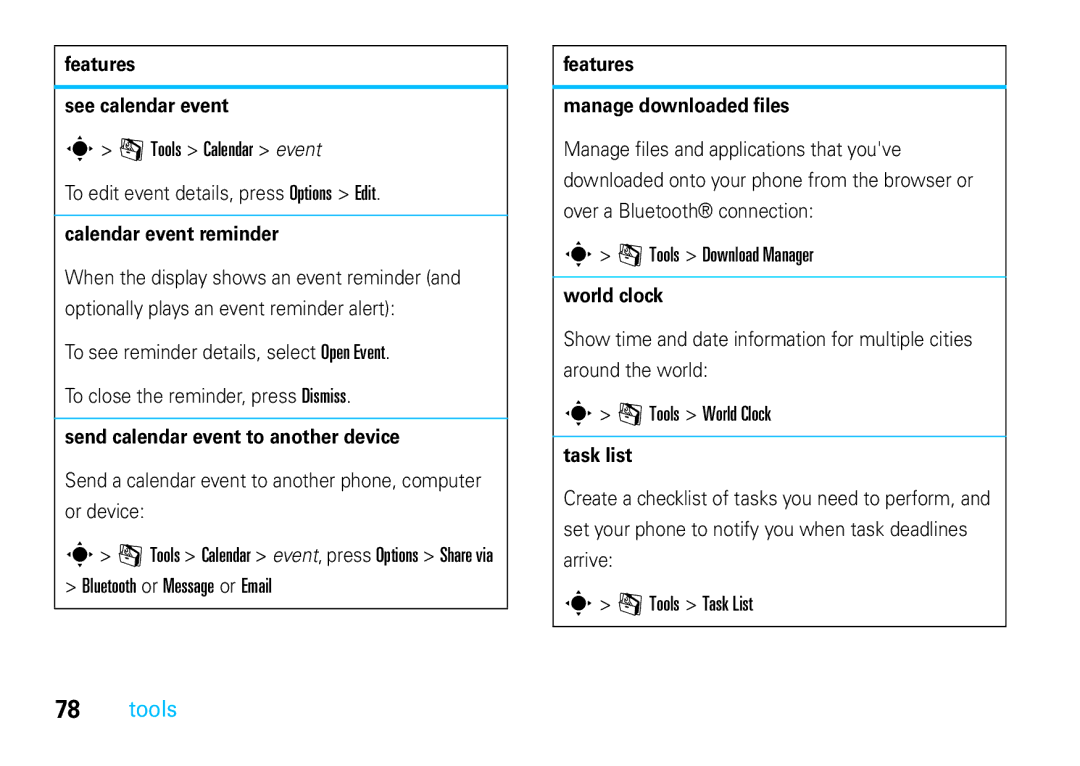Moto VE66
Page
Hellomoto
Options Back
Contents
Symbol mode
Connections
Safety and General Information
Exposure to Radio Frequency RF Energy
Operational Warnings
Batteries and Chargers Choking Hazards
Repetitive Motion
FCC Notice to Users
FCC Notice
Use and Care
Use and Care
European Union Directives Conformance Statement
EU Conformance
Caring for the Environment by Recycling
Recycling Information
Symbols
Get started
About this guide
Find it s j Multimedia Camera
Battery
Battery charging notes
Battery use & safety
Properly to Avoid Injury or DAMAGE. Most
DOs
Proper and Safe Battery Disposal Recycling
Get started
Shortcuts
Shortcuts
Basics
Basics
Display
Status indicators appear at the top of the home screen
Messaging Presence Indicator Shows
= voicemail = email message Message
Alert Style Indicator Shows the alert style setting
Active Line Indicator Shows B to
Volume
Side select key
Voice commands
Lock key
Voice dial a call
Tips
Tip Press and hold ¯to see the list of voice Commands
Voice activate phone functions
Codes & passwords
Find it s u Settings Security Change Passwords
Talking phone
Hands-free speaker
Power On On
Find it s u Settings Security Application Lock
Lock & unlock phone
Lock your SIM card or applications
Slider features
Personalise
Alert styles
Slide tone
Create a new alert style
Change alert style settings
Preview ringtones
Edit or delete alert styles
Find it s u Settings Phone Settings Time & Date
Time & date
Themes
Home screen shortcuts
Screensaver
Skin
Display appearance
More personalising features
Main menu
Cards
Features Delete data
Features Delete memory card information
Calls
Turn off a call alert
Recent calls
Calls
Caller ID
Redial
Return a call
Settings Connections Handsfree Settings Auto-Answer
Features Auto answer headset
Emergency calls
Hands-free
Features Voice dial headset
Answer options
Call times & costs
Recent Calls, press Options Call Times
More calling features
Setup
Recent Calls, press Options Data Volumes
Recent Calls, press Options Call Costs
Options Link Calls
On or Off
End Active Call
End Held Call
Tools Dialling Services Fixed Dial
Settings Call Settings Active Line
Settings Network Settings
Tools Dialling Services Service Dial
Settings Call Settings Dialling Setup Dtmf Long or Short
Features Service dial
Dtmf tones
Default Input Language
Some features let you enter text
Text entry
Text entry
Word mode
For example, if you press 7764, your display might show
Abc mode
Send To
Numeric mode
Symbol mode
Entertainment
Videos
Supported video formats
Entertainment
To load song files from a music CD onto your
Set up music
Music
Set default format and bit rate for Windows Media Player
Get music
Convert iTunes AAC files to MP3 files on your computer
Saving a copy of a file in a new file format
On your phone
On your computer
Play music
Find it s j Multimedia Media Finder Music
If you receive a call during a song, the song pauses
Until the call is over
Rate
Hide
Delete
Manage
Use Bluetooth stereo headphones
Adjust audio settings
Find Bluetooth Devices
Hide the music player
Do other tasks while playing music
Bass Boost
Equalizer
3D Stereo
Manually transfer music
Supported audio formats
Computer. a Motorola Original USB cable
Press s u Settings Connections USB Settings Memory Card
When you finish, remove the phone safely from your computer
USB Settings Memory Card
Create a playlist
Create a playlist on your computer
Create a playlist on your phone
Close the music player
Play a playlist
Personalise your music player
Browser
Add Bookmark
Press Options Go to
Send via Blog
Find it s 1 Mobile Internet WebShare blog
Set up & use a blog
Find it s 1 Mobile Internet WebShare Add Blog
Set up & use a Web feed
Check your email
Find it s 1 Mobile Internet Web Feeder Add Subscription
Find it s 1 Mobile Internet Web Feeder
Install a widget
Find it s u Settings Security Certificates
Widgets
Manage certificates
Set USB mode to mass storage press s
To view and use widgets installed on your phone
Use widgets
Widget Library
Install & use WebUI applications
Messages Tools Dialling Services Multimedia Games
Activate or Deactivate
Find it s m Tools File Manager
Features Start a game or application
Media finder
Fun & games
Find it s j Multimedia Media Finder
Settings Phone Settings Aeroplane Mode On
Features Aeroplane mode
Messages
Voicemail
Text messages
Send a message
Save to Drafts or Cancel Message
Receive a message
Subject and Priority
Done
Instant messaging
More messaging features
Features Send a pre-written quick note
Create or edit an IM account
Find it s a IM New Account
Messaging Email
View
Messaging Messages Inbox
Messaging Email email folder
Settings Browser Messages
Create Folder
Tools
Contacts
Phone or SIM
Tools
SIM Card Contact or Group
Create Contact
Send Message
Send Email
Features Set picture for contact
Features Set ringtone for contact
Contacts, press Options Create Group
Create group
Press s L Contacts, press Options View by SIM
Contacts, press Options Contacts Settings Private Contacts
Select All, press Import
Personal organiser
Tools Alarm Clock
Default View Month or Week or Day
Bluetooth or Message or Email
Tools Calendar event
Tools Download Manager
Tools World Clock
Tools Notes
Multimedia Media Finder Voice Notes
Tools Calculator
Options Convert Currency
Bluetooth wireless
Turn Bluetooth power on & off
Use a Bluetooth headset or hands-free car kit
Connections
Copy files to a device
For Device Headset
Press Options Send
Before you try to copy a file to another device, make
Receive files from a device
Before you try to receive a file from another device
More Bluetooth features
Options Print via Bluetooth
Send a photo to a printer
Remove Device
WiFi connections
Connect to a WiFi network
Press sto connect to the network
Save a WiFi network
Manually add a network profile to the saved networks list
Find it s u Settings WiFi Saved Networks, scroll to
View or edit a network profile
Send a network profile
Receive a network profile
Dlna 1.5 media server
Connect to a saved network
Quick connect
Edit the device lists
Control access to your shared files
Set your device name
Turn WiFi power on or off
Cable connections
Disconnect from current network
Set storage location
Connections
To charge the phones battery over a USB cable
End a USB connection
Add a Connection
To make data calls through a computer Press
Set up Exchange ActiveSync
Sync
Exchange ActiveSync
Find it s m Tools Sync Exchange ActiveSync
Find it s m Tools Sync SyncML
File manager
SyncML
Move or copy files between phone and memory card
Format memory card
See memory card properties
Phone software updates
Find it s u Settings Update Software
Specific Absorption Rate Data
SAR Data
Information from the World Health Organization
WHO Information
Privacy and Data Security
Privacy and Data Security
Open Source Software Information
OSS Information
Driving Safety
Smart practices while driving
Index
Index
Index
Instant messaging. See IM international access code
SIM Blocked message 26 SIM card 25, 26, 41
Index
Manual Number
Software Copyright Notice
Page
68004104007