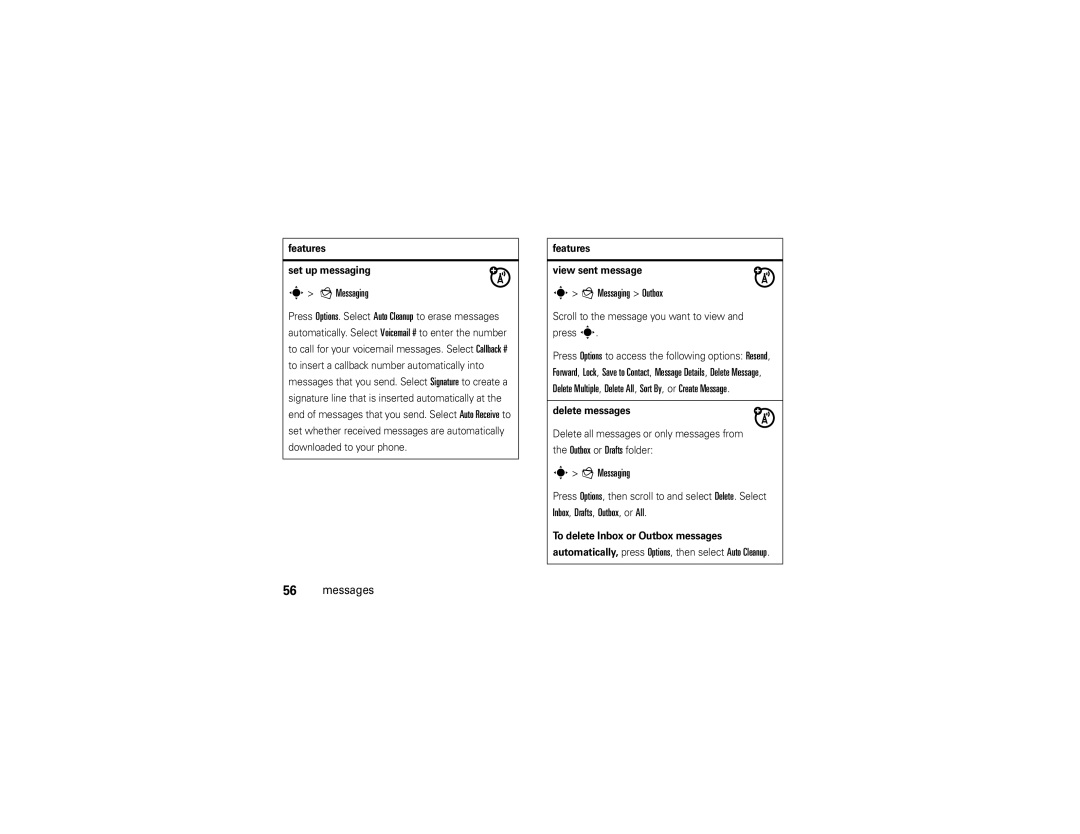Moto TM VE240
Page
Hellomoto
Back Key Power/End Key
Here’s a quick anatomy lesson
˜ q
Home Screen Main Menu
Software Copyright Notice
Manual Number 68000201589-A
Contents
Entertainment
Text entry
Messages
Tools
Main menu
Menu map
Menu map
Settings menu
Available only when optional memory card installed
To care for your Motorola phone, please keep it away from
Use and Care
Use and Care
Don’t try to dry your phone in a microwave oven
About this guide
Symbols
Get started
Find it s q Recent Calls Dialed Calls
Place Replace the battery and battery door see
Memory card
Battery use & safety
Battery
Conserve battery charge
Using certain features can quickly deplete your
DOs
Proper and Safe Battery Disposal Recycling
Motorola recommends you always use
Charge the battery
Install the battery
Using the charger
Charging from your computer
You can charge the battery by connecting a
Turn it on & off
To turn on your phone, press
Store a phone number
To answer a call, when your
Make & answer calls
Call a stored number
View your phone number
Find it s u Settings Phone Info My Number
You can also view your number by pressing Ò, then #
Home screen
Indicator
Basics
Basics
Keypad Locked-The keypad is locked
Bluetooth On-Your phone’s Bluetooth Power is On
Handsfree
Adjust volume
Change sound settings see
Handsfree speaker
Lock & unlock phone
Accessory volume settings car kit or headset
Find it s u Settings Phone Security
Manual lock
Done
Codes
If you forget a code
Or to the last four digits of your phone number
Lock application
Keypad lock
Calls, Messages, Location, Data Modem, Brew Basics
Manage memory
Set memory for multimedia content
Format memory card
Select Phone Memory or Memory Card and press s
View memory information
Move files from phone to memory card
Want to move the file
TTY operation
Set TTY mode
Find it s u Settings Call
Voice
Bluetooth wireless connections in airplane mode
Airplane mode
Find it s u Settings Phone Airplane Mode On or Off Basics
But you can use your phone’s other non-calling Features
Tips & tricks
Tips & tricks
Home screen shortcuts
Set master volume
Personalize
Ringtones
Events
Find it s u Settings Sounds Call Ringtone
Select ringtones
To assign ringtones for calls
Wallpaper
Buy ringtones
Voice readout
Key volumes
Skins
Alert reminders
Brightness
Answer options
Backlight
Banner
Dial fonts
Restore phone
Menu language
Clock format
SGPS & your location
Find it s u Settings Phone Location
SGPS limitations & tips
Personalize
Automatic retry
Calls
Redial a number
Turn off a call alert
Find it s q Recent Calls
Recent calls
Return a missed call
To view missed calls immediately
One-touch dial
Find it s u Settings Call One Touch Dial
Speed dial
Emergency calls
SGPS during an emergency call
Insert special characters
Find it s u Settings Call Int’l Dialing Automatic
Attach number
International calls
In-call options
Hearing aid
Call times
Features View call times
Recent Calls Timers
Pressing O. This time includes busy signals Ringing
Timers
Features Dtmf Tones
More calling features
Settings Call Dtmf Tones
Set up Dtmf tones
Find it s g Messaging Create Message
Text entry
Find it s L Phonebook New
Text entry
ITAP
Select Entry Mode
Set entry modes
Spanish
ITAPEn
Tap mode
ITAP ITAPEs
ITAP mode
Numeric mode
Text entry tips
Symbol mode
Or Next
Create & send message
Messages
Send a multimedia message
Messages
Scroll down to the text entry area and enter message text
Entry Mode
Specify the entry mode to use see
Scroll to the quick text you want to insert and press s
Receive a message
Messaging
More messaging features
Features Create quick text
Send quick text
Messaging Outbox
Delete Multiple, Delete All, Sort By, or Create Message
Messaging Drafts
Features Drafts
Store message objects
Transfer music to your phone
Entertainment
Music
Entertainment
Transfer music manually
Play music
Turn off music Press O Player
To add a song to a playlist
Playlists
Entertainment Press Options, then select Create Playlist
Press Scroll to Playlists and press s
Customize music player
Wake up music player
Rain, Cheese, Rubasse, Emerald Entertainment
View pictures
Music player tips
Album
Send
To OnLine
Set As
Create a sound
Manage sounds
Launch browser
Play a sound
Voice recognition
Voice commands
Tools
Voice recognition tips
Feature Call Name or #
Say one of the following commands
Feature Send Msg Name or #
Play Playlist
Feature Go To Shortcut
Help
Voice recognition settings
Voice recognition settings
Press Settings
Digit Dial Readout
Adaptation
Sensitivity
Least Sensitive
Prompts
Phonebook
Set speed dial number
Set default number
Picture IDs
Sort entries
Groups
Settings Phone Network Selection
Network
Find it s L Phonebook Groups
Personal organizer
Tools Datebook
Tools World Clock
Tools Alarm Clock
Tools Calculator
Tools Notepad
Connections
Bluetooth connections
Find it s u Settings USB
Cable connections
Find it s u Settings Bluetooth
Turn Bluetooth power on/off
Place phone in discovery mode
To view a list of Bluetooth profiles supported by your
Press sto select Add New Device
Before you try to connect to another Bluetooth
Pair with headset, handsfree device, or computer
Your phone lists devices it finds within range. If it is
Find it s L Phonebook Contact List Connections
Connect to handsfree device during a call
Copy files to another device
To transfer a contact
Scroll to the entry you want to transfer and press
Options
To transfer a file to another device
To disconnect while the phone is idle
Receive files from another device
Disconnect from a device
To disconnect during an active call
Service & repairs
Service & repairs
If you have questions or need assistance, were here to help
Specific Absorption Rate Data
SAR Data
Important Safety Legal Information
Exposure to Radio Frequency RF Energy
Safety and General Information
Operational Precautions
RF Energy Interference/Compatibility
Do not throw your battery or mobile device in the trash
Driving Precautions
Symbol Key
Operational Warnings
Seizures/Blackouts
Do not let your battery, charger, or mobile device get wet
Glass Parts
Batteries & Chargers
Repetitive Motion
Industry Canada Notice to Users
FCC Notice to Users
Industry Canada Notice
Products and Accessories
Motorola Limited Warranty for the United States and Canada
What Does this Warranty Cover?
Warranty
Exclusions
What Will Motorola Do?
How to Obtain Warranty Service or Other Information
Who Is Covered?
Software
What Other Limitations Are There?
Hearing Aid Compatibility with Mobile Phones
Hearing Aids
WHO Information
Information from the World Health Organization
Product Registration
Thank you for choosing a Motorola product
Caring for the Environment by Recycling
Disposal of your Mobile Device and Accessories
Export Law Assurances
California Perchlorate Label
Smart Practices While Driving
Privacy and Data Security
Privacy and Data Security
Driving Safety
When available, use a handsfree device
Index
Backlight 35 banner Battery
Index
Call ringtone 32 call times
Index
International access code 43 iTAP text entry mode
Text entry 47 TTY indicator 20 turn on/off
Picture ID 73 playlist 60, 62 power key 2, 16
Tap text entry mode 49 telephone number. See phone
Number
Vibrate on indicator 21 voice call indicator 21 voice note
Guía del usuario
Page
Hellomoto
Aquí, una rápida descripción del teléfono
Puerto del audífono Tecla programable izquierda
U m E g ˜ q
Pantalla principal Menú principal
Ni obligación
Estados Unidos
Canadá
Motorola, Inc. Todos los derechos reservados
Conceptos básicos
Contenido
Contenido
Llamadas
Entretenimiento
Ingreso de texto
Mensajes
Herramientas
Menú principal
Mapa de menús
Mapa de menús
Sonidos Teléfono Bluetooth
Menú de programación
Uso y cuidado
Uso y cuidado
Búsqueda s q Llams recientes Llams realizadas
Inicio
Acerca de esta guía
Inicio
Tarjeta de memoria
Para sacar la tarjeta
Conservación de la carga de la batería
Batería
Uso y seguridad de las baterías
No ponga la batería cerca de una fuente de
No permita que la batería toque objetos
Evite dejar caer la batería o el teléfono
Con Motorola si el teléfono o la batería
Motorola recomienda que siempre utilice baterías
Reciclaje Y Eliminación Adecuaday Segura DE LA Batería
Uso del cargador
Instalar la batería
Carga de la batería
Conecte el otro extremo del cargador a un tomacorrientes
También es posible cargar la batería conectando
Carga desde una computadora
Para tener en cuenta al cargar la batería del teléfono
Realizar y contestar llamadas
Encender y apagar
Almacenamiento de un número telefónico
Búsqueda s L Directorio tel
Llamada a un número almacenado
Visualización de su número telefónico
Búsqueda s u Programación Info del teléfono Mi número
Conceptos básicos
Conceptos básicos
Tela inicial
Indicador
TTY el teléfono está en modo TTY consulte la página
Desactivado Sólo E911
Sólo alarma el Volumen principal está
Nuevo mensaje de correo de voz se
El altavoz del telefono
Ajuste del volumen
Manos libres
Cambiar la programación de sonido consulte la página
La vibración para llamadas o mensajes entrantes
Bloquear y desbloquear el teléfono
Bloqueo manual
Pero deberá desbloquearlo para contestar
Para bloquear el teléfono cada vez que lo encienda
Códigos
Bloqueo automático
El código de desbloqueo de cuatro dígitos
Para cambiar el código de desbloqueo
Si olvida un código
Bloqueo de teclado
Para bloquear el teclado manualmente, mantenga
Módem de datos, Brew
Administración de memoria
Bloqueo de una aplicación
Desplácese hasta Restricciones y oprima s
Visualización de información de la memoria
Formato de la tarjeta de memoria
Programación de memoria para contenido multimedia
Búsqueda s u Programación Dispositivo de almacenamiento
Que desea mover el archivo
Funcionamiento TTY
Puede usar un dispositivo TTY opcional con
Voz
Programación del modo TTY
Búsqueda s u Programación Llamada
Opción
Ni usar conexiones inalámbricas Bluetooth en
Modo avión
Consejos y trucos
Consejos y trucos
Atajos en la pantalla principal
Personalización
Tonos de timbre
Selección de tonos de timbre
Programación del volumen principal
Volumen principal
Para asignar tonos a llamadas
Búsqueda s u Programación Sonidos
Fondo de pantalla
Compra de tonos de timbre
Búsqueda s u Programación Pantalla Fondo de pantalla
Para programar el teléfono para que muestre una
Lectura de voz
Búsqueda s u Programación Pantalla Skins
Programe el aspecto general de la pantalla del teléfono
Vibrar y timbrar
Volumen de las teclas
Recordatorios de alerta
Opciones para contestar
Titular
Luz de fondo
Brillo
Idioma del menú
Restauración del teléfono
Formato de reloj
SGPS y su ubicación
No puede encontrar señales satelitales intensas
Limitaciones y consejos sobre sGPS
El sGPS puede funcionar más lento, menos exacto o no
El rendimiento del sGPS
Llamadas
Reintento automático
Devolución de una llamada perdida
Desactivar una alerta de llamada
Llamadas recientes
Búsqueda s q Llamadas recientes
Para asignar un número de marcado rápido a un
Marcado rápido
Para devolver una llamada perdida más tarde
Para ver el número de marcado rápido de un ingreso
Llamadas de emergencia
Marcado con una tecla
SGPS durante una llamada de emergencia
El sGPS podría no funcionar para llamadas de emergencia
Adición de un número
De Llamadas recientes
Para obtener mejores resultados
Correo de voz
Ingreso de caracteres especiales
Llamadas internacionales
Automático, ingrese su código local de acceso
Opciones de llamada entrante
Aparato auditivo
Duración de llamadas
Bips por minuto
Llamadas recientes Cronómetros
Programación Llamada Tonos Dtmf
Configurar tonos Dtmf
Más funciones de llamada
Funciones Tonos Dtmf
Búsqueda s g Mensajería Crear mensaje
Ingreso de texto
Búsqueda s L Directorio telefónico Nuevo
Ingreso de texto
123
Programar modos de ingreso
En inglés
Símbolos
Cuando el modo de texto esté programado en
Modo tap
ITAP ITAPEn
Opciones de mayúsculas Modo de Ingreso
Oprima la tecla una vez para ingresar la primera
Modo iTAP
Consejo oprima #para ingresar un espacio
Letra correspondiente a esa tecla, dos veces para
Consejos para el ingreso de texto
Modo numérico
Modo símbolo
Para ingresar un espacio, oprima #
Creación y envío de mensajes
Mensajes
Envío de un mensaje multimedia
Mensajes
Para insertar una Vcard desde un contacto en el
Para insertar un sonido, oprima spara
Para ingresar un evento del calendario del
Recibir un mensaje
Mensajes
Mensajería
Más funciones de mensajería
Nuevo
Mensajería Borradores
Mensajería Buzón de salida
Guardar en contactos, Borrar, o Mensaje nuevo
Transferir música al teléfono
Entretenimiento
Música
Entretenimiento
Conecte el cable USB
Almacenamiento masivo
Transferir música en forma manual
Disponible en la computadora
Canciones
Reproducir música
El menú Reproductor de música incluye
Para activar el reproductor de música del teléfono
Nota si recibe una llamada durante una canción
Listas de reproducción
Oprima Opciones y luego seleccione
Crear lista de reproducción
Para crear una lista de reproducción Oprima
Desplácese hasta Agregar una canción y oprima s
Reactivación del reproductor de música
Personalización del reproductor de música
Ayuda
Visualización de imágenes
Consejos acerca del reproductor de música
Reproducción de fondo
En línea
Enviar
Al álbum
Programar
Administración de sonidos
Creación de un sonido
Reproducción de un sonido
Inicio del explorador
Multimedia Música y sonido Sonidos
Sugerencias para el Reconocimiento de voz
Herramientas
Reconocimiento de voz
Comandos de voz
Funciones Llamar Nombre o #
Diga uno de los siguientes comandos
Funciones Enviar msj Nombre o número
Verificar Elemento
Funciones Ir a Atajo
Remarcar
Reproducir Lista de reproducción
Lectura de marcar número
Programación de reconocimiento de voz
Oprima Programación
Confirmación
Seleccione Menos sensible
Sensibilidad
Recomendado o Menos sensible
Adaptación
Visualización de un ingreso
Directorio telefónico
Creación de un ingreso
Llamado a un ingreso
Programar número de marcado rápido
ID de timbre
ID de imagen
Búsqueda s L Directorio telefónico Marcado rápido
Grupos
Programación de un número predeterminado
Orden de ingresos
Búsqueda s L Directorio telefónico Grupos Herramientas
Búsqueda s L Directorio telefónico Grupos
Red
Opciones, luego seleccione Agregar contactos
Programación Teléfono Selección de red
Organizador personal
Herramientas Agenda
Herramientas Calculadora
Herramientas Despertador
Oprima Desactivado o O
Herramientas Reloj mundial
Búsqueda s u Programación USB
Conexiones
Conexiones de cable
Conexiones
Búsqueda s u Programación Bluetooth
Conexiones Bluetooth
Activación/desactivación de la conexión Bluetooth
Para ver una lista de perfiles Bluetooth admitidos por
Establecimiento del teléfono en modo de detección
Antes de intentar conectarse a otro dispositivo
Conexión a un dispositivo manos libres durante una llamada
Con éste. El código PIN normalmente se programa en
Para transferir un contacto
Copiar archivos en otro dispositivo
Desplácese hasta Enviar información de contacto y oprima s
Oprima OK
Opciones
Para transferir un archivo a otro dispositivo
Para desconectarse cuando el teléfono no Está en uso
Recibir archivos de otro dispositivo
Desconectar de un dispositivo
Para desconectarse durante una llamada activa
Servicio y reparaciones
Servicio y reparaciones
Si tiene dudas o necesita asesoría, con gusto le ayudaremos
Datos de índice de absorción específico para Estados Unidos
Datos SAR
Datos SAR
Información legal y de seguridad importante
Interferencia y compatibilidad de señales de RF
Información general y de seguridad
Precauciones de operación
Operación del producto
Dispositivos médicos implantables
Precauciones al conducir
Advertencias operacionales
Atmósferas potencialmente explosivas
Tecla de símbolo
Partes de vidrio
Baterías y cargadores
Movimiento repetitivo
Precaución sobre el uso con volumen alto
Ataques o pérdida de conocimiento
El dispositivo y consulte a un médico Mar0108
Aviso de la FCC para los usuarios
Aviso de Industry Canada para los usuarios
Aviso de Industry Canada
Productos y accesorios
Garantía Limitada Motorola para Estados Unidos y Canadá
Garantía
Exclusiones
Productos cubiertos
Cómo obtener servicio de garantía u otra información
¿Quién está cubierto?
¿Qué hará Motorola?
¿Qué otras limitaciones existen?
Compatibilidad de prótesis auditivas con teléfono móviles
102 Prótesis auditivas
Información de la OMS
Información de la Organización Mundial de la Salud
Registro del producto
Registro del producto en línea
Etiqueta de perclorato para California
Garantías de la ley de exportaciones
Reciclaje como medida para el cuidado del medioambiente
Eliminación del dispositivo móvil y los accesorios
Privacidad y seguridad de datos
Privacidad y seguridad de datos
Borrar datos en la guía del usuario
Prácticas inteligentes durante la conducción
Seguridad al conducir
Dondequiera que exista servicio de telefonía inalámbrica
Índice
Auditivas 102 conexiones Bluetooth
108 índice
Silencioso
Índice
Indicador digital 20 indicador dormant
Modo avión 20 nivel de batería 21 posición activada
110 índice
Modo de ingreso de símbolo 54 modo de ingreso de texto iTAP
Regulaciones de exportación 104 reloj
Telefónico Pantalla brillo Reconocimiento de voz 72 red
Texto rápido 59 titular
112 índice
Tono de timbre compra 34 llamada 33 mensaje