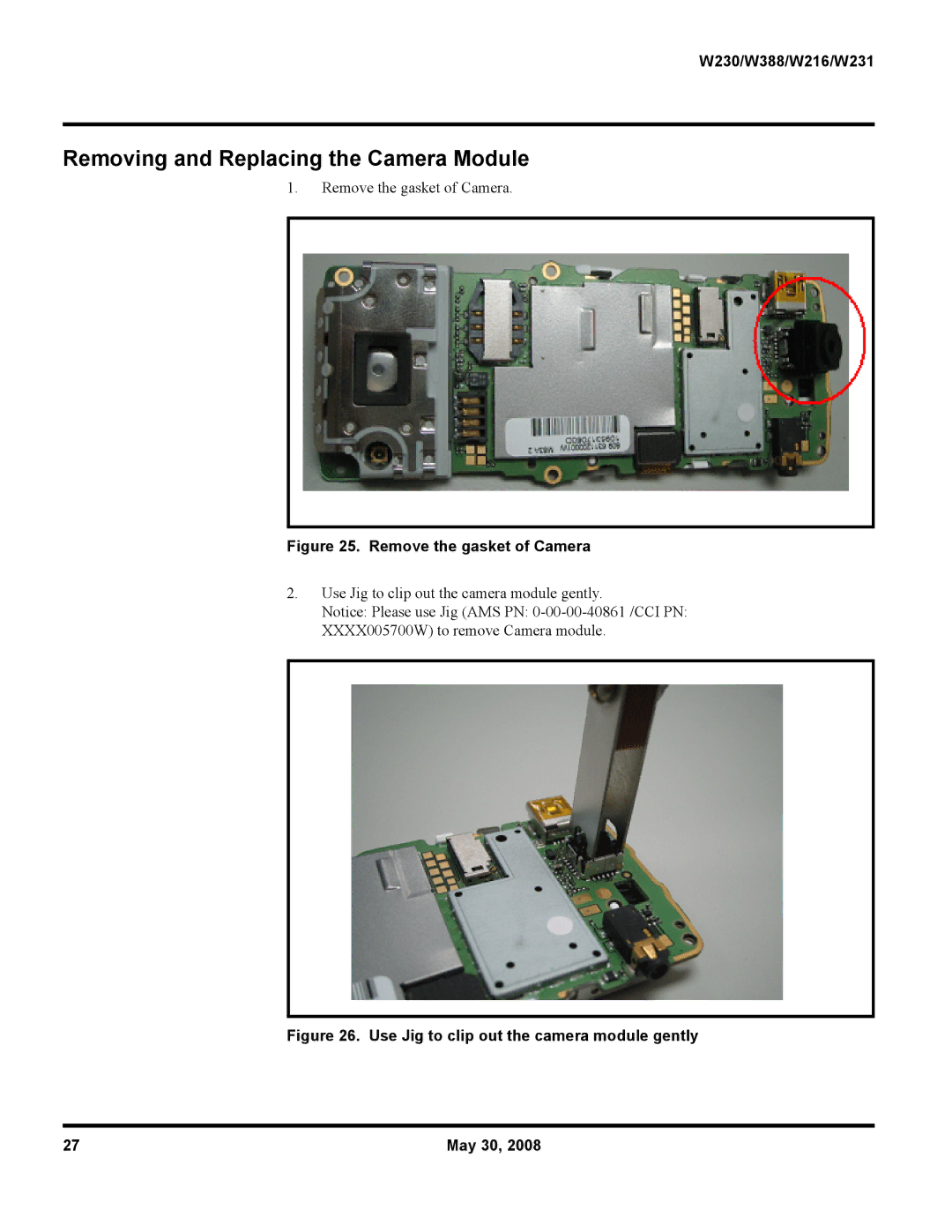W230/W388/W216/W231
Removing and Replacing the Camera Module
1.Remove the gasket of Camera.
Figure 25. Remove the gasket of Camera
2.Use Jig to clip out the camera module gently.
Notice: Please use Jig (AMS PN:
Figure 26. Use Jig to clip out the camera module gently
27 | May 30, 2008 |