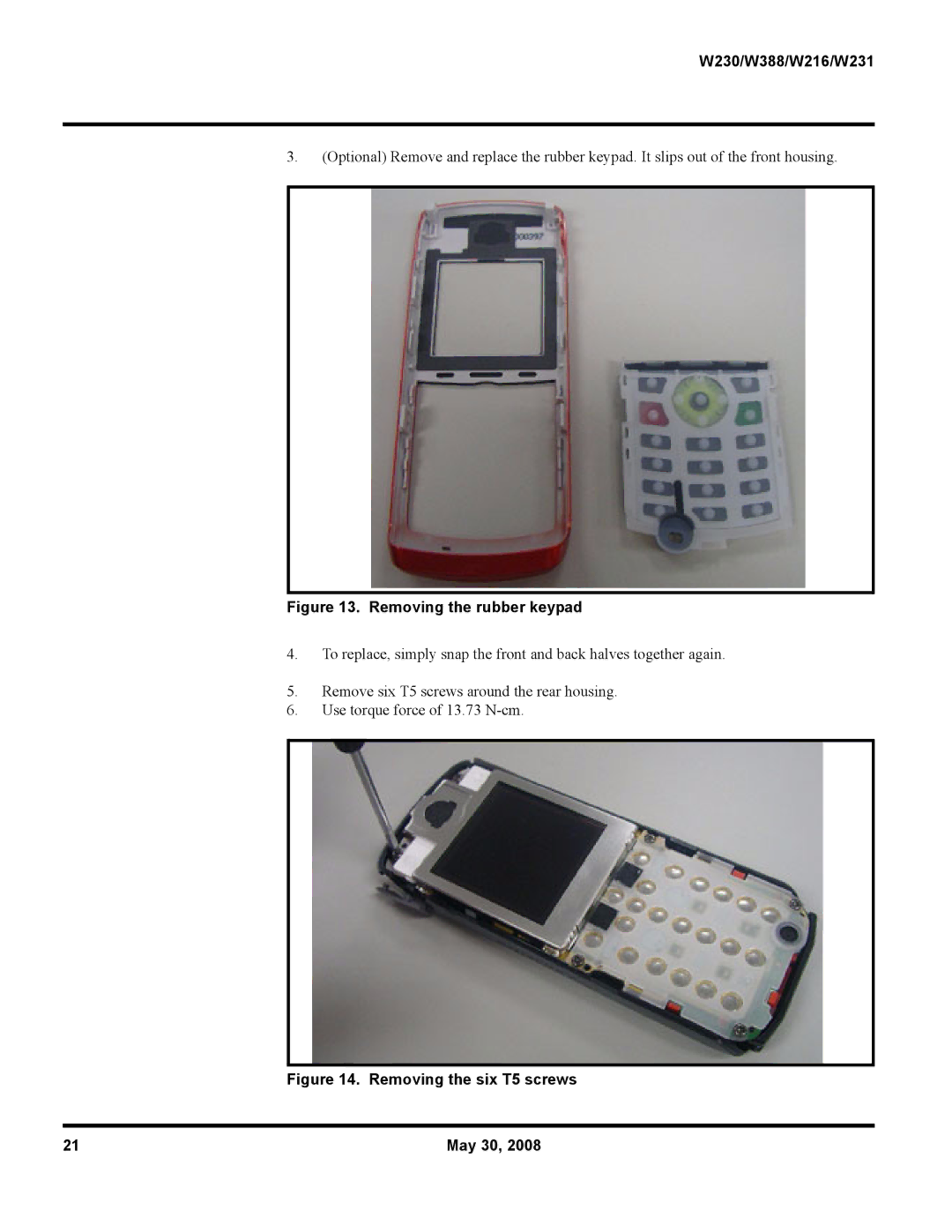W230/W388/W216/W231
3.(Optional) Remove and replace the rubber keypad. It slips out of the front housing.
Figure 13. Removing the rubber keypad
4.To replace, simply snap the front and back halves together again.
5.Remove six T5 screws around the rear housing.
6.Use torque force of 13.73
Figure 14. Removing the six T5 screws
21 | May 30, 2008 |