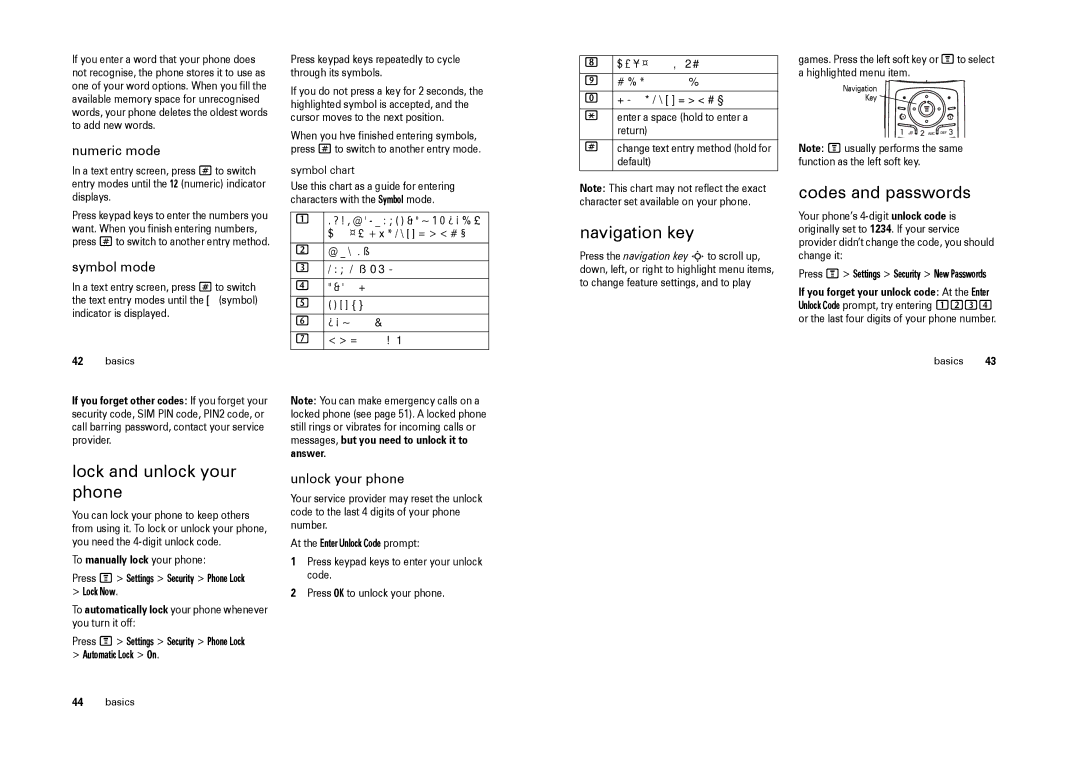If you enter a word that your phone does not recognise, the phone stores it to use as one of your word options. When you fill the available memory space for unrecognised words, your phone deletes the oldest words to add new words.
numeric mode
In a text entry screen, press # to switch entry modes until the 12 (numeric) indicator displays.
Press keypad keys to enter the numbers you want. When you finish entering numbers, press # to switch to another entry method.
symbol mode
In a text entry screen, press # to switch the text entry modes until the [ (symbol) indicator is displayed.
42basics
Press keypad keys repeatedly to cycle through its symbols.
If you do not press a key for 2 seconds, the highlighted symbol is accepted, and the cursor moves to the next position.
When you hve finished entering symbols, press # to switch to another entry mode.
symbol chart
Use this chart as a guide for entering characters with the Symbol mode.
1. ? ! , @ ' - _ : ; ( ) & " ~ 1 0 ¿ ¡ % £ $ ![]() ¤ £ + x * / \ [ ] = > < # §
¤ £ + x * / \ [ ] = > < # §
2@ _ \ α ß
3/ : ; δ ∆ ε φ Φ
4" & ' ν Γ η ι
5( ) [ ] { } κ λ Λ
6¿ ¡ ~ µ ν ω Ω
7< > = π Π ρ σ Σ
8$ £ ¥ ¤ € θ Θ τ υ
9# % * ζ ξ Ξ Χ ψ Ψ
0+ - Χ * / \ [ ] = > < # §
*enter a space (hold to enter a return)
#change text entry method (hold for default)
Note: This chart may not reflect the exact character set available on your phone.
navigation key
Press the navigation key S to scroll up, down, left, or right to highlight menu items, to change feature settings, and to play
games. Press the left soft key or Mto select a highlighted menu item.
Navigation
Key ![]()
Note: M usually performs the same function as the left soft key.
codes and passwords
Your phone’s
Press M > Settings > Security > New Passwords
If you forget your unlock code: At the Enter
Unlock Code prompt, try entering 1234 or the last four digits of your phone number.
basics 43
If you forget other codes: If you forget your security code, SIM PIN code, PIN2 code, or call barring password, contact your service provider.
lock and unlock your phone
You can lock your phone to keep others from using it. To lock or unlock your phone, you need the
To manually lock your phone:
Press M > Settings > Security > Phone Lock
>Lock Now.
To automatically lock your phone whenever you turn it off:
Press M > Settings > Security > Phone Lock > Automatic Lock > On.
Note: You can make emergency calls on a locked phone (see page 51). A locked phone still rings or vibrates for incoming calls or messages, but you need to unlock it to
answer.
unlock your phone
Your service provider may reset the unlock code to the last 4 digits of your phone number.
At the Enter Unlock Code prompt:
1Press keypad keys to enter your unlock code.
2Press OK to unlock your phone.