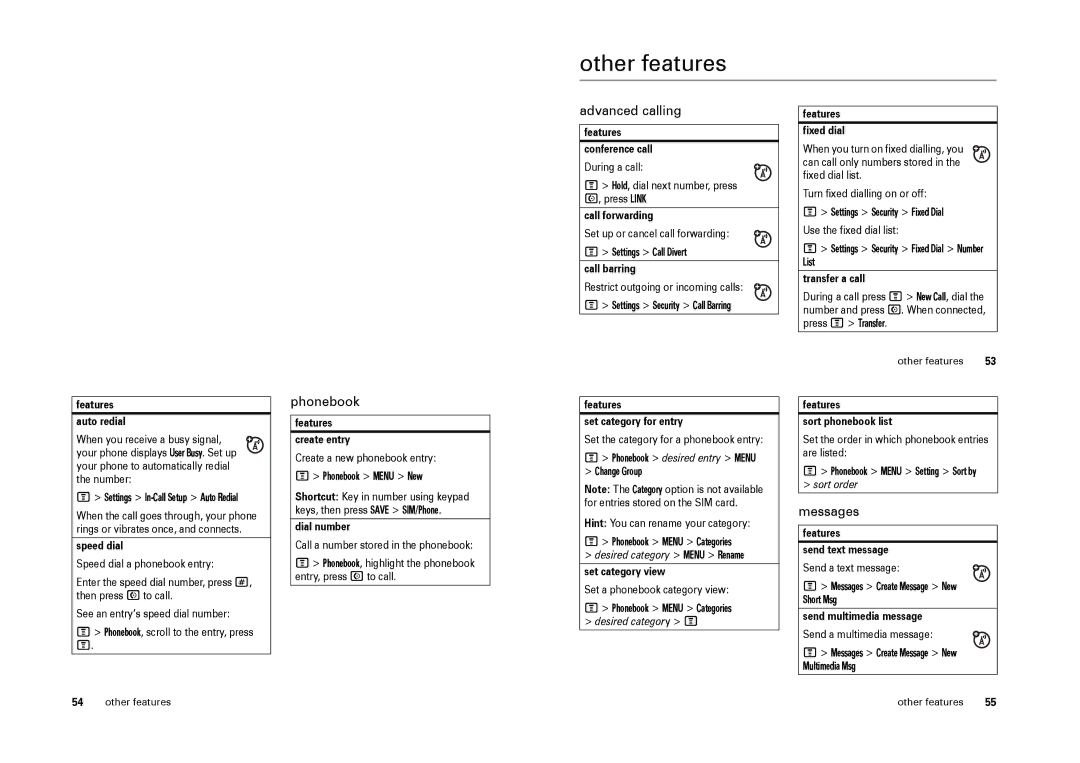other features
features auto redial
When you receive a busy signal, your phone displays User Busy. Set up your phone to automatically redial the number:
M> Settings > In-Call Setup > Auto Redial
When the call goes through, your phone rings or vibrates once, and connects.
speed dial
Speed dial a phonebook entry:
Enter the speed dial number, press #, then press N to call.
See an entry’s speed dial number:
M > Phonebook, scroll to the entry, press M.
54other features
phonebook
features create entry
Create a new phonebook entry:
M > Phonebook > MENU > New
Shortcut: Key in number using keypad keys, then press SAVE > SIM/Phone.
dial number
Call a number stored in the phonebook:
M> Phonebook, highlight the phonebook entry, press N to call.
advanced calling
features conference call
During a call:
M > Hold, dial next number, press N, press LINK
call forwarding
Set up or cancel call forwarding:
M > Settings > Call Divert
call barring
Restrict outgoing or incoming calls:
M > Settings > Security > Call Barring
features
set category for entry
Set the category for a phonebook entry:
M > Phonebook > desired entry > MENU
>Change Group
Note: The Category option is not available for entries stored on the SIM card.
Hint: You can rename your category:
M > Phonebook > MENU > Categories
>desired category > MENU > Rename set category view
Set a phonebook category view:
M > Phonebook > MENU > Categories > desired category > M
features fixed dial
When you turn on fixed dialling, you can call only numbers stored in the fixed dial list.
Turn fixed dialling on or off:
M > Settings > Security > Fixed Dial
Use the fixed dial list:
M > Settings > Security > Fixed Dial > Number List
transfer a call
During a call press M > New Call, dial the number and press N. When connected, press M > Transfer.
other features | 53 |
features
sort phonebook list
Set the order in which phonebook entries are listed:
M > Phonebook > MENU > Setting > Sort by
>sort order
messages
features
send text message
Send a text message:
M > Messages > Create Message > New Short Msg
send multimedia message Send a multimedia message:
M > Messages > Create Message > New Multimedia Msg
other features | 55 |