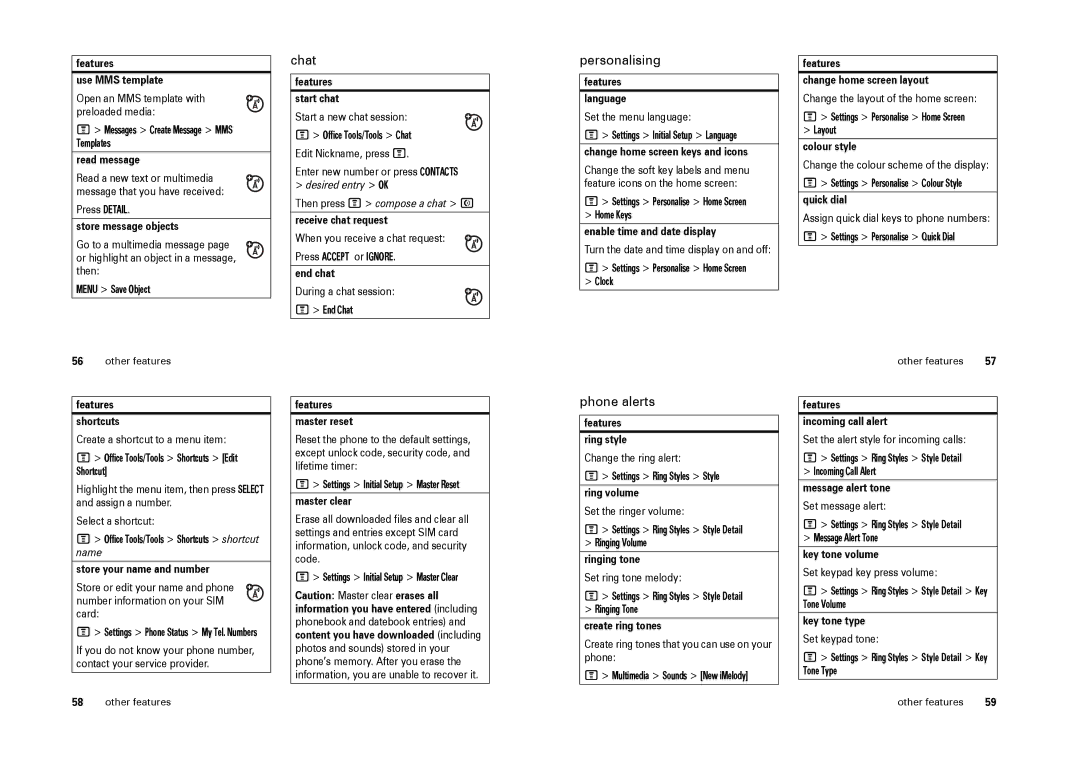features
use MMS template
Open an MMS template with preloaded media:
M > Messages > Create Message > MMS Templates
read message
Read a new text or multimedia message that you have received:
Press DETAIL.
store message objects
Go to a multimedia message page or highlight an object in a message, then:
MENU > Save Object
chat
features start chat
Start a new chat session:
M > Office Tools/Tools > Chat
Edit Nickname, press M.
Enter new number or press CONTACTS
>desired entry > OK
Then press M > compose a chat > N
receive chat request
When you receive a chat request:
Press ACCEPT or IGNORE.
end chat
During a chat session:
M > End Chat
personalising
features language
Set the menu language:
M > Settings > Initial Setup > Language
change home screen keys and icons
Change the soft key labels and menu feature icons on the home screen:
M > Settings > Personalise > Home Screen
>Home Keys
enable time and date display
Turn the date and time display on and off:
M > Settings > Personalise > Home Screen
>Clock
features
change home screen layout
Change the layout of the home screen:
M > Settings > Personalise > Home Screen
>Layout
colour style
Change the colour scheme of the display:
M > Settings > Personalise > Colour Style
quick dial
Assign quick dial keys to phone numbers:
M > Settings > Personalise > Quick Dial
56other features
features shortcuts
Create a shortcut to a menu item:
M > Office Tools/Tools > Shortcuts > [Edit Shortcut]
Highlight the menu item, then press SELECT and assign a number.
Select a shortcut:
M > Office Tools/Tools > Shortcuts > shortcut name
store your name and number
Store or edit your name and phone number information on your SIM card:
M > Settings > Phone Status > My Tel. Numbers
If you do not know your phone number, contact your service provider.
58other features
features master reset
Reset the phone to the default settings, except unlock code, security code, and lifetime timer:
M > Settings > Initial Setup > Master Reset
master clear
Erase all downloaded files and clear all settings and entries except SIM card information, unlock code, and security code.
M > Settings > Initial Setup > Master Clear
Caution: Master clear erases all information you have entered (including phonebook and datebook entries) and content you have downloaded (including photos and sounds) stored in your phone’s memory. After you erase the information, you are unable to recover it.
phone alerts
features ring style
Change the ring alert:
M > Settings > Ring Styles > Style
ring volume
Set the ringer volume:
M > Settings > Ring Styles > Style Detail
>Ringing Volume
ringing tone
Set ring tone melody:
M > Settings > Ring Styles > Style Detail
>Ringing Tone
create ring tones
Create ring tones that you can use on your phone:
M > Multimedia > Sounds > [New iMelody]
other features | 57 |
features incoming call alert
Set the alert style for incoming calls:
M > Settings > Ring Styles > Style Detail
>Incoming Call Alert
message alert tone
Set message alert:
M > Settings > Ring Styles > Style Detail
>Message Alert Tone
key tone volume
Set keypad key press volume:
M > Settings > Ring Styles > Style Detail > Key Tone Volume
key tone type Set keypad tone:
M > Settings > Ring Styles > Style Detail > Key Tone Type
other features | 59 |