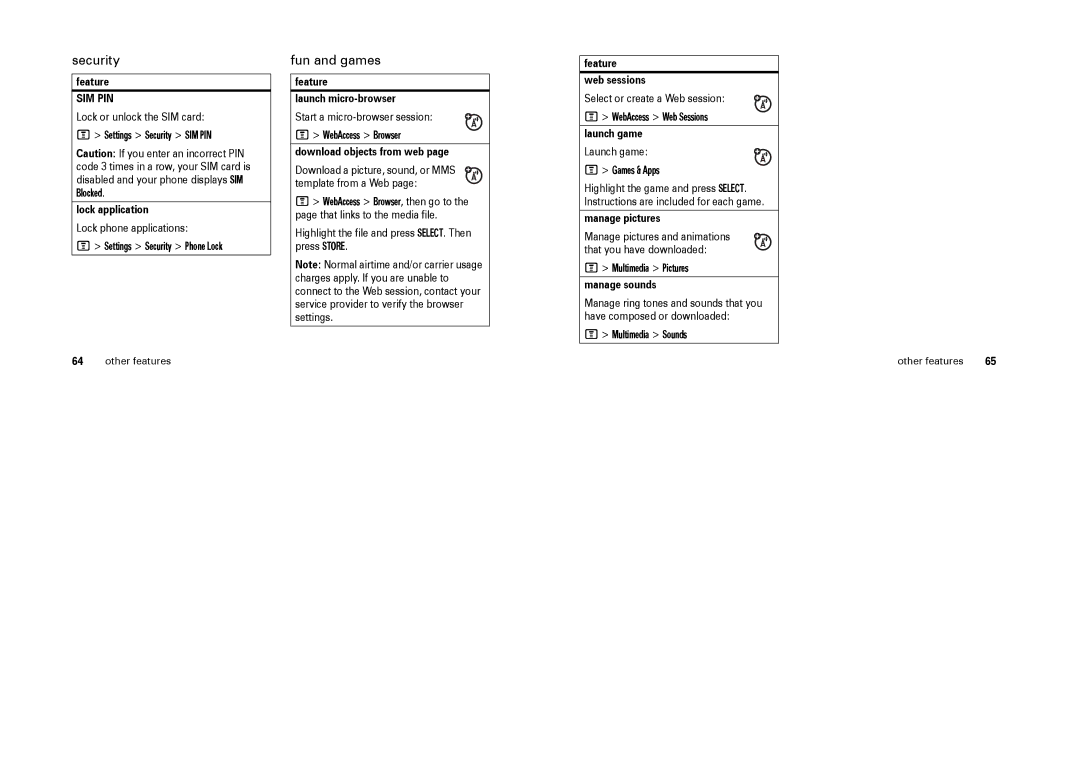security
feature
SIM PIN
Lock or unlock the SIM card:
M > Settings > Security > SIM PIN
Caution: If you enter an incorrect PIN code 3 times in a row, your SIM card is disabled and your phone displays SIM
Blocked.
lock application
Lock phone applications:
M > Settings > Security > Phone Lock
64other features
fun and games
feature
launch
Start a
M > WebAccess > Browser
download objects from web page
Download a picture, sound, or MMS template from a Web page:
M > WebAccess > Browser, then go to the page that links to the media file.
Highlight the file and press SELECT. Then press STORE.
Note: Normal airtime and/or carrier usage charges apply. If you are unable to connect to the Web session, contact your service provider to verify the browser settings.
feature
web sessions
Select or create a Web session:
M > WebAccess > Web Sessions
launch game
Launch game:
M > Games & Apps
Highlight the game and press SELECT.
Instructions are included for each game.
manage pictures
Manage pictures and animations that you have downloaded:
M > Multimedia > Pictures
manage sounds
Manage ring tones and sounds that you have composed or downloaded:
M > Multimedia > Sounds
other features | 65 |