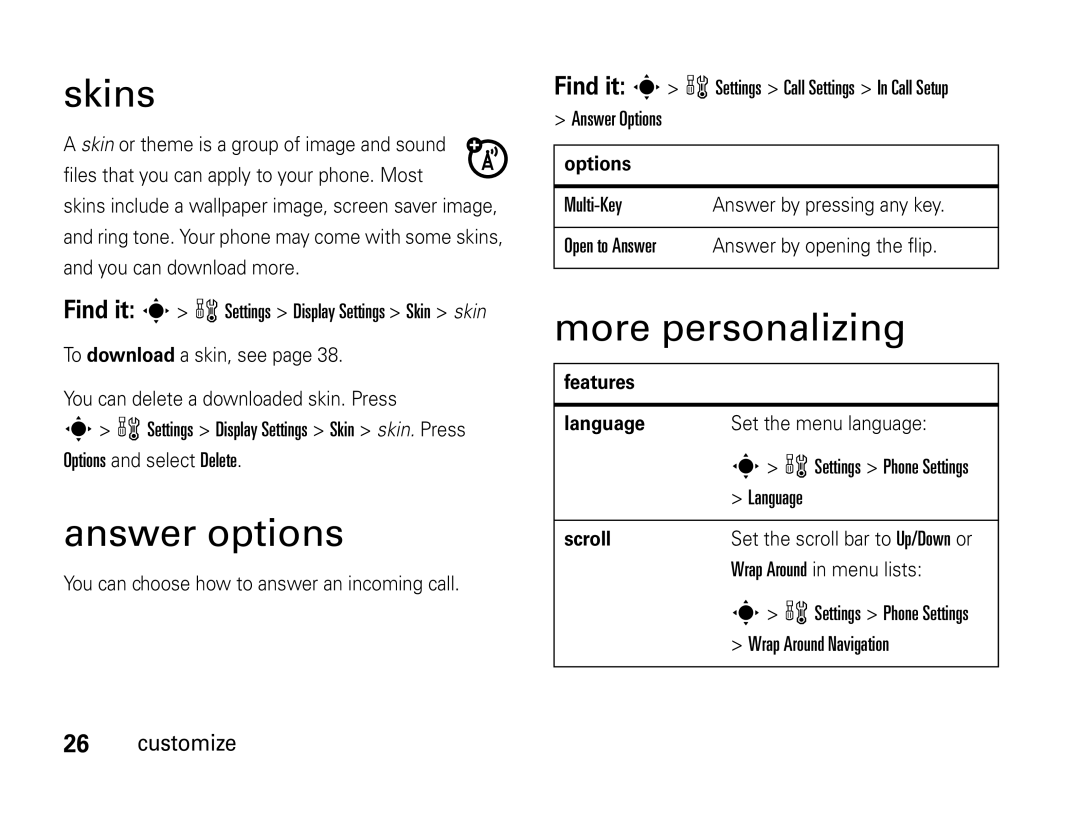Motoactv W450
Page
Hellomoto
Press & hold
Until
Display lights
Up, to turn on
Software Copyright Notice
Motorola, Inc. All rights reserved
Manual Number 68000201313-C
Menu map
Optional features
Menu map
Settings menu
Ring & Volume
Contents
Airplane mode phonebook personal organizer
Text entry
Messages
Tools
Use and Care
Use and Care
Symbols
Essentials
About this guide
Find it s h Fun & Apps Camera
Battery use & safety
Battery
SIM card
Essentials
Proper and Safe Battery Disposal Recycling
Battery installation
Battery charging
Install or remove a memory card
Memory card
Open the rubber
Cover
More memory card features
Settings Device Info
Turn it on & off
Make a call
Find it s w Settings Z Phone Settings My Phone Number
Answer a call
Store a phone number
Call a stored phone number
See page 1 for a basic phone diagram
Basics
Display
Basics
Status indicators display at the top of the home
Data Indicator Shows connection
Signal Strength Indicator Vertical bars show
Screen
Active Line Indicator Indicators can include h = active call
Volume
Navigation key
External display
Handsfree speaker
Settings Call Settings
More handsfree options
Headset Auto Answer
Headset Ringer Options
Find it s w Settings Security Details Change Passwords
Codes & passwords
Lock & unlock phone
More security
Settings Security Details
Automatic Lock
Ring style
Customize
Change alerts in a ring style
Wallpaper
Time & date
Screen saver
Answer options
Skins
More personalizing
Ring Volume
Keypad Volume
Settings Display Settings Home Screen Icons
Settings Display Settings
Settings Phone Settings Delete Phone Data Customize
Features Restore all
Settings
Settings Phone Settings
Entertainment
Music player
Title Artist Album Genre
Fun & Apps Games & Apps Music Player
Playlists
Music player controls
Music player options
Take & send photos
Take a photo
Properties
Repeat
Camera Setup
Go To Pictures
Free Space
Device above
Record & send a video
Send a stored photo in a message
Left soft key Create Message Options Insert Picture
Send the photo in a message
Video Camera
Go To Videos
Go To Camera
Icons
Free Space
Make a voice note
Manage pictures, sounds & videos
Fun & games
Options Manage Copy or Move
Fun & Apps
Videos
WSettings Device Info
Fun & Apps Sounds
Ringtones New iMelody
Or Phone
Link Select
Fun & Apps Games Apps Install New
Fun & Apps Games Apps, press Options Best@Web Entertainment
Features Java settingsTM
Turn off a call alert
Calls
Recent calls
Data Volumes
Store
Delete
Delete All
Return a call
Redial
Find it s s Call Log, press Options Notepad
Hold or mute a call
Call waiting
Caller ID
Emergency calls
International calls
Speed dial
Assign speed dial numbers
Fixed Dial Calls
Voicemail
Advanced calling
Find it s e Messages Voicemail
Change
Settings Call Settings Call Barring
Press Options Transfer, dial
Call Forward
Active Line
TTY calls
Select entry mode
Entry mode
To set up Primary or Secondary entry mode
Text entry
Entry mode indicators
To select a text entry mode
Tap
Extended
Options Cancel
ITAP method
Program
Non-text entry modes
ITAP and tap mode tips
Tap & tap extended methods
Numeric mode
Symbol mode
Messages
Text messages
Send text message
Soft key Create Message
Receive text message
Instant messaging
Select the account to log in. If you don’t have an IM
Create or edit an IM account
More messaging
Conversation
New Account
Shortcuts Voice Notest
Multiple to Voice Message
Messages Templates
Multimedia Templates
Default Storage SIM Card
Options Setup
Press Options Store
Airplane mode
Settings Phone Settings
Tools
Tools
Phonebook
Set picture ID
To assign a ringer ID
View for
Features Set category
Set category for s n Phonebook Options Edit
Filter by Category
Most Frequent callers
Features Create a new
Features Edit a category s n Phonebook, press Options
New Category
Category
Personal organizer
Fun & Apps Organizer
Calendar day
Press s Options Edit
View
Send
Calculator
Convert
World Clock time zone
Stopwatch
Features Stopwatch
For split timing Select Split
Bluetooth wireless
Turn Bluetooth power on or off
Setup Power Connections
Connections
Soft key Bluetooth Setup Find Me
Make phone visible to other devices
Pair with a handsfree device
Look For Devices
Copy files to another device
Cable connections
Receive files from another device
Connect your memory card to a computer
Music MP3 or AAC files mobile audio
Phone software updates
Settings, press s w Settings Network Details
Network
Call times & costs
Call Setup In-Call Timer
Call Log, press Options Data Volumes
Data calls
Options Call Cost
Service & repairs
Service & repairs
Specific Absorption Rate Data
SAR Data
SAR Data
European Union Conformance
European Union Directives Conformance Statement
Above gives an example of a typical Product Approval Number
Open Source Software Information
Open Source Software Information
Expat
Libpng
Zlib
Jpeg
TCP Compression
Important Safety Legal Information
Safety and General Information
Operational Precautions
Safety Information
Exposure to Radio Frequency RF Energy
Driving Precautions
Operational Warnings
Symbol Definition
Glass Parts
Seizures/Blackouts
Repetitive Motion
For more information about hearing, see our Web site at
Mar0108
FCC Notice to Users
Industry Canada Notice to Users
Industry Canada Notice
WhatarrantyDoes this Warranty Cover?
Motorola Limited Warranty for the United States and Canada
Warranty
Accessories that are
Repaired or Replaced
Longer
Products Covered
Who Is Covered?
How to Obtain Warranty Service or Other Information
What Will Motorola Do?
What Other Limitations Are There?
Hearing Aid Compatibility with Mobile Phones
Hearing Aids
Product Registration
Information from the World Health Organization
WHO Information
Disposal of your Mobile Device and Accessories
Export Law Assurances
Caring for the Environment by Recycling
Export Law
Privacy and Data Security
California Perchlorate Label
Perchlorate Label
Smart Practices While Driving
Driving Safety
English only for more information
Wherever wireless phone service is available
Index
Index
Index
Index
Index
SIM PIN
Ring
Guía del Usuario
Page
Desplazarse por los menús
Oprima la tecla de
Menú
Oprima la Tecla central s para seleccionarla
Estados Unidos Canadá
Aviso de derechos de autor de software
Mapa de menús
Mapa de menús
Timbre y volumen
Menú de programación
Contenido
Contenido
Ingreso de texto
Mensajes
Herramientas
Conexiones
Uso y cuidado
Uso y cuidado
Aspectos esenciales
Acerca de esta guía
Búsqueda s h Diversión y aps Cámara
Aspectos esenciales
Batería
Tarjeta SIM
Uso y seguridad de las baterías
Recomendaciones
Motorola recomienda que siempre utilice baterías
Cargadores marca Motorola. Los dispositivos
Instalación de la batería
Reciclaje Y Eliminación Adecuada Y Segura DE LA Batería
Carga de la batería
Para tener en cuenta al cargar la batería del teléfono
Instalar o quitar una tarjeta de memoria
Tarjeta de memoria
Hule
Encender y apagar
Más funciones de la tarjeta de memoria
Programación
Tarjeta de memoria Detalles
Realizar una llamada
Contestar una llamada
Almacenar un número telefónico
Oprima Almacenar
Llamar a un número telefónico almacenado
Su número telefónico
Búsqueda s n Dir. telefónico
Desplácese hasta el ingreso al que desea llamar Oprima N
Aspectos fundamentales
Pantalla
845am
Aspectos fundamentales
Indicador de datos muestra el estado de
Indicador Gprs aparece cuando el
Indicador roam muestra el estado
Indique Batería baja
Indicador de línea activa los indicadores pueden incluir
Tecla de navegación
Volumen
Indicador de mensajería instantánea
Altavoz del manos libres
Pantalla externa
Más opciones de manos libres
Programación Prog
Códigos y contraseñas
Timbre
Bloquear y desbloquear el teléfono
Bloq. de tel. Bloquear ahora
Bloq. de tel. Bloqueo auto
Para bloquear manualmente su teléfono
Más seguridad
De seguridad PIN SIM
Muestra SIM bloqueada
Bloquear una
Búsqueda s w Programación Timbre y volumen Personalizar
Personalizar
Estilo de timbre
Cambiar alertas en un estilo de timbre
Hora y fecha
Fondo de pantalla
Actualización automática
Programar manualmente
Protector de pantalla
Opciones para contestar
Búsqueda s w Programación Prog. pantalla Prot. pantalla
Multitecla
Más personalización
Funciones Restaurar toda
Programación Programación de pantalla
La prog
Ingresos del directorio
Telefónico y de la agenda y
El contenido descargado
Incluso fotografías y
Reproductor de música
Entretenimiento
Entretenimiento
Listas de reproducción
Controles del reproductor de música
Desplácese a Nueva lista de reproducción y oprima s
Opciones del reproductor de música
Tomar y enviar fotografías
Tomar una fotografía
Config cámara
OpcionesAtrás
Ir a imágenes
Toma programada
Enviar una fotografía almacenada en un mensaje
Espacio libre
Mensaje nuevo Opciones Insertar imagen
Mensajes Mensaje nuevo
Grabar y enviar un video
Aps Cámara de video
Como Duración de video y Calidad de video Entretenimiento
Oprima Enviar Consejo también puede oprimir s h Diversión y
Configuración de
Ir a Videos
Ir a la cámara
Duración de video
Crear una nota de voz
Búsqueda s Notas devoz
Revisar
Volver a grabar
Administrar imágenes, sonidos y videos
Cancelar mensaje
Diversión y aps Sonidos Grabaciones de voz
Búsqueda s h Diversión y aps
Diversión y juegos
Diversión y aps
Diversión y
IMelody nueva
Borrar cookies
Funciones Config. JavaTM
Aps Instalar nuevo
Funciones Iniciar juegos o
Aplicaciones
Desactivación de una alerta de llamada
Llamadas
Llamadas recientes
Enviar mensaje
Guardar
Borrar
Borrar todo
Regresar una llamada
Remarcar
Apuntes
Llamada en espera
Poner en espera o silenciar una llamada
ID de llamada
Llamadas de emergencia
Llamadas internacionales
Marcado rápido
Correo de voz
Asignar números de marcado rápido
Marcado fijo
Llamada avanzada
Oprima Opciones Transferir
WProgramación Prog
De llamada Transfer llams
Programación Info dispositivo Línea activa
Programación Prog de llamada Marcación fija Llamadas
Cambiar la línea Si tiene una tarjeta SIM
Telefónica
Programación Prog. de llamada Dtmf
Opciones Enviar tonos
Programación Prog. de llamada TTY Llamadas
Funciones Tonos Dtmf Active tonos Dtmf
Ingreso de texto
Seleccionar modo de ingreso
Ingreso de texto
Modo de ingreso
ITap en
Extendido
Inglés
Método iTAP
Indicadores de modo de ingreso
Modos de ingreso sin texto
Opciones
Métodos tap y tap extendido
Una explicación
Consejos para los modos iTAP Tap
Para ver OpcionesEnviar a
Por ejemplo, si oprime 7 una vez, la pantalla Muestra
Msg
Modo numérico
Modo símbolo
Mensajes
Mensajes de texto
Enviar un mensaje de texto
Mensajes
Mensajería Instantánea
Recibir mensaje de texto
Antes de enviar un mensaje, puede oprimir Opciones
Para enviar el mensaje, oprima Enviar
Crear o modificar una cuenta IM
Más mensajería
Mensaje de voz
Plantillas multimedia
Mensajes Buzón
Opciones Almacenar
Lea mensajes recibidos
Funciones Mensajes
Por su microbrowser
Herramientas
Modo avión
Modo avión Act
Preguntar al inicio Act Herramientas
Directorio telefónico
Instalar
Directorio tel
Ingreso nuevo
Borrar contacto
Directorio tel ingreso
Funciones Modificar o
Borrar ingreso
Imagen o Lista
Dir. telefónico, oprima
Nota Categoría no está
Vista por
Directorio tel, oprima
Categoría en el
Modificar categorías
Modificar categoría
Apellido
Copiar al teléfono
Organizador personal
Directorio tel Opciones Seleccionar varios para
Enviar ingreso s n Directorio telefónico
Programar una s h Fun & Apps Organizer
Eventos organizados
Diversión y aps Organizador Calendario día
Organizador Calculadora
Opciones Convertir
Tipo de cambio
Organizador Reloj mundial
Conexión Inalámbrica Bluetooth
Activar o desactivar la conexión Bluetooth
Bluetooth Configuración Potencia
Conexiones
Teléfono visible para otros dispositivos
Asociar con un dispositivo manos libres
Activado
Encuéntrame
Administrar Copiar para archivos multimedia
Copiar archivos en otro dispositivo
Recibir archivos de otro dispositivo
Conexiones de cable
Potencia Act
Conectar la tarjeta de memoria a una computadora
Tipo de conexión USB Tarjeta de memoria
Tipo de conexión USB Módem
Archivos de música
Actualizaciones de software del teléfono
Red
Duración y costos de llamadas
Oprima s w Programación Detalles de la red
Cronómetro de llam Conexiones
Registro de llamadas
Historial de llamadas
Llamadas de datos
Servicio y reparaciones
Servicio y reparaciones
Si tiene dudas o necesita asesoría, con gusto le ayudaremos
Datos de índice de absorción específico para Estados Unidos
Datos SAR
Datos SAR
Declaración de conformidad de la Unión Europea
Todas las demás directivas importantes de la Unión Europea
Información DE Software DE Código Abierto
Información de software de código abierto
Expat
John Bowler Kevin Bracey
El origen de este código fuente no se debe falsificar
Jpeg
Scons
TCP Compression
Información legal y de seguridad Importante
Información general y de seguridad
Precauciones de operación
Interferencia y compatibilidad de señales de RF
Información de seguridad
Advertencias operacionales
Precauciones al conducir
Mantener Siempre el dispositivo móvil a más de
Símbolo Definición
Precaución sobre el uso con volumen alto
Partes de vidrio
Ataques o pérdida de conocimiento
Minutos a cada hora y dejar de usar el dispositivo
Aviso de Industry Canada para los usuarios
Movimiento repetitivo
Aviso de Industry Canada
En inglés
Aviso de la FCC para los usuarios
Aviso FCC
¿QuéGarantíacubre esta garantía?
Garantía
Reemplazan Partir de la fecha de
Que se reparan o
Que sea mayor
¿Quién está cubierto?
¿Qué hará Motorola?
Cómo obtener servicio de garantía u otra información
¿Qué otras limitaciones existen?
Compatibilidad de prótesis auditivas con teléfono móviles
106 Prótesis auditivas
Registro del producto
Información de la Organización Mundial de la Salud
Información de la OMS
Eliminación del dispositivo móvil y los accesorios
Garantías de la ley de exportaciones
Ley de exportaciones
Privacidad y seguridad de datos
Etiqueta de perclorato para California
Etiqueta de perclorato
Seguridad al conducir
Prácticas inteligentes durante la conducción
Motorola Original disponibles actualmente en el mercado
111
Índice
112 índice
Índice
114 índice
Índice
116 índice
PIN SIM
118 índice