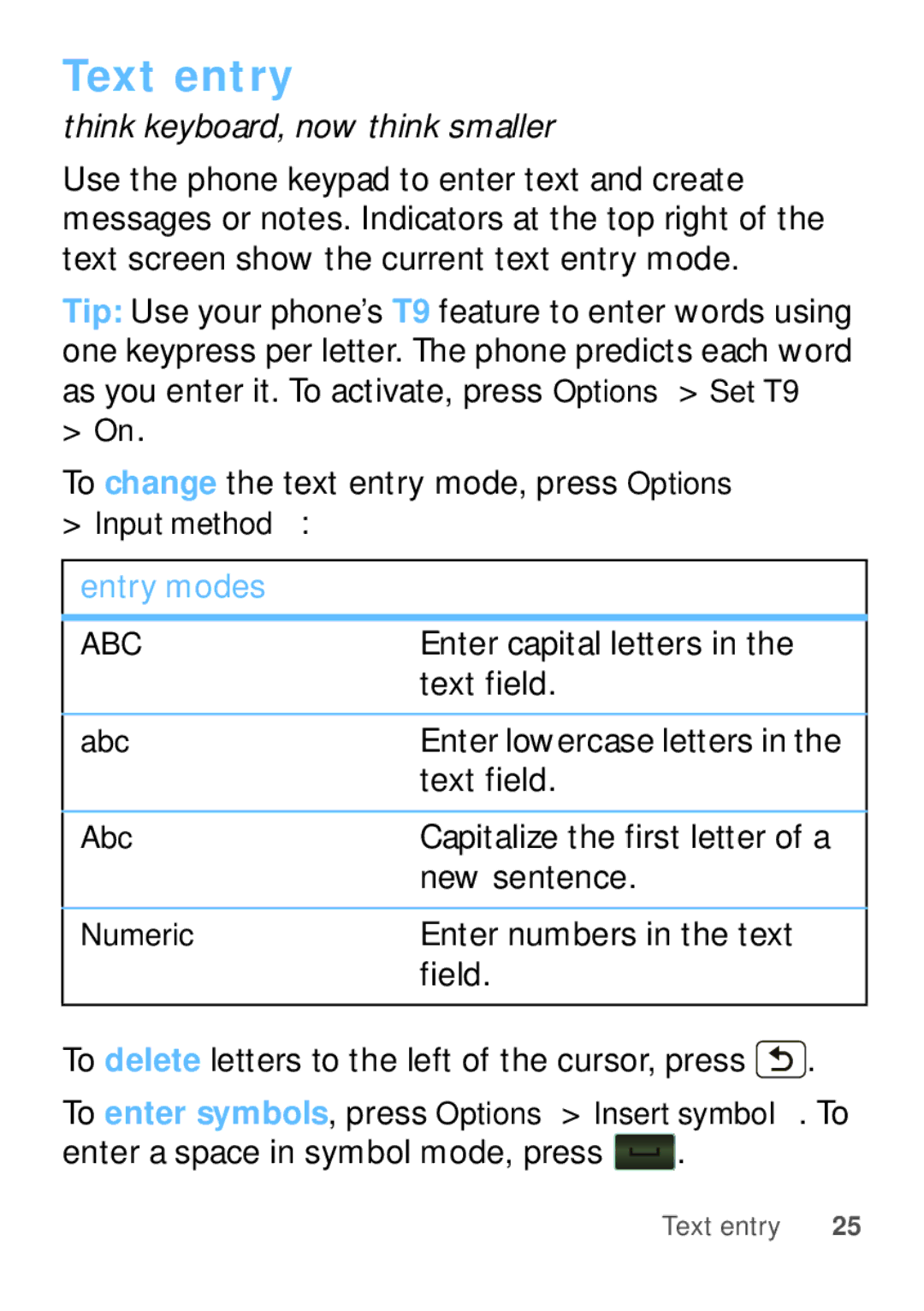Text entry
think keyboard, now think smaller
Use the phone keypad to enter text and create messages or notes. Indicators at the top right of the text screen show the current text entry mode.
Tip: Use your phone’s T9 feature to enter words using
one keypress per letter. The phone predicts each word as you enter it. To activate, press Options > Set T9
>On.
To change the text entry mode, press Options
>Input method: entry modes
ABC | Enter capital letters in the |
| text field. |
|
|
abc | Enter lowercase letters in the |
| text field. |
|
|
Abc | Capitalize the first letter of a |
| new sentence. |
|
|
Numeric | Enter numbers in the text |
| field. |
To delete letters to the left of the cursor, press ![]() .
.
To enter symbols, press Options > Insert symbol. To
enter a space in symbol mode, press ![]() .
.
Text entry | 25 |