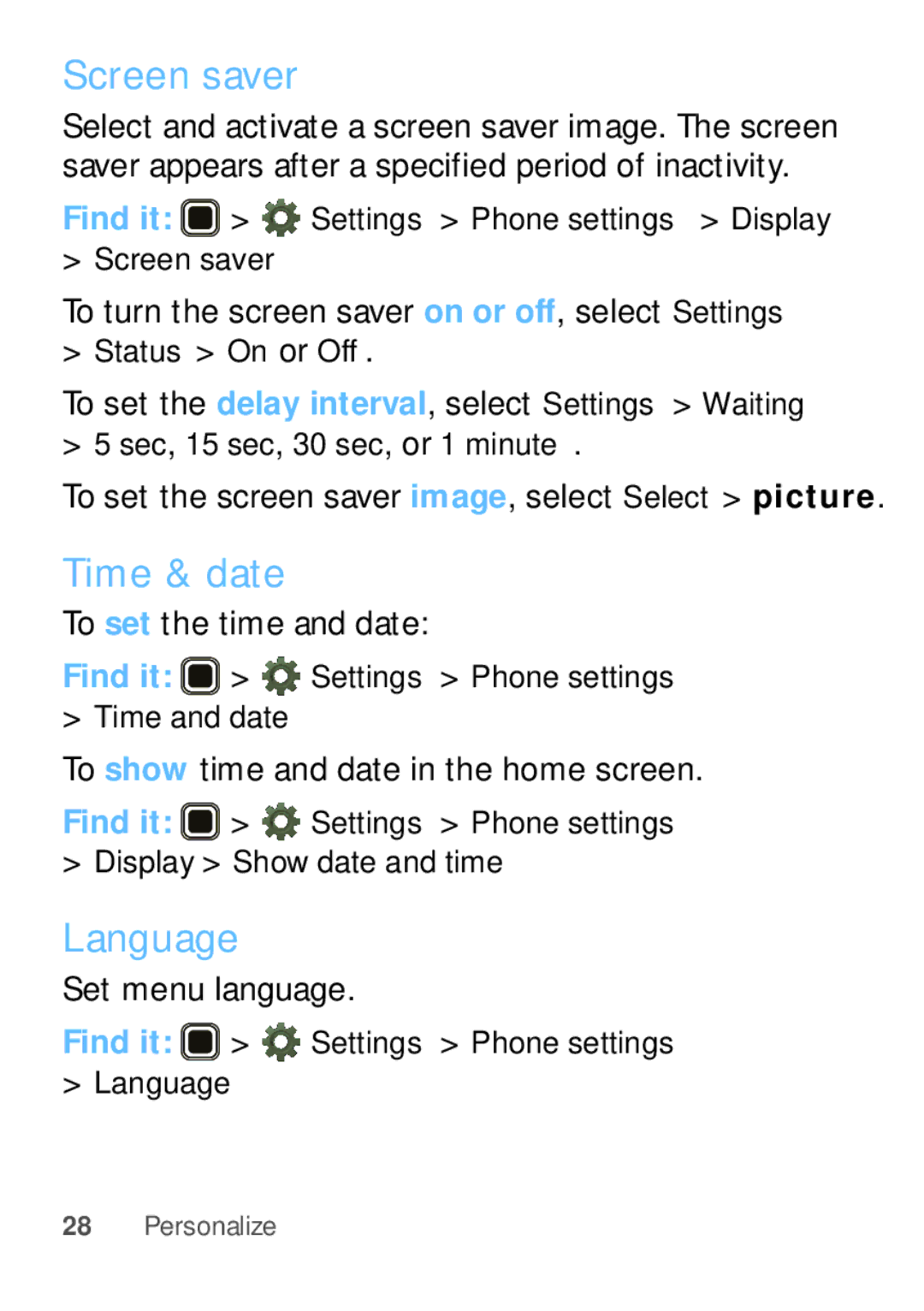Screen saver
Select and activate a screen saver image. The screen saver appears after a specified period of inactivity.
Find it: ![]() >
> ![]() Settings > Phone settings > Display
Settings > Phone settings > Display
>Screen saver
To turn the screen saver on or off, select Settings
>Status > On or Off.
To set the delay interval, select Settings > Waiting
>5 sec, 15 sec, 30 sec, or 1 minute.
To set the screen saver image, select Select > picture.
Time & date
To set the time and date:
Find it: ![]() >
> ![]() Settings > Phone settings
Settings > Phone settings
>Time and date
To show time and date in the home screen.
Find it: ![]() >
> ![]() Settings > Phone settings
Settings > Phone settings
>Display> Show date and time
Language
Set menu language.
Find it: ![]() >
> ![]() Settings > Phone settings
Settings > Phone settings
>Language
28Personalize