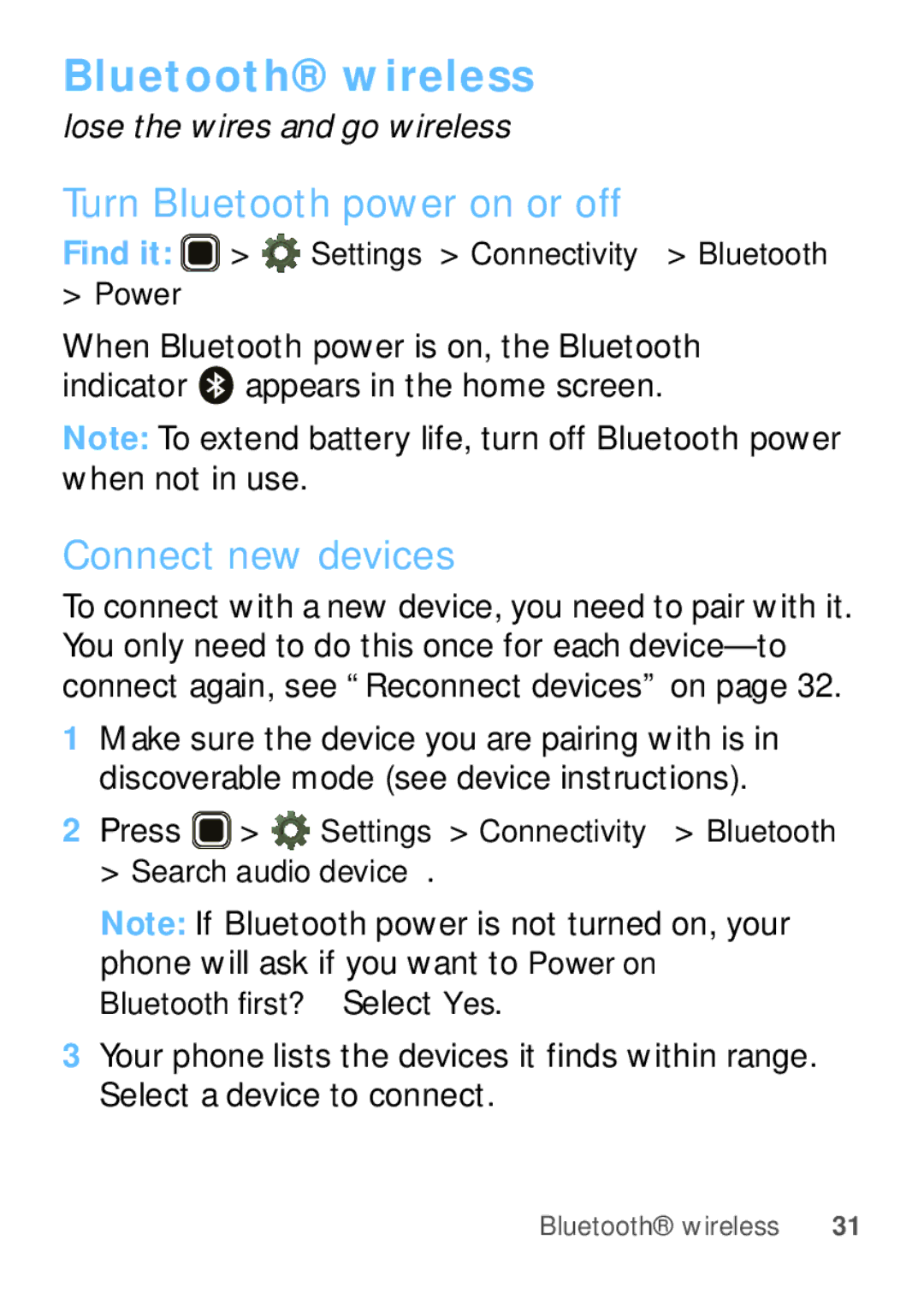Bluetooth® wireless
lose the wires and go wireless
Turn Bluetooth power on or off
Find it: ![]() >
> ![]() Settings > Connectivity > Bluetooth
Settings > Connectivity > Bluetooth
>Power
When Bluetooth power is on, the Bluetooth indicator ![]() appears in the home screen.
appears in the home screen.
Note: To extend battery life, turn off Bluetooth power when not in use.
Connect new devices
To connect with a new device, you need to pair with it. You only need to do this once for each
1Make sure the device you are pairing with is in discoverable mode (see device instructions).
2Press ![]() >
> ![]() Settings > Connectivity > Bluetooth > Search audio device.
Settings > Connectivity > Bluetooth > Search audio device.
Note: If Bluetooth power is not turned on, your phone will ask if you want to Power on Bluetooth first? Select Yes.
3Your phone lists the devices it finds within range. Select a device to connect.
Bluetooth® wireless | 31 |