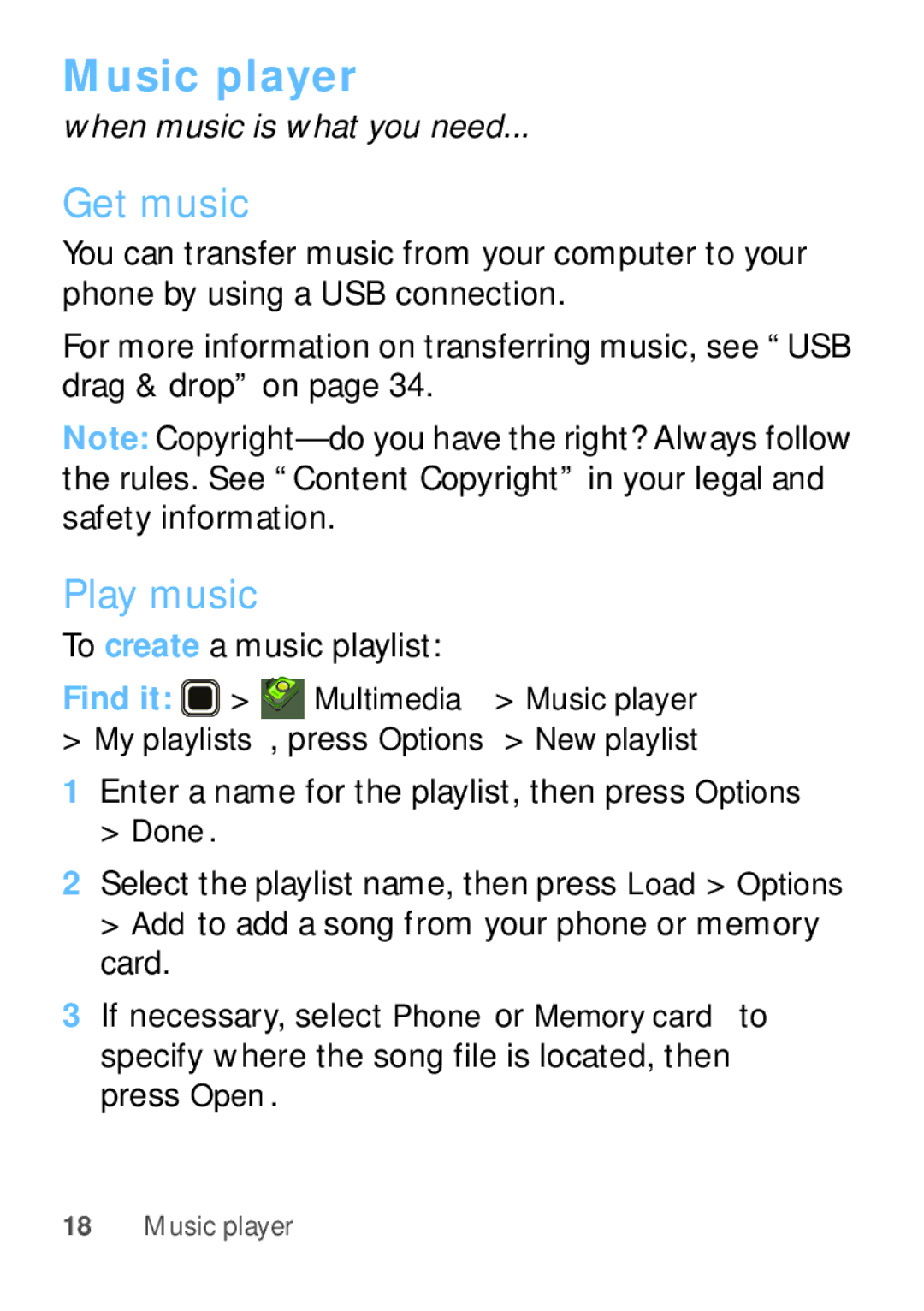Music player
when music is what you need...
Get music
You can transfer music from your computer to your phone by using a USB connection.
For more information on transferring music, see “USB drag & drop” on page 34.
Note:
Play music
To create a music playlist:
Find it: ![]() >
> ![]() Multimedia > Music player > My playlists, press Options > New playlist
Multimedia > Music player > My playlists, press Options > New playlist
1Enter a name for the playlist, then press Options
>Done.
2Select the playlist name, then press Load > Options
>Add to add a song from your phone or memory card.
3If necessary, select Phone or Memory card to
specify where the song file is located, then press Open.
18Music player