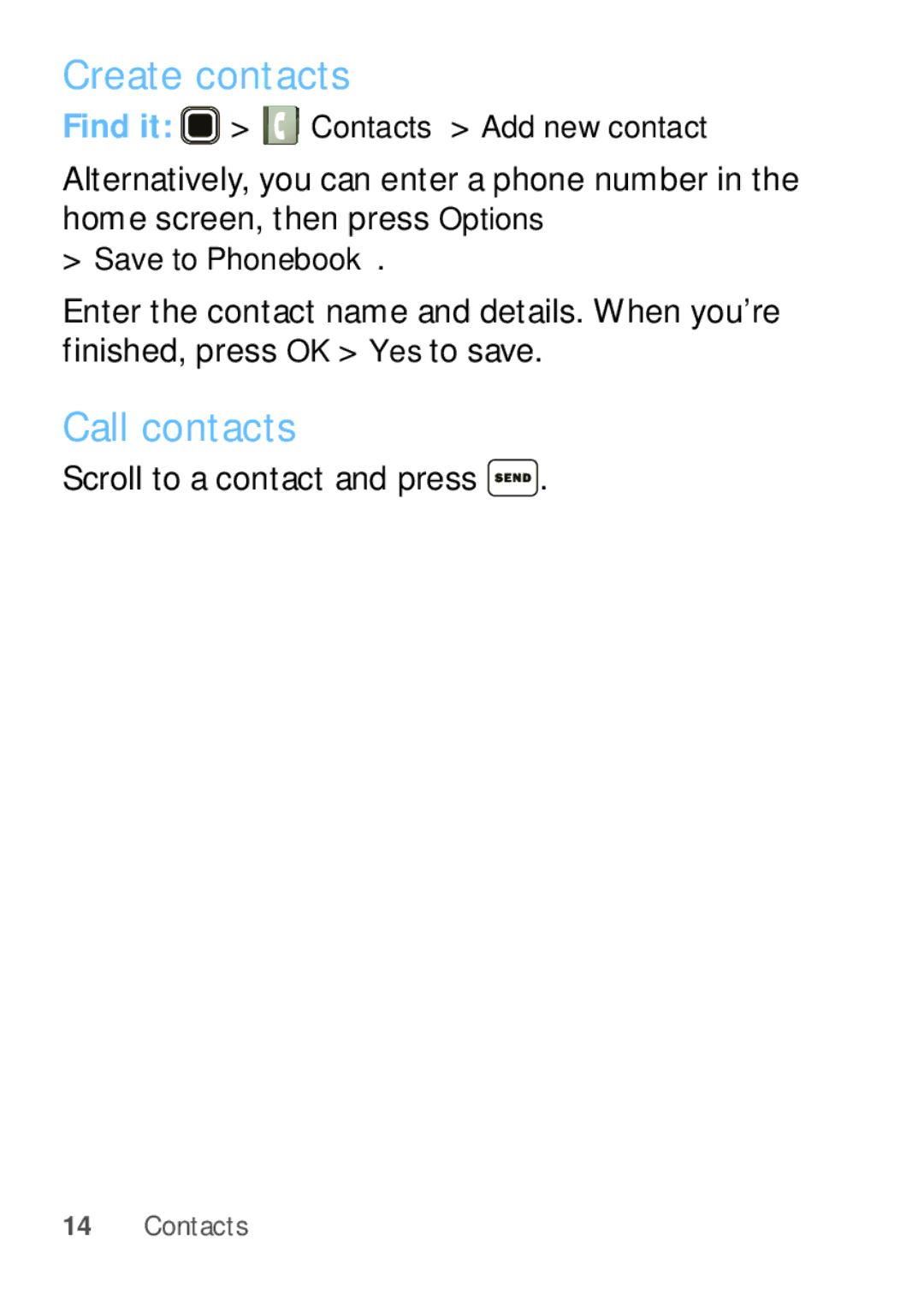Create contacts
Find it: ![]() >
> ![]() Contacts > Add new contact
Contacts > Add new contact
Alternatively, you can enter a phone number in the home screen, then press Options
>Save to Phonebook.
Enter the contact name and details. When you’re finished, press OK > Yes to save.
Call contacts
Scroll to a contact and press  .
.
14Contacts