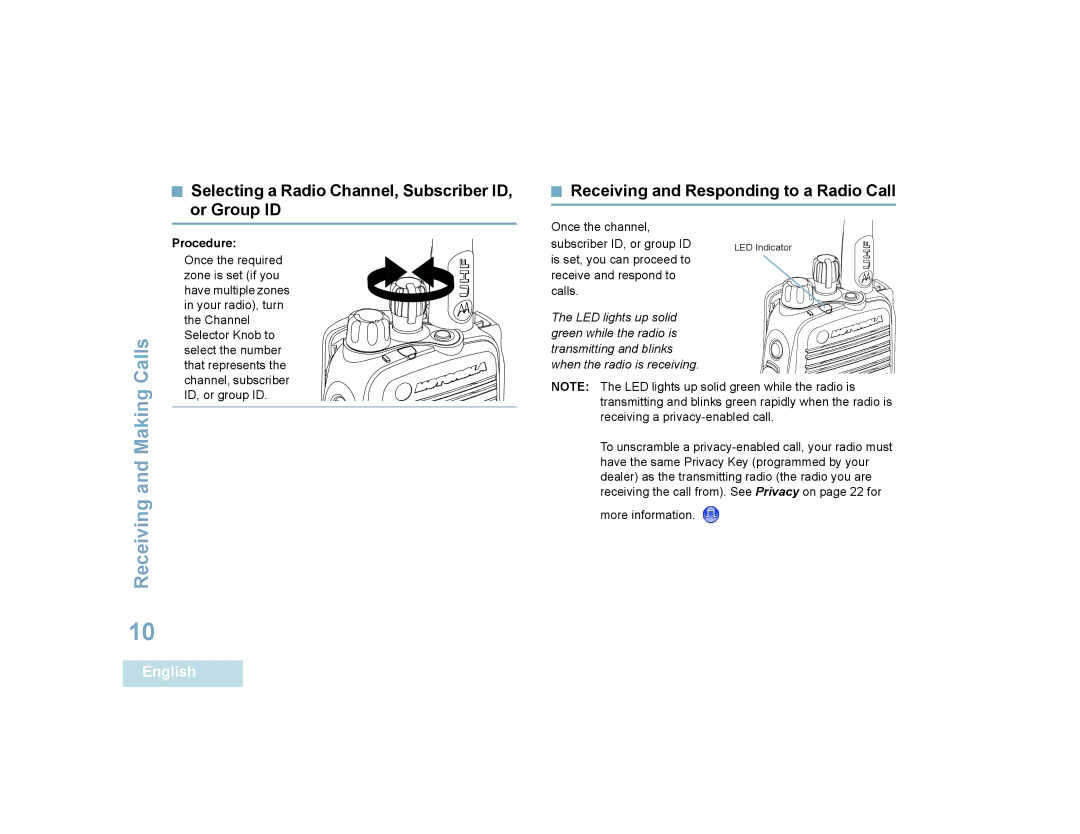Receiving and Making Calls
10

 Selecting a Radio Channel, Subscriber ID, or Group ID
Selecting a Radio Channel, Subscriber ID, or Group ID
Procedure:
Once the required zone is set (if you have multiple zones in your radio), turn the Channel Selector Knob to select the number that represents the channel, subscriber ID, or group ID.
 Receiving and Responding to a Radio Call
Receiving and Responding to a Radio Call
Once the channel,
subscriber ID, or group ID LED Indicator is set, you can proceed to
receive and respond to calls.
The LED lights up solid green while the radio is transmitting and blinks when the radio is receiving.
NOTE: The LED lights up solid green while the radio is transmitting and blinks green rapidly when the radio is receiving a
To unscramble a
more information. ![]()
English