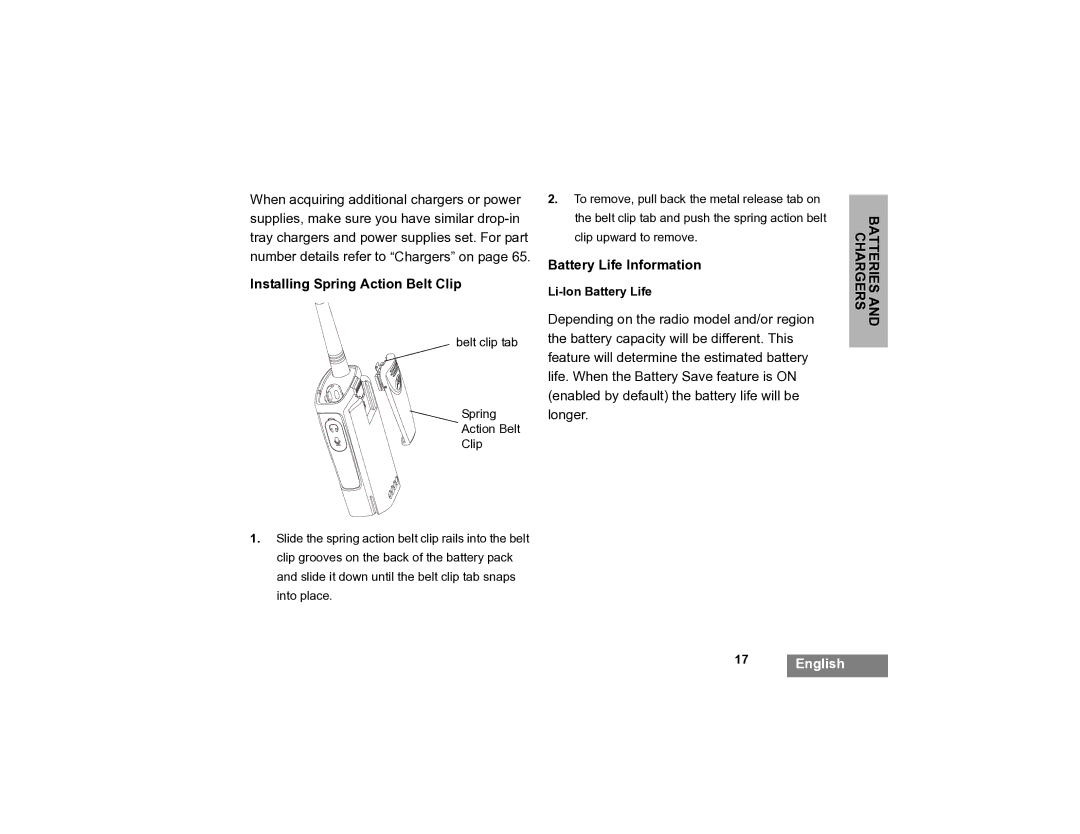When acquiring additional chargers or power supplies, make sure you have similar
Installing Spring Action Belt Clip
belt clip tab
![]() Spring
Spring
Action Belt
Clip
1.Slide the spring action belt clip rails into the belt clip grooves on the back of the battery pack and slide it down until the belt clip tab snaps into place.
2.To remove, pull back the metal release tab on the belt clip tab and push the spring action belt clip upward to remove.
Battery Life Information
Depending on the radio model and/or region the battery capacity will be different. This feature will determine the estimated battery life. When the Battery Save feature is ON (enabled by default) the battery life will be longer.
BATTERIES AND CHARGERS
17English