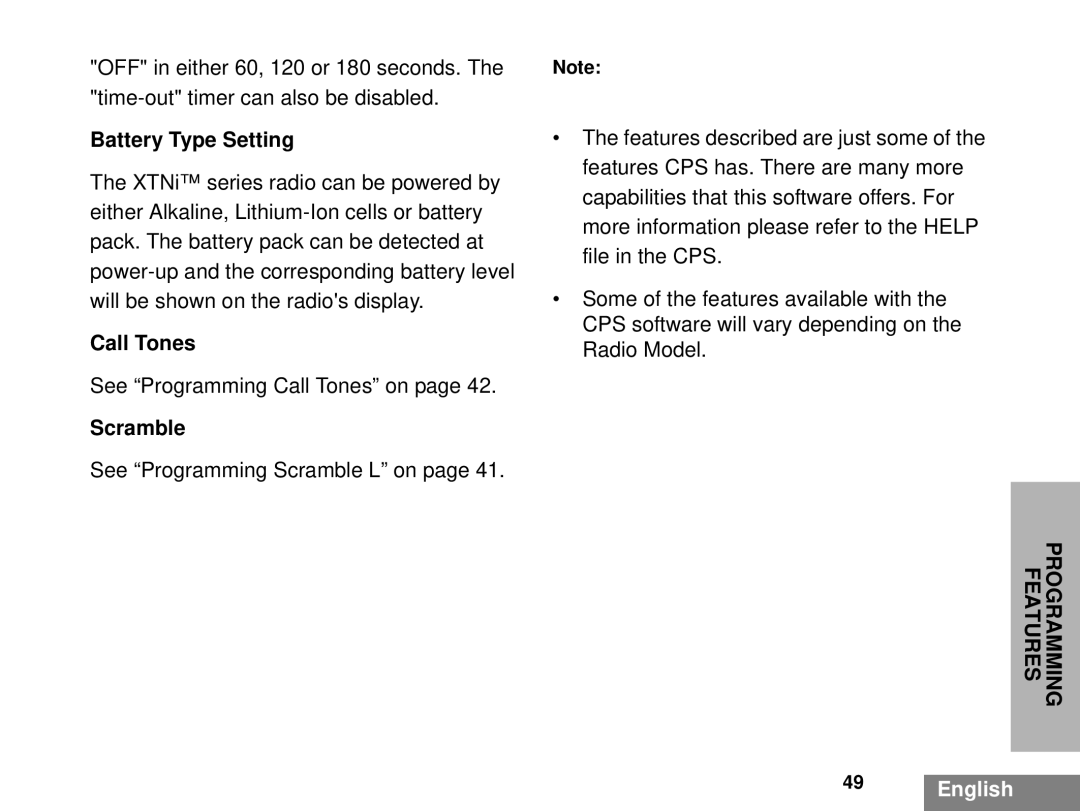"OFF" in either 60, 120 or 180 seconds. The
Battery Type Setting
The XTNi™ series radio can be powered by either Alkaline,
Call Tones
See “Programming Call Tones” on page 42.
Scramble
See “Programming Scramble L” on page 41.
Note:
•The features described are just some of the features CPS has. There are many more capabilities that this software offers. For more information please refer to the HELP file in the CPS.
•Some of the features available with the CPS software will vary depending on the Radio Model.
PROGRAMMING
FEATURES
49English