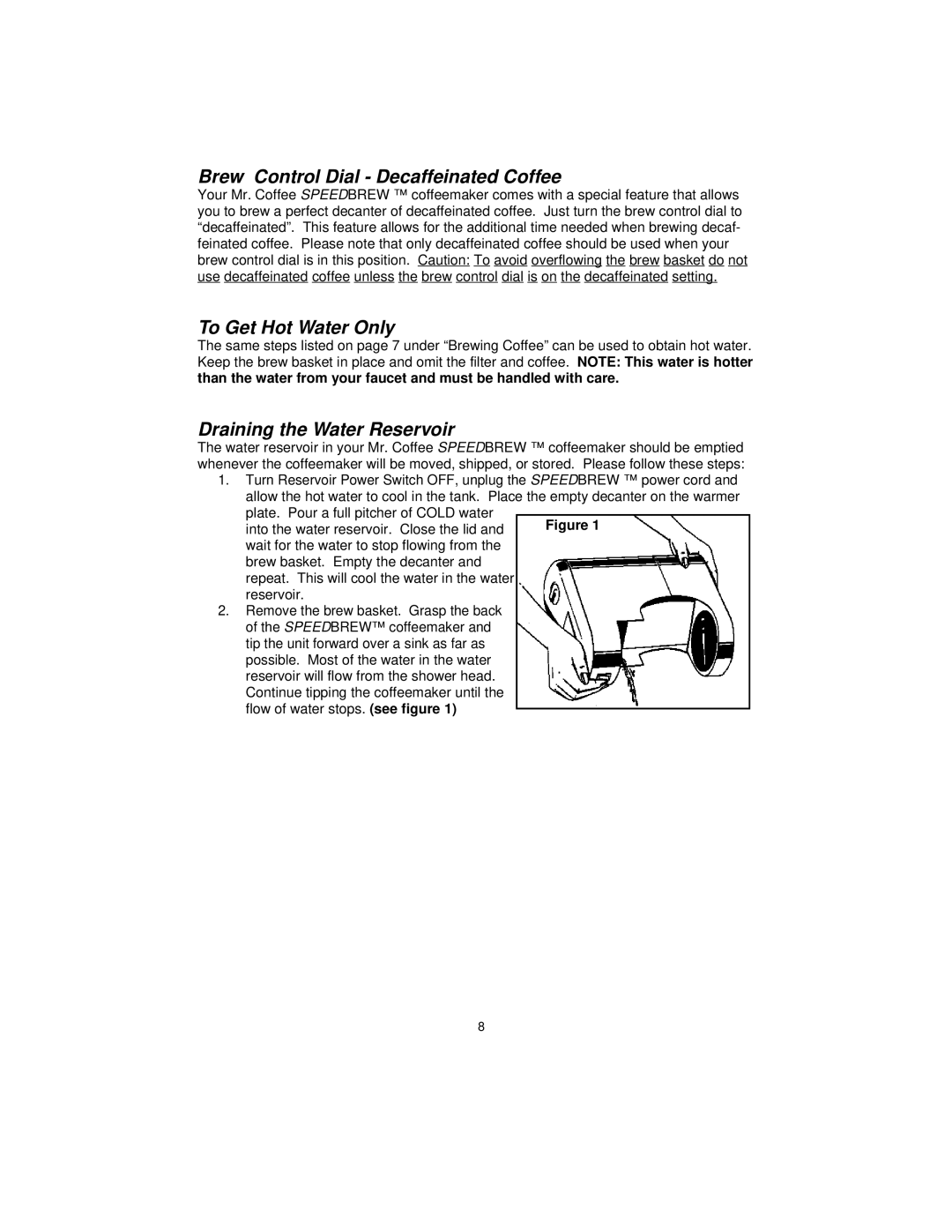DSP10 specifications
The Mr. Coffee DSP10 is an innovative coffee maker designed for coffee enthusiasts who appreciate a brew that combines convenience with quality. This machine stands out for its ability to simplify the brewing process while retaining the rich flavors and aromas expected from traditional coffee. One of the key features of the DSP10 is its unique dual brew system that allows users to make coffee from ground beans or soft coffee pods. This versatility caters to both traditionalists and those looking for quick and easy preparation.Equipped with a 10-cup capacity, the Mr. Coffee DSP10 is perfect for households or small offices where multiple servings are essential. The machine features a programmable timer that allows users to set their brewing time up to 24 hours in advance. This means that you can wake up to the alluring scent of freshly brewed coffee without the hassle of morning prep. The intuitive interface includes easy-to-read digital controls, making it user-friendly even for those who aren't tech-savvy.
Another significant characteristic of the DSP10 is its built-in water filtration system that ensures only purified water is used in the brewing process. This feature not only improves the taste of the coffee but also extends the lifespan of the machine by reducing calcium buildup. The removable water reservoir simplifies filling and cleaning, and its clear design allows users to easily monitor water levels.
Additionally, the Mr. Coffee DSP10 is equipped with a keep-warm plate that maintains the coffee temperature after brewing, ensuring that every cup remains hot and enjoyable. The machine also boasts a pause-and-serve feature, allowing users to pour a cup before the entire pot has finished brewing, which is perfect for impatient coffee lovers.
In terms of design, the Mr. Coffee DSP10 presents a sleek and modern appearance that fits seamlessly into any kitchen aesthetic. Its compact footprint makes it an ideal choice for those with limited counter space. The coffee maker is not only functional but also easy to clean, with dishwasher-safe components that minimize the hassle of maintenance.
In summary, the Mr. Coffee DSP10 is a versatile and user-friendly coffee maker that brings together advanced features, ease of use, and aesthetic appeal, making it an excellent choice for anyone looking to elevate their coffee experience. With its dual brew capabilities, programmable functions, and quality filtration system, it ensures that every cup is brewed to perfection.