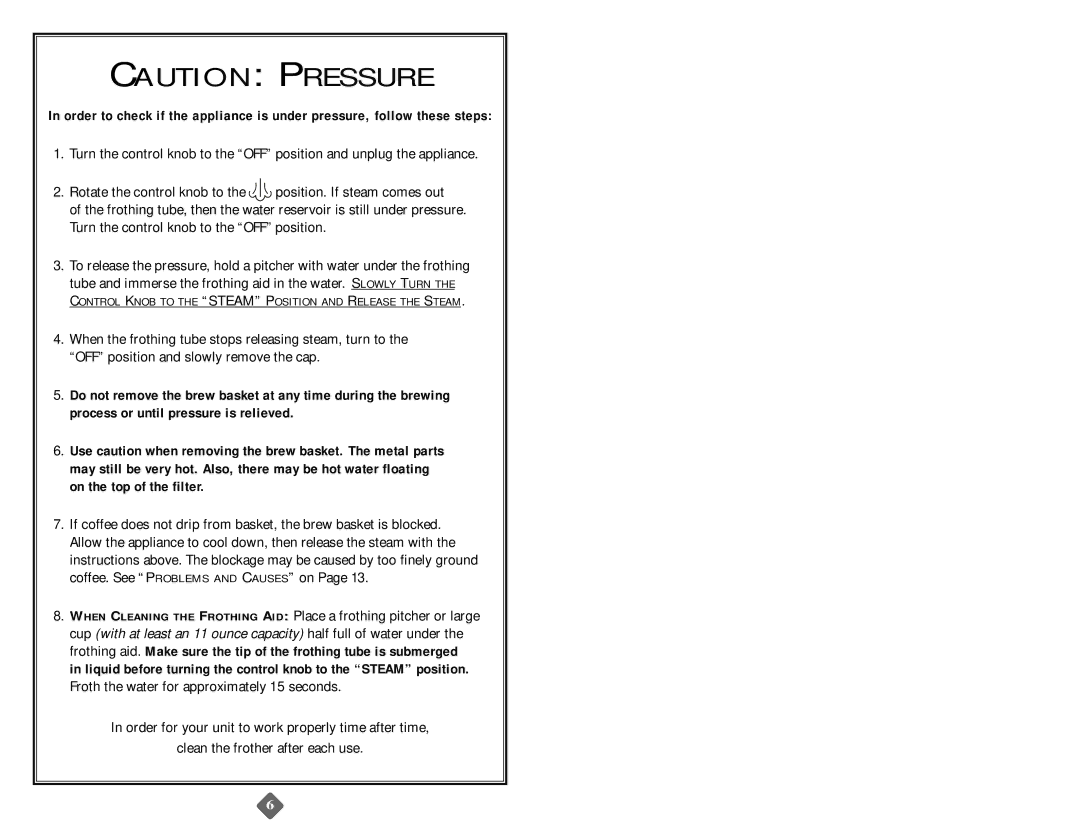ECM20 specifications
The Mr. Coffee ECM20 is a dedicated espresso machine designed for coffee enthusiasts who seek convenience without compromising on quality. Emphasizing ease of use, the ECM20 provides an excellent entry point for those looking to experience authentic espresso at home.One of the standout features of the Mr. Coffee ECM20 is its reliable 15-bar pressure pump. This is crucial for achieving the rich, full-bodied espresso shots that coffee aficionados crave. The pressure ensures optimal extraction from coffee grounds, resulting in a balanced shot with a perfect crema on top. The machine is also equipped with a stainless steel steam wand, allowing for easy frothing of milk. This feature is perfect for creating café-style cappuccinos and lattes, opening up a world of coffee possibilities.
The ECM20 boasts a user-friendly interface, making it suitable for both beginners and seasoned baristas. Its indicator lights provide clear feedback during the brewing process, ensuring users understand when the machine is ready for operation. The large, removable water reservoir simplifies the refilling process, allowing for multiple brewing sessions without constant interruptions.
Another significant aspect of the Mr. Coffee ECM20 is its compatibility with both ground coffee and espresso pods. This versatility gives users the freedom to choose their favorite coffee type without being limited to one method, making it easier to enjoy a variety of espresso flavors. The machine also features a durable portafilter, made from quality materials that ensure longevity and reliability.
Cleaning and maintenance are crucial for any espresso machine, and the ECM20 addresses this concern with a straightforward design. Its removable drip tray and water reservoir make cleaning hassle-free, enabling users to maintain the machine's performance without added stress.
Overall, the Mr. Coffee ECM20 combines functionality, quality, and affordability, making it an excellent choice for those wanting to make espresso at home. With its impressive features, ease of use, and compatibility with various coffee types, the ECM20 stands out as a valuable addition to any coffee lover's kitchen. Whether you're crafting a quick shot of espresso or indulging in a creamy cappuccino, this machine delivers consistently satisfying results.