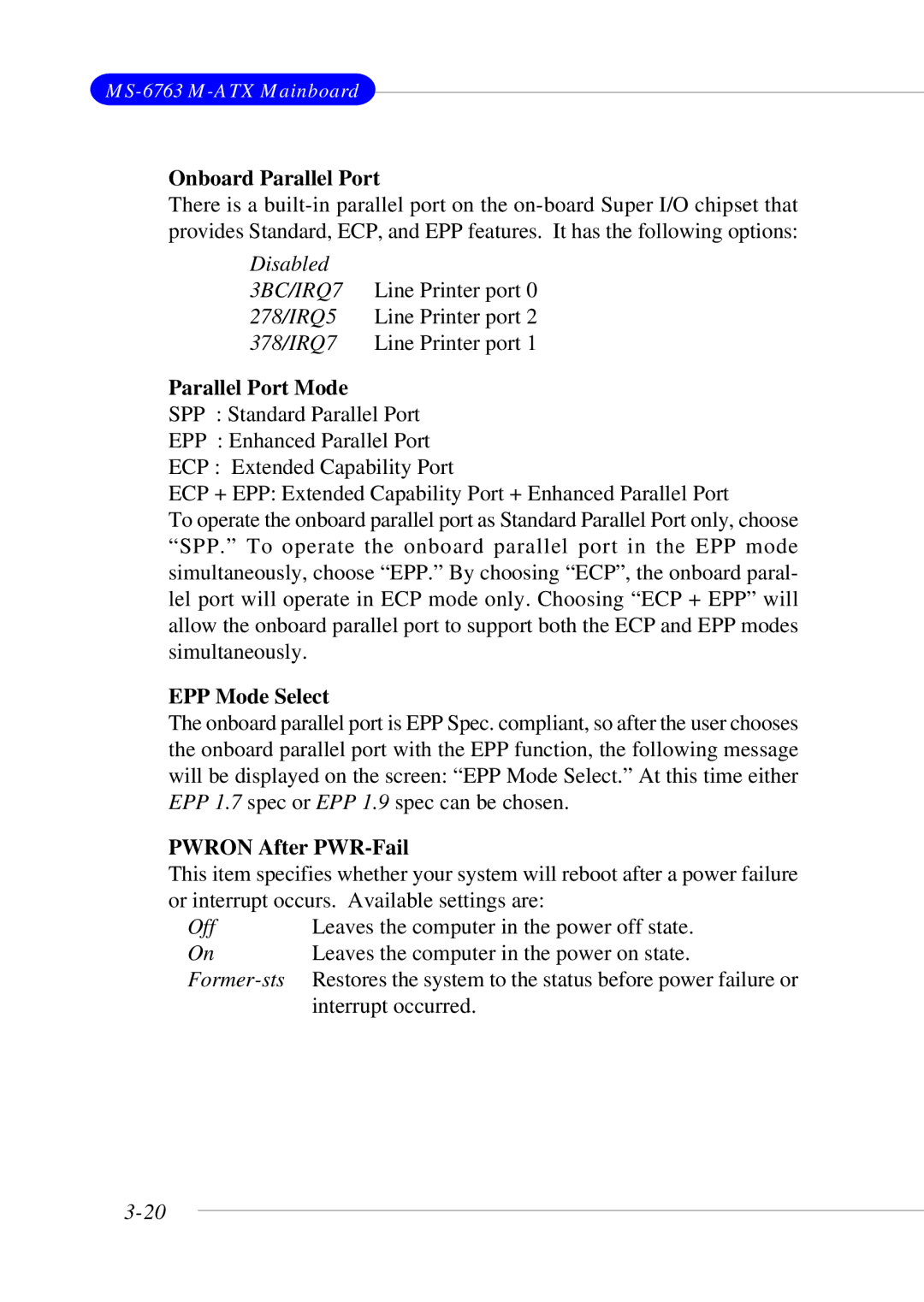MS-6763 M-ATX Mainboard
Onboard Parallel Port
There is a
Disabled
3BC/IRQ7 Line Printer port 0 278/IRQ5 Line Printer port 2 378/IRQ7 Line Printer port 1
Parallel Port Mode
SPP : Standard Parallel Port
EPP : Enhanced Parallel Port
ECP : Extended Capability Port
ECP + EPP: Extended Capability Port + Enhanced Parallel Port
To operate the onboard parallel port as Standard Parallel Port only, choose “SPP.” To operate the onboard parallel port in the EPP mode simultaneously, choose “EPP.” By choosing “ECP”, the onboard paral- lel port will operate in ECP mode only. Choosing “ECP + EPP” will allow the onboard parallel port to support both the ECP and EPP modes simultaneously.
EPP Mode Select
The onboard parallel port is EPP Spec. compliant, so after the user chooses the onboard parallel port with the EPP function, the following message will be displayed on the screen: “EPP Mode Select.” At this time either EPP 1.7 spec or EPP 1.9 spec can be chosen.
PWRON After PWR-Fail
This item specifies whether your system will reboot after a power failure or interrupt occurs. Available settings are:
Off | Leaves the computer in the power off state. |
On | Leaves the computer in the power on state. |