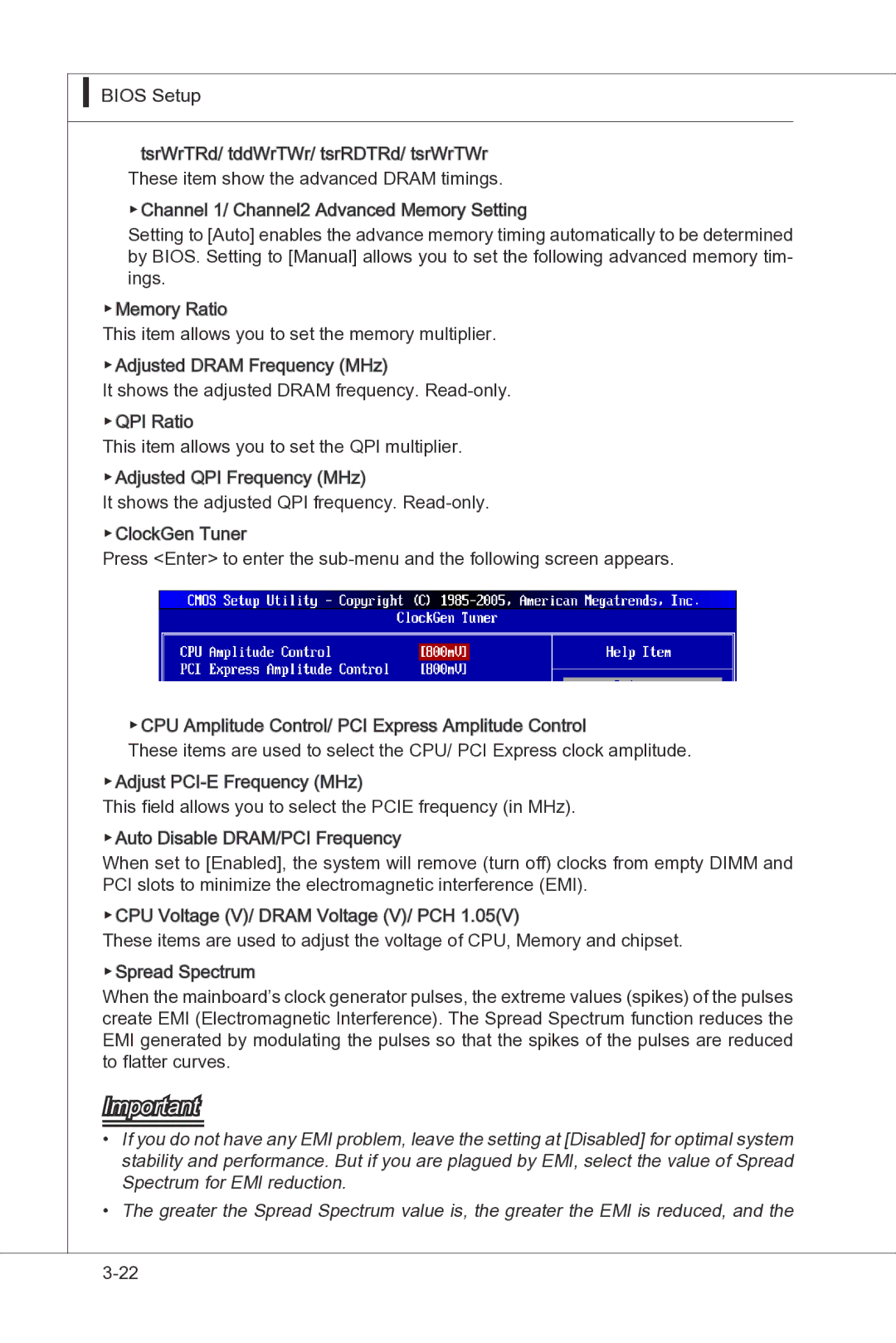▍BIOS Setup
tsrWrTRd/ tddWrTWr/ tsrRDTRd/ tsrWrTWr
These item show the advanced DRAM timings.
▶Channel![]() 1/ Channel2 Advanced Memory Setting
1/ Channel2 Advanced Memory Setting
Setting to [Auto] enables the advance memory timing automatically to be determined by BIOS. Setting to [Manual] allows you to set the following advanced memory tim- ings.
▶Memory Ratio
This item allows you to set the memory multiplier. ▶Adjusted DRAM Frequency (MHz)
It shows the adjusted DRAM frequency.
▶QPI Ratio
This item allows you to set the QPI multiplier.
▶Adjusted QPI Frequency (MHz)
It shows the adjusted QPI frequency.
Press <Enter> to enter the
▶CPU Amplitude Control/ PCI Express Amplitude Control![]()
These items are used to select the CPU/ PCI Express clock amplitude.
▶Adjust ![]()
![]()
This field allows you to select the PCIE frequency (in MHz). ▶Auto Disable DRAM/PCI Frequency
When set to [Enabled], the system will remove (turn off) clocks from empty DIMM and PCI slots to minimize the electromagnetic interference (EMI).
▶CPU Voltage (V)/ DRAM Voltage (V)/ PCH 1.05(V)
These items are used to adjust the voltage of CPU, Memory and chipset.
▶Spread Spectrum
When the mainboard’s clock generator pulses, the extreme values (spikes) of the pulses create EMI (Electromagnetic Interference). The Spread Spectrum function reduces the EMI generated by modulating the pulses so that the spikes of the pulses are reduced to flatter curves.
Important
•If you do not have any EMI problem, leave the setting at [Disabled] for optimal system stability and performance. But if you are plagued by EMI, select the value of Spread Spectrum for EMI reduction.
•The greater the Spread Spectrum value is, the greater the EMI is reduced, and the