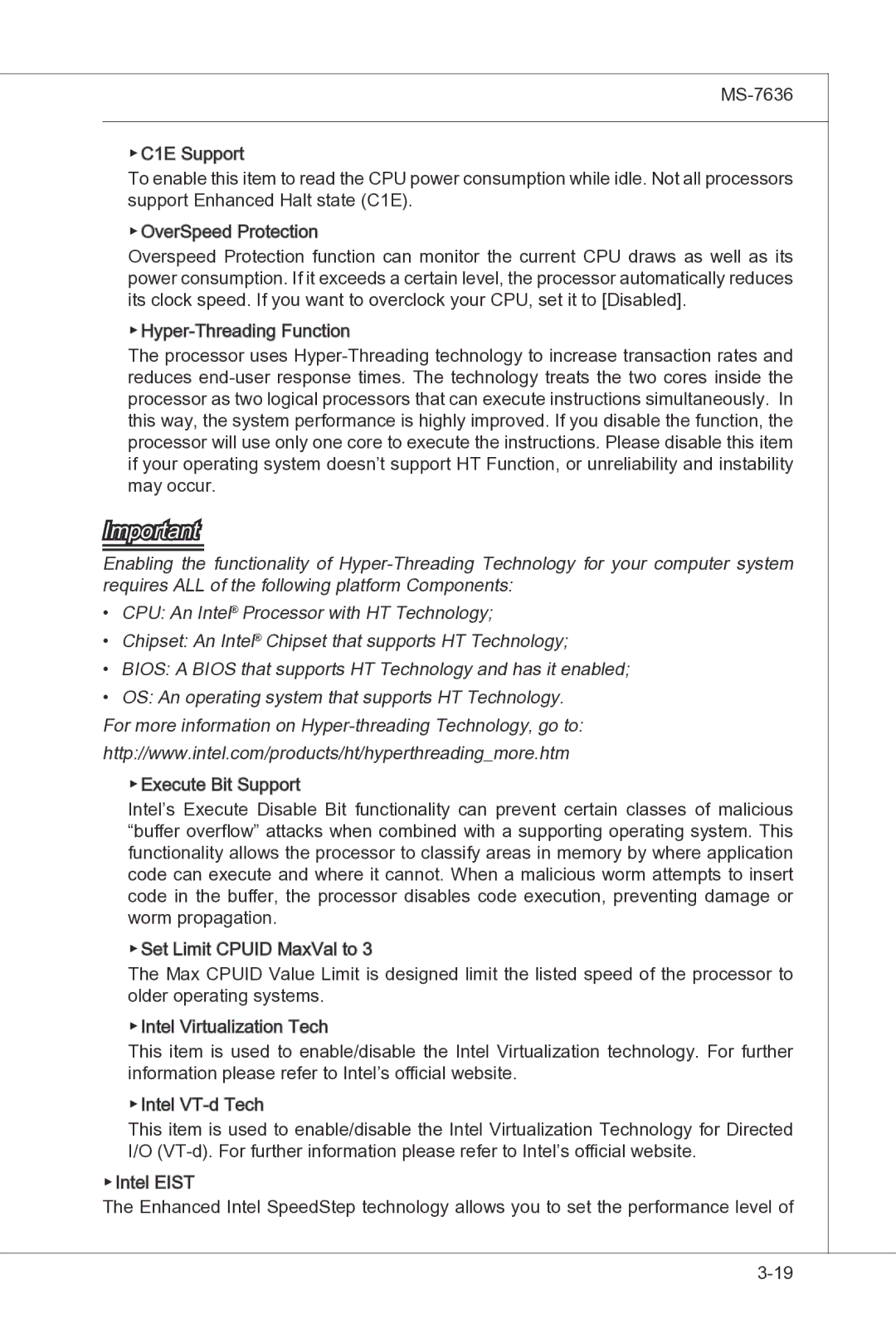▶C1E![]() Support
Support
To enable this item to read the CPU power consumption while idle. Not all processors support Enhanced Halt state (C1E).
▶OverSpeed Protection
Overspeed Protection function can monitor the current CPU draws as well as its power consumption. If it exceeds a certain level, the processor automatically reduces its clock speed. If you want to overclock your CPU, set it to [Disabled].
![]()
![]()
![]() Threading
Threading
The processor uses
Important
Enabling the functionality of
•CPU: An Intel® Processor with HT Technology;
•Chipset: An Intel® Chipset that supports HT Technology;
•BIOS: A BIOS that supports HT Technology and has it enabled;
•OS: An operating system that supports HT Technology.
For more information on
http://www.intel.com/products/ht/hyperthreading_more.htm
▶Execute Bit Support
Intel’s Execute Disable Bit functionality can prevent certain classes of malicious “buffer overflow” attacks when combined with a supporting operating system. This functionality allows the processor to classify areas in memory by where application code can execute and where it cannot. When a malicious worm attempts to insert code in the buffer, the processor disables code execution, preventing damage or worm propagation.
▶Set Limit CPUID MaxVal![]() to 3
to 3
The Max CPUID Value Limit is designed limit the listed speed of the processor to older operating systems.
▶Intel![]()
![]()
![]() Virtualization Tech
Virtualization Tech
This item is used to enable/disable the Intel Virtualization technology. For further information please refer to Intel’s official website.
▶Intel![]()
![]()
![]()
This item is used to enable/disable the Intel Virtualization Technology for Directed I/O
▶Intel![]()
![]() EIST
EIST![]()
![]()
The Enhanced Intel SpeedStep technology allows you to set the performance level of