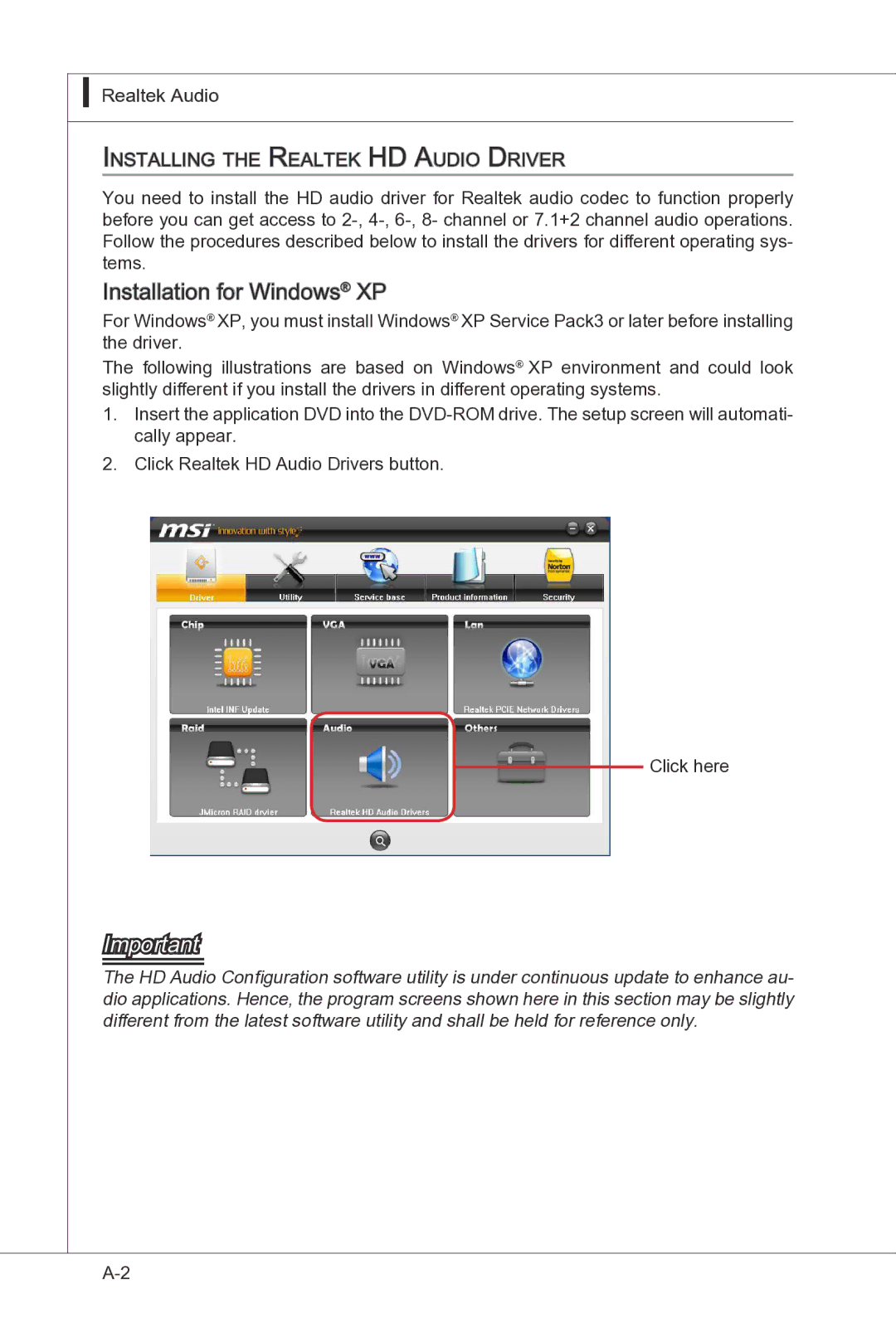▍Realtek Audio
I![]() nstalling the
nstalling the![]() Realtek
Realtek![]()
![]() HD
HD![]() Audio Driver
Audio Driver
You need to install the HD audio driver for Realtek audio codec to function properly before you can get access to
Installation for Windows® XP
For Windows® XP, you must install Windows® XP Service Pack3 or later before installing the driver.
The following illustrations are based on Windows® XP environment and could look slightly different if you install the drivers in different operating systems.
1.Insert the application DVD into the
2.Click Realtek HD Audio Drivers button.
Click here
Important
The HD Audio Configuration software utility is under continuous update to enhance au- dio applications. Hence, the program screens shown here in this section may be slightly different from the latest software utility and shall be held for reference only.