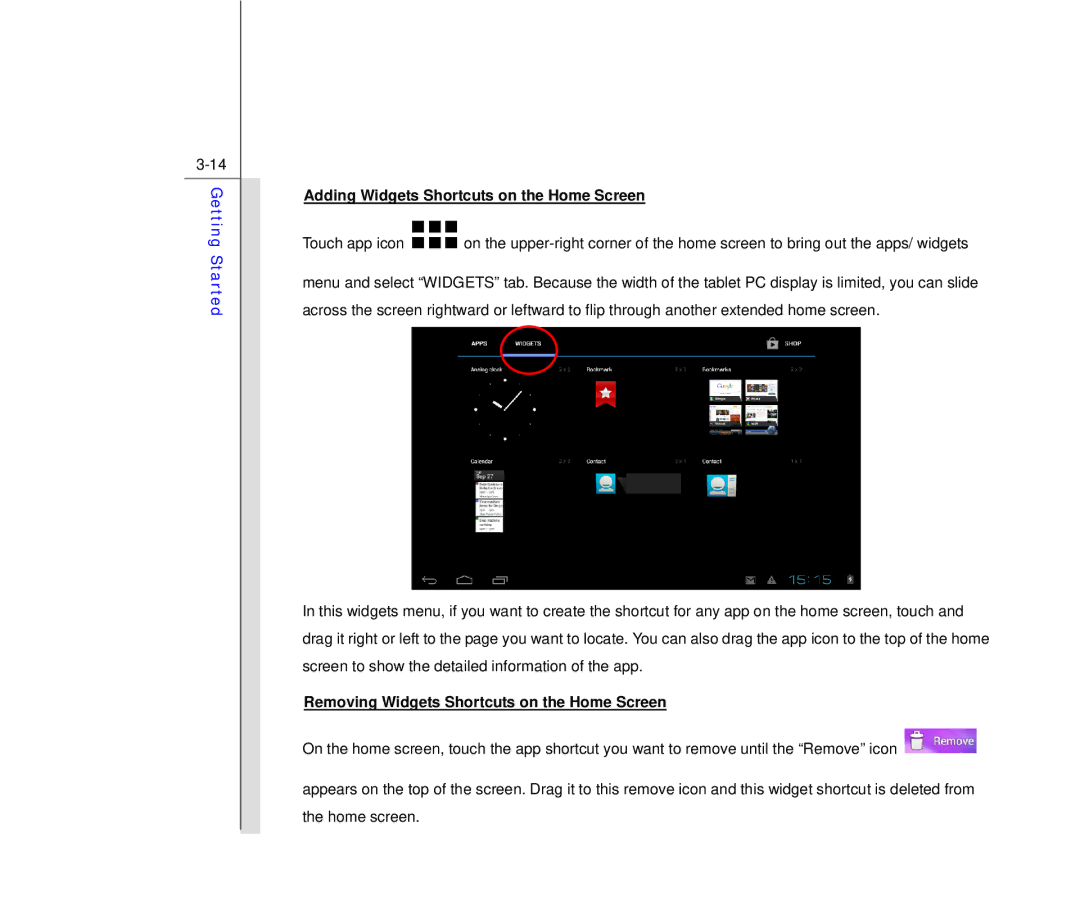Getting Started
Adding Widgets Shortcuts on the Home Screen
Touch app icon ![]() on the
on the
menu and select “WIDGETS” tab. Because the width of the tablet PC display is limited, you can slide across the screen rightward or leftward to flip through another extended home screen.
In this widgets menu, if you want to create the shortcut for any app on the home screen, touch and drag it right or left to the page you want to locate. You can also drag the app icon to the top of the home screen to show the detailed information of the app.
Removing Widgets Shortcuts on the Home Screen
On the home screen, touch the app shortcut you want to remove until the “Remove” icon ![]()
appears on the top of the screen. Drag it to this remove icon and this widget shortcut is deleted from the home screen.