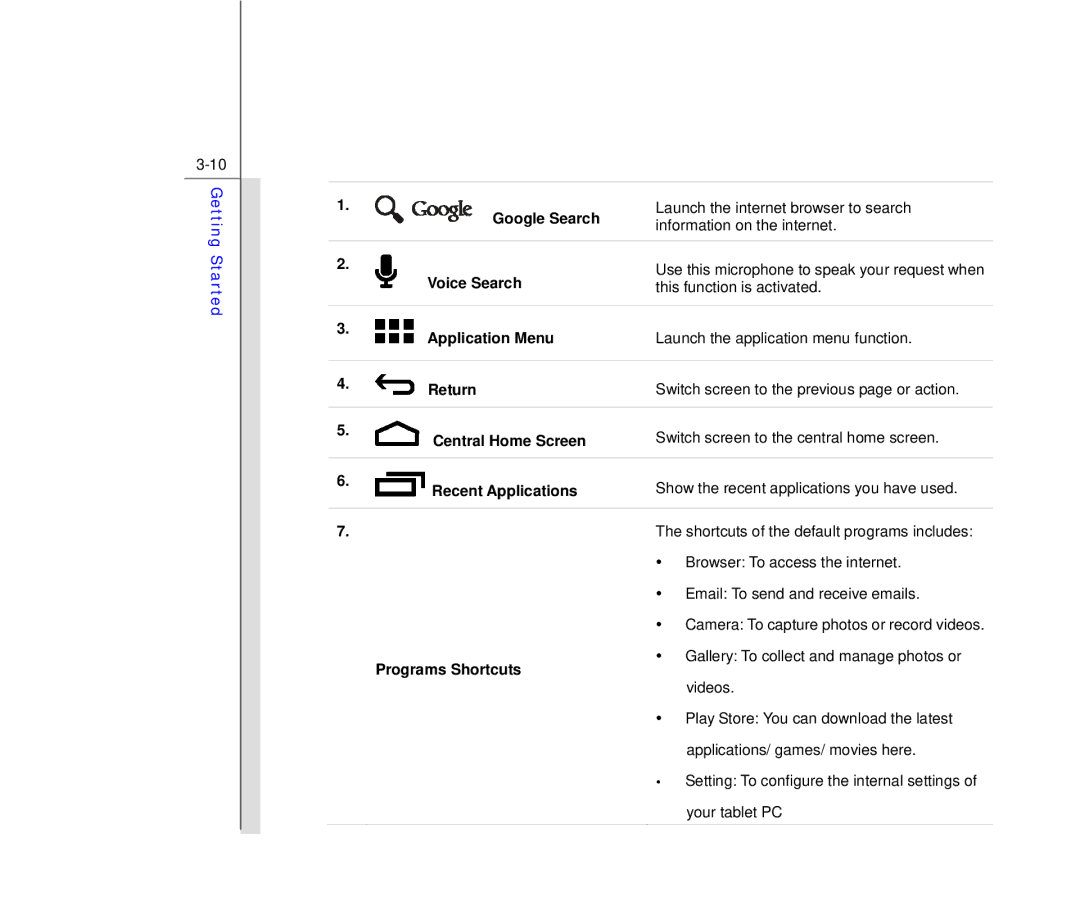Getting Started
1. |
| Google Search | Launch the internet browser to search |
|
| information on the internet. | |
|
|
| |
|
|
|
|
2. |
| Voice Search | Use this microphone to speak your request when |
|
| this function is activated. | |
|
|
|
|
3. |
| Application Menu | Launch the application menu function. |
|
| ||
|
|
|
|
4. |
| Return | Switch screen to the previous page or action. |
|
| ||
|
|
|
|
5. |
| Central Home Screen | Switch screen to the central home screen. |
|
| ||
|
|
|
|
6. |
| Recent Applications | Show the recent applications you have used. |
|
| ||
|
|
|
|
7. |
|
| The shortcuts of the default programs includes: |
|
|
| y Browser: To access the internet. |
|
|
| y Email: To send and receive emails. |
|
|
| y Camera: To capture photos or record videos. |
y | Gallery: To collect and manage photos or |
Programs Shortcuts | videos. |
| |
y | Play Store: You can download the latest |
| applications/ games/ movies here. |
y | Setting: To configure the internal settings of |
| your tablet PC |