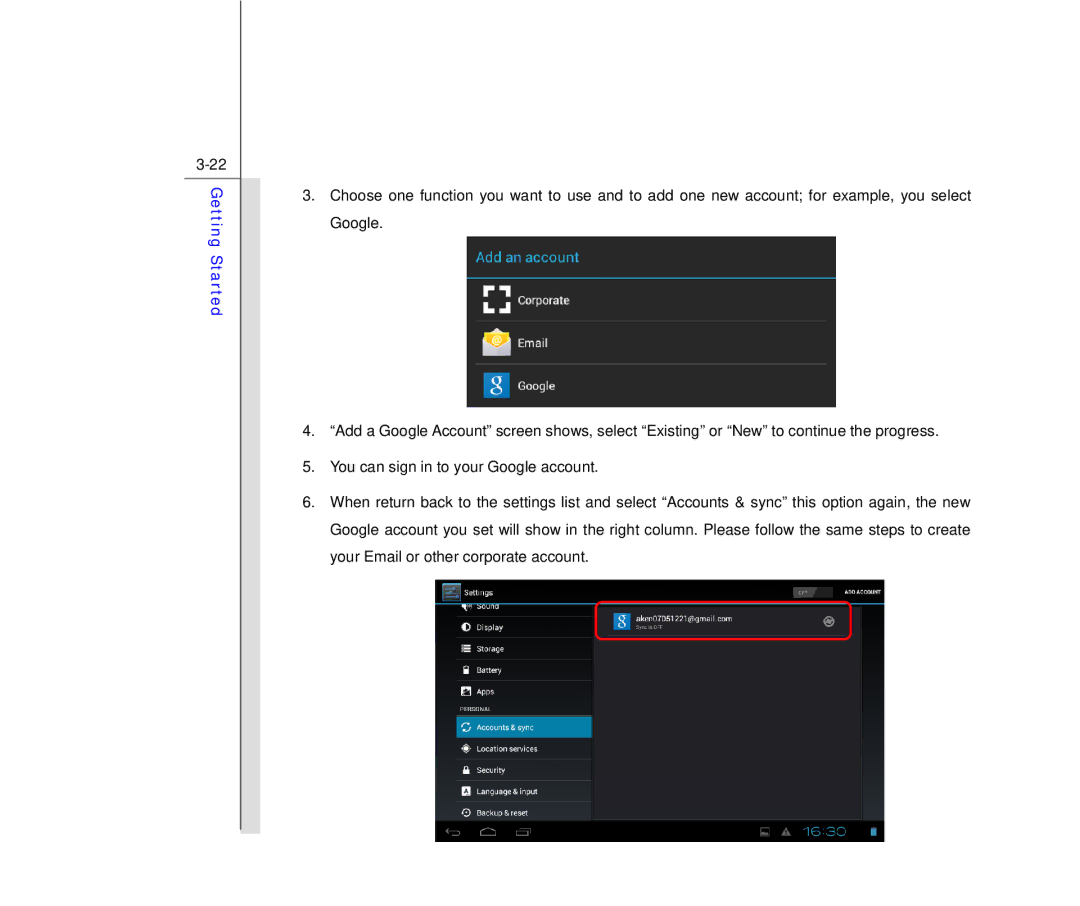Getting Started
3.Choose one function you want to use and to add one new account; for example, you select Google.
4.“Add a Google Account” screen shows, select “Existing” or “New” to continue the progress.
5.You can sign in to your Google account.
6.When return back to the settings list and select “Accounts & sync” this option again, the new Google account you set will show in the right column. Please follow the same steps to create your Email or other corporate account.