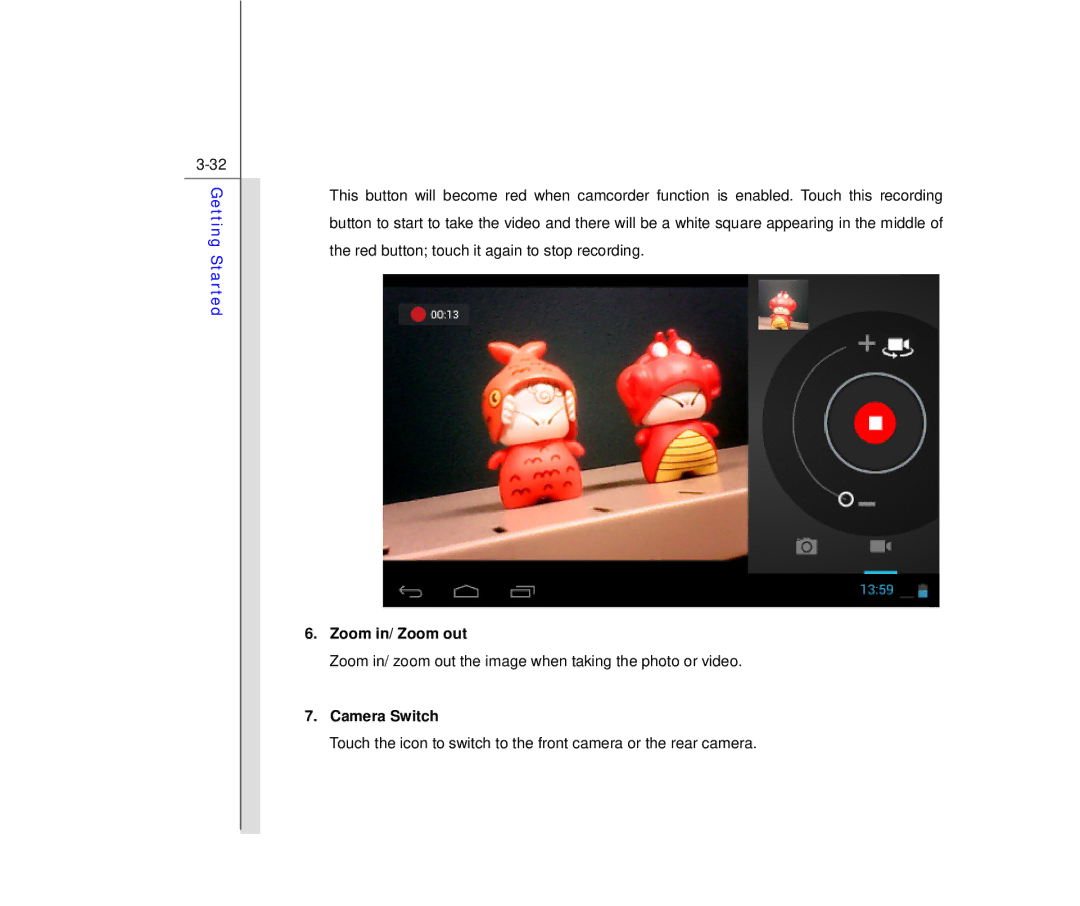Getting Started
This button will become red when camcorder function is enabled. Touch this recording button to start to take the video and there will be a white square appearing in the middle of the red button; touch it again to stop recording.
6.Zoom in/ Zoom out
Zoom in/ zoom out the image when taking the photo or video.
7.Camera Switch
Touch the icon to switch to the front camera or the rear camera.