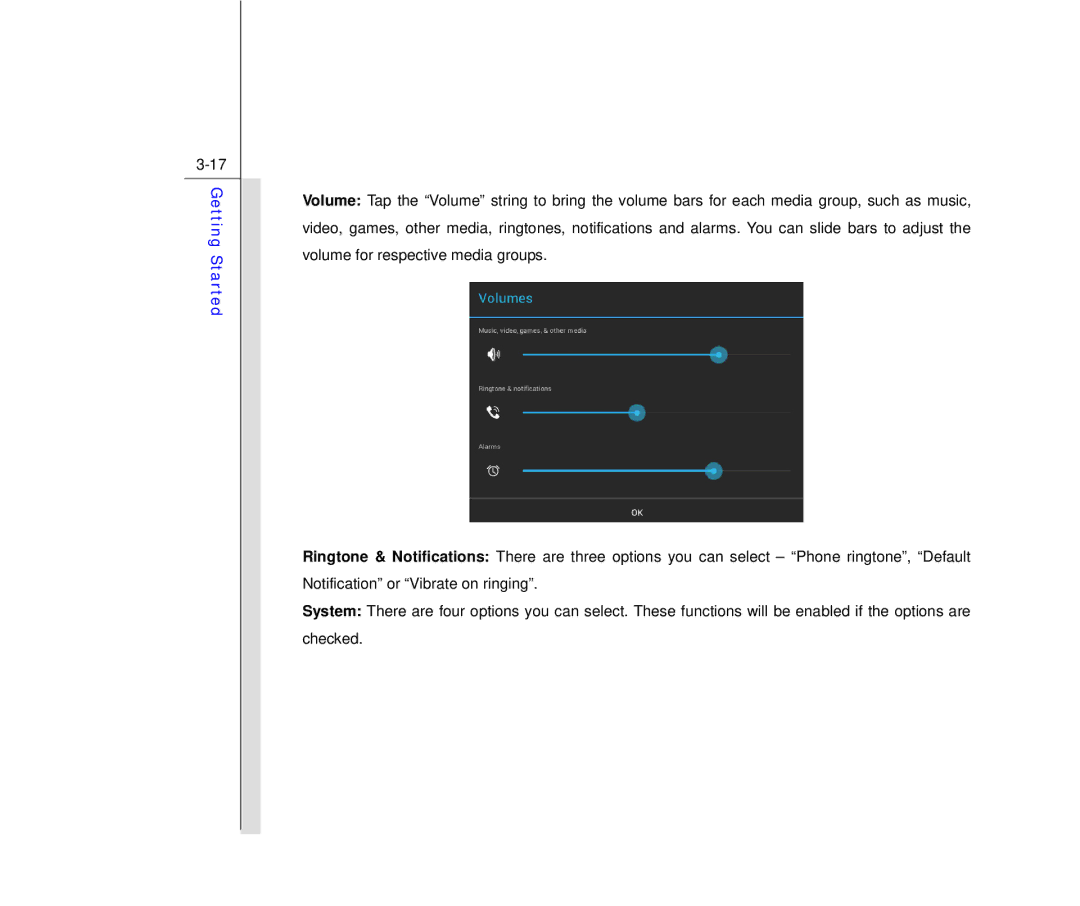Getting Started
Volume: Tap the “Volume” string to bring the volume bars for each media group, such as music, video, games, other media, ringtones, notifications and alarms. You can slide bars to adjust the volume for respective media groups.
Ringtone & Notifications: There are three options you can select – “Phone ringtone”, “Default Notification” or “Vibrate on ringing”.
System: There are four options you can select. These functions will be enabled if the options are checked.