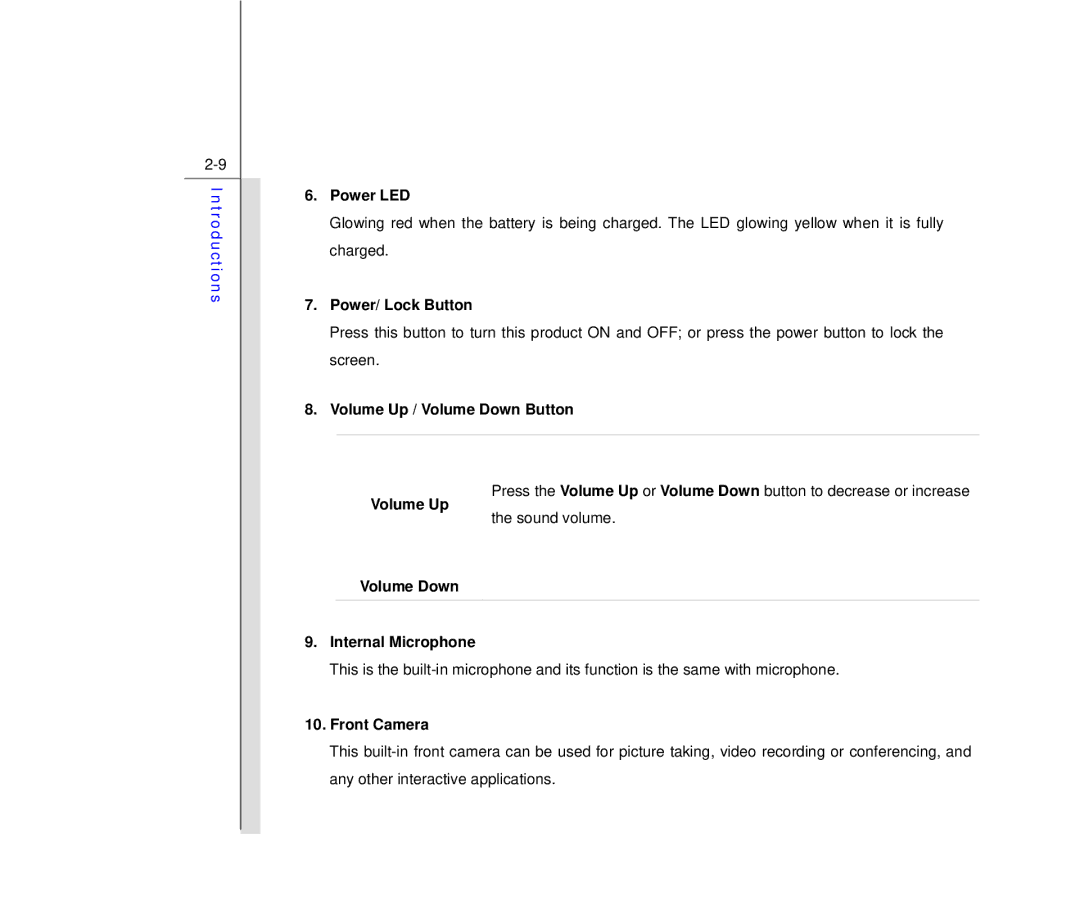Introductions
6.Power LED
Glowing red when the battery is being charged. The LED glowing yellow when it is fully charged.
7.Power/ Lock Button
Press this button to turn this product ON and OFF; or press the power button to lock the screen.
8.Volume Up / Volume Down Button
Volume Up
Press the Volume Up or Volume Down button to decrease or increase the sound volume.
Volume Down
9.Internal Microphone
This is the
10.Front Camera
This