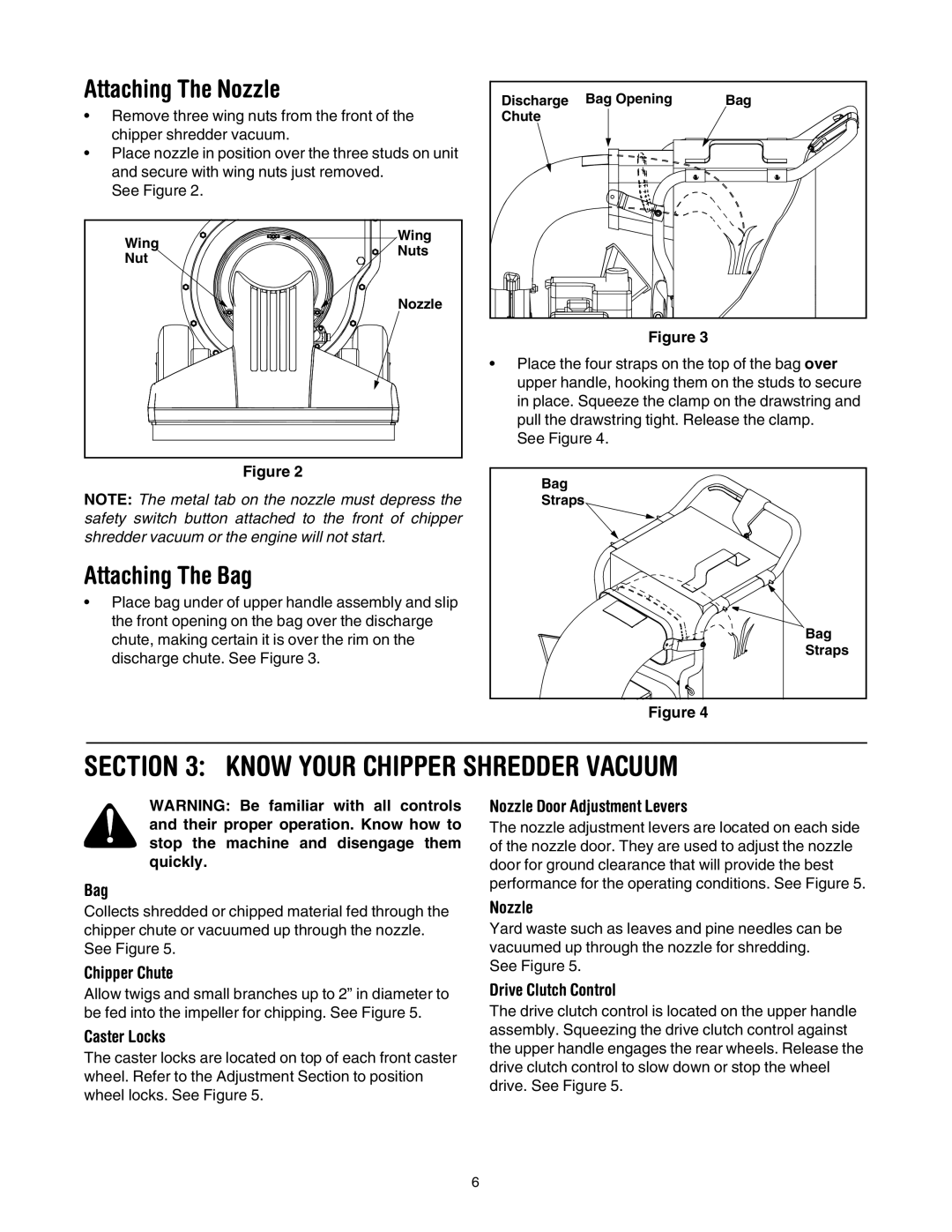Attaching The Nozzle
•Remove three wing nuts from the front of the chipper shredder vacuum.
•Place nozzle in position over the three studs on unit and secure with wing nuts just removed.
See Figure 2.
Wing | Wing | |
Nuts | ||
Nut | ||
| ||
| Nozzle |
Figure 2
NOTE: The metal tab on the nozzle must depress the safety switch button attached to the front of chipper shredder vacuum or the engine will not start.
Attaching The Bag
•Place bag under of upper handle assembly and slip the front opening on the bag over the discharge chute, making certain it is over the rim on the discharge chute. See Figure 3.
Discharge | Bag Opening | Bag |
Chute |
|
|
Figure 3
•Place the four straps on the top of the bag over upper handle, hooking them on the studs to secure in place. Squeeze the clamp on the drawstring and pull the drawstring tight. Release the clamp.
See Figure 4.
Bag |
Straps |
Bag |
Straps |
Figure 4
SECTION 3: KNOW YOUR CHIPPER SHREDDER VACUUM
WARNING: Be familiar with all controls and their proper operation. Know how to stop the machine and disengage them quickly.
Bag
Collects shredded or chipped material fed through the chipper chute or vacuumed up through the nozzle. See Figure 5.
Chipper Chute
Allow twigs and small branches up to 2” in diameter to be fed into the impeller for chipping. See Figure 5.
Caster Locks
The caster locks are located on top of each front caster wheel. Refer to the Adjustment Section to position wheel locks. See Figure 5.
Nozzle Door Adjustment Levers
The nozzle adjustment levers are located on each side of the nozzle door. They are used to adjust the nozzle door for ground clearance that will provide the best performance for the operating conditions. See Figure 5.
Nozzle
Yard waste such as leaves and pine needles can be vacuumed up through the nozzle for shredding. See Figure 5.
Drive Clutch Control
The drive clutch control is located on the upper handle assembly. Squeezing the drive clutch control against the upper handle engages the rear wheels. Release the drive clutch control to slow down or stop the wheel drive. See Figure 5.
6