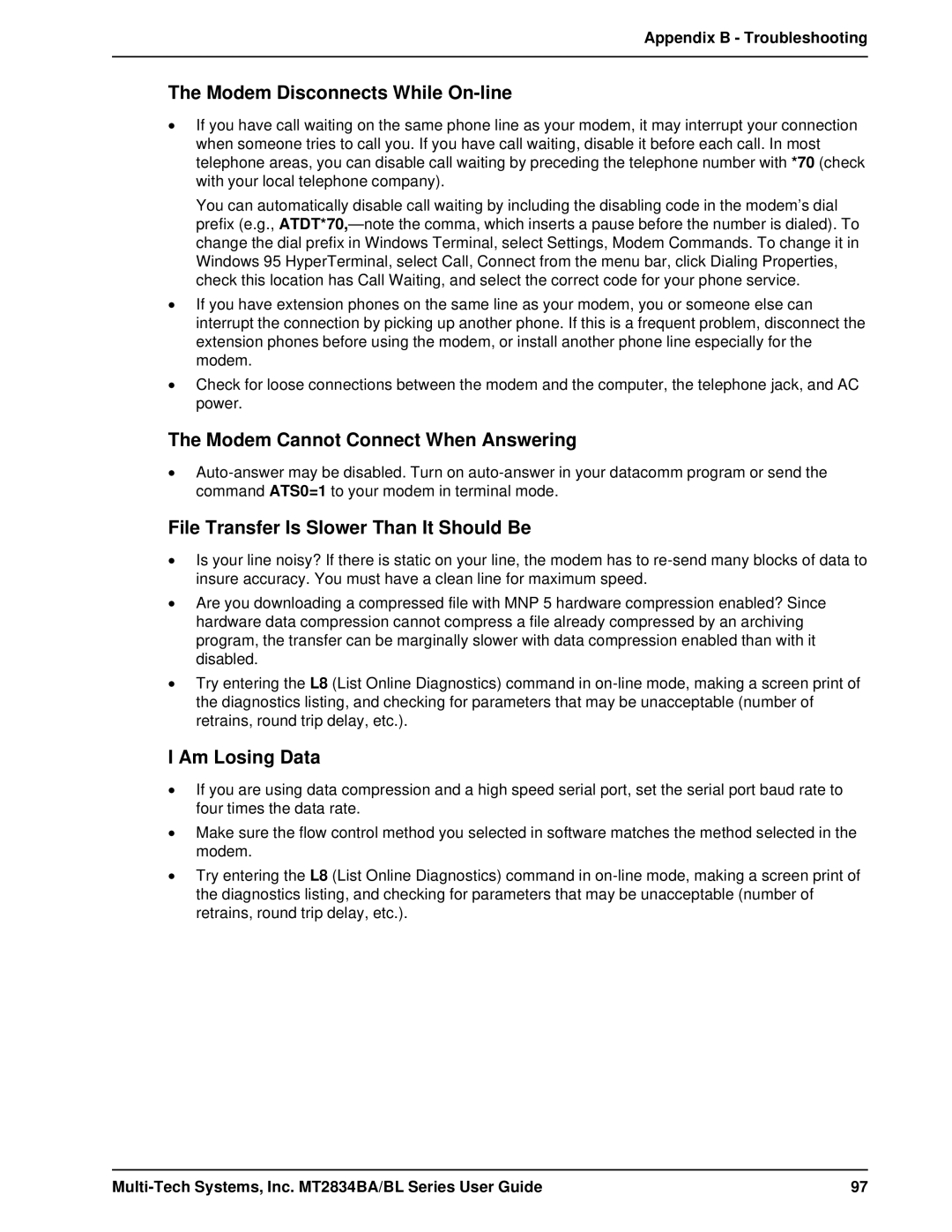Appendix B - Troubleshooting
The Modem Disconnects While On-line
·If you have call waiting on the same phone line as your modem, it may interrupt your connection when someone tries to call you. If you have call waiting, disable it before each call. In most telephone areas, you can disable call waiting by preceding the telephone number with *70 (check with your local telephone company).
You can automatically disable call waiting by including the disabling code in the modem’s dial prefix (e.g.,
·If you have extension phones on the same line as your modem, you or someone else can interrupt the connection by picking up another phone. If this is a frequent problem, disconnect the extension phones before using the modem, or install another phone line especially for the modem.
·Check for loose connections between the modem and the computer, the telephone jack, and AC power.
The Modem Cannot Connect When Answering
·
File Transfer Is Slower Than It Should Be
·Is your line noisy? If there is static on your line, the modem has to
·Are you downloading a compressed file with MNP 5 hardware compression enabled? Since hardware data compression cannot compress a file already compressed by an archiving program, the transfer can be marginally slower with data compression enabled than with it disabled.
·Try entering the L8 (List Online Diagnostics) command in
I Am Losing Data
·If you are using data compression and a high speed serial port, set the serial port baud rate to four times the data rate.
·Make sure the flow control method you selected in software matches the method selected in the modem.
·Try entering the L8 (List Online Diagnostics) command in
97 |